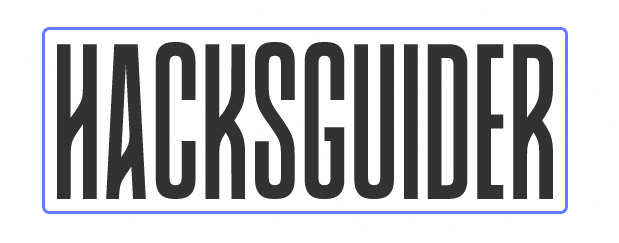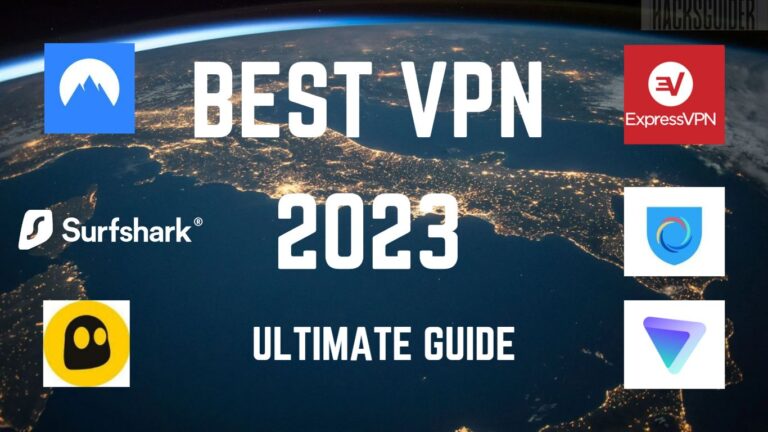
Best VPN in 2023: Ultimate Guide
Best VPN in 2023: Ultimate Guide Privacy is not an option, and it shouldn’t be the price we accept for

This is a complete and detailed review of Private Internet Access VPN. Before we start, we are an independent site with complete editorial independence, and all the reviews are done by our experts with extreme testing.
VPNs have become an essential tool to safeguard our privacy. In times, when we can’t even trust our ISPs with our data, VPNs are the only way to secure our digital life. But not all VPNs are trustworthy, so you should only choose among the well-established and top VPNs for your safety.
Among the top VPNs come Private Internet Access or PIA which we will discuss in this article. Private Internet Access started in 2010 and since then, it has won the trust of its users and is well positioned among the top VPNs currently. It does not just provide some of the best features but also provides them at a comparatively cheaper price.
| Number of Servers | 17000+ |
| Countries | 84 |
| Protocols | WireGuard, OpenVPN, IPSec/IKEv2 |
| Data Limit | No limit (Unlimited) |
| Logging policy | No Logs Policy |
| Jurisdiction | USA |
| Concurrent connections | 10 |
| Streaming compatibility | Netflix, Hulu, Amazon Prime, BBC iPlayer |
| Netflix Libraries | 7 |
| Torrenting | Permitted |
| Money-back | 30 days Guarantee |
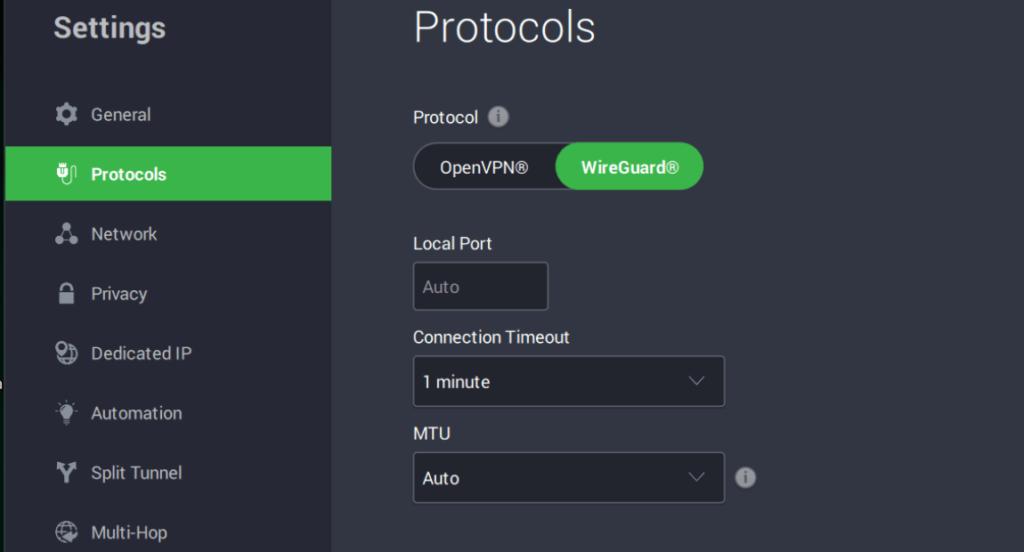
Private Internet Access offers WireGuard, OpenVPN, IKEv2, and L2TP/IPSec protocols to choose from. We can also choose the UDP or TCP connections. WireGuard and OpenVPN are the top open-source protocols and all VPNs use one or both of them.
WireGuard is a bit newer and thus therefore less tested whereas OpenVPN is used by companies for years and thus is more tested for vulnerabilities. However, when it comes to speed, WireGuard is faster and more reliable. The IKEv2 is only supported in iOS devices as it is more efficient in that OS.
PIA also gives many options to choose the encryption method. It offers both AES128 and AES256, the default will be AES 128, but we recommend going to the settings and changing it to AES 256 as when it comes to security, the more the merrier.
The best thing users like about PIA is the option to choose the most suitable options. Not all VPNs give you the choice to change the encryption method or the packet size accordingly. Some VPNs support just one protocol and there are no ways to change it.
PIA gives you the choice to choose the transport (UDP and TCP), MTU (Small or large packets or auto), and even the configuration method (DHCP or Static). These are a lot of choices and if you are not tech-savvy, you can trust the default settings too as even they won’t let you down.
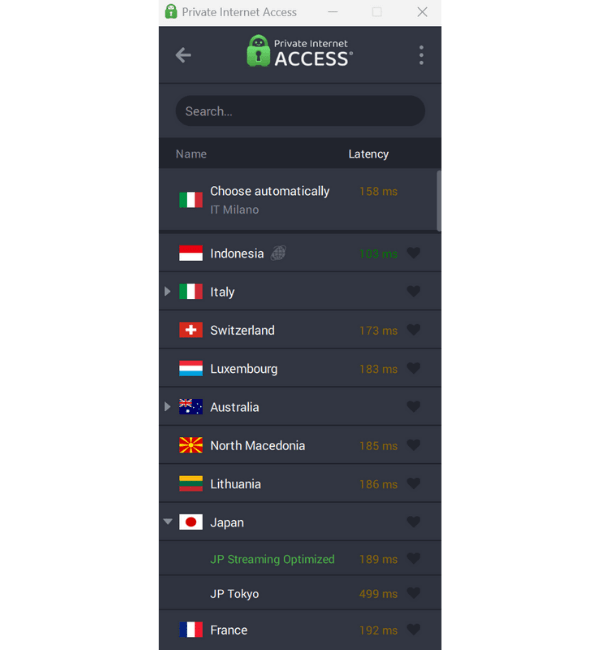
Private Internet Access has servers in 84 countries which are way more than average. Nord VPN has servers in only 60 countries while Express VPN has servers in 94 countries. PIA servers are nicely scattered across the globe, giving more options while choosing a location and increasing the chances of spoofing our location.
PIA has well-managed servers even in Africa and America which other VPNs ignore due to less demand. This is because PIA is not just focusing on one factor e.g. streaming. They made a proper network of servers for all the purposes a VPN can be useful in. When Private Internet Access feels like the servers might not be safe in certain jurisdictions, they make a virtual server there and move the base to a safer place. This happened when their server in Hong Kong was not safe, they created a virtual server there.
Private Internet Access does not tell the total number of servers due to some reason. However, we did some search and by tracing the DNS and clients, it is nearly approx 17600+ servers. You might be shocked now but yes, they have the biggest collection of servers among all the VPNs. Even CyberGhost has nearly 7500+ servers and that’s the second highest.
However, they are not all physical servers. Private Internet Access is open to using virtual servers. These are the servers that are not physically present at the location but are present at some other place. They are given the virtual IP of the location and then they work like they are physically located at that place.
Virtual servers are not bad, however, we expect all VPNs to mention or mark virtual servers. Private Internet Access marks its virtual servers with a globe-like symbol that reads that this server is geo-located. Though virtual servers are not bad, we expect VPNs to have less of them. PIA has a lot of virtual servers which according to them is due to safeguarding the servers.
Private Internet Access claims that they built collocated servers, which are only maintained by their team and it may be difficult in some places. This might be true but still, these many virtual servers are not that good to have. The competitors like Express VPN only have 3% of their servers virtual while Nord VPN does have all physical servers and no virtual though it has fewer locations.
Private Internet Access has upgraded to diskless or RAM-only servers which are not capable of keeping records or data. This is an excellent move towards safeguarding the data of users. Many other VPNs are also moving toward these servers. These server does not have a disk to store data.
In 2016, when the USA seized one of PIA’s servers, it did not have any information as was useless to the authorities. The same happened when a server was seized in Russia, no data was found in the servers.
Private Internet Access is a VPN that takes our request, encrypts it, tunnels it toward the destination and then brings the data into the tunnel, and then again decrypts it. This process is necessary for safety but is also time-consuming and doing this process for every click or search can take a massive time. So we must ensure the VPN is as quick as possible. We test our VPN many times through speed tests and check how the VPN performs in terms of speed.
Private Internet Access was fast and connected quickly however I would not say fastest. We found the speed a little slower than the other competitors like Nord VPN and Express VPN which are among the fastest. However, it was still above the average speed we tested.
The downloading speed was reduced by 18% while the uploading speed was reduced by 21%. This was also above average and the fall in downloading speed was so less impressive. The speed is enough to stream HD without any buffering. You can also download files easily.
The latency is indicated on the servers list. So you can choose the server with the lowest latency. Due to the increase in users, PIA’s servers used to have high latency however now that the servers have increased, the problem is gone. Private Internet Access is also upgrading its servers from 1Gbps to 10Gbps. This is another reason for this high speed.
There is also a weakness in the performance of Private Internet Access and that is reliability. We noticed that the speed fluctuates too much. This is not a good thing for a reputed VPN service provider. The speed should be reliable and not fluctuate weekly or sometimes even in one day. Though it is recovered in small time, it still should be worked on.
Note: You should use Lightway or Auto select protocol option to ensure the best speed possible.
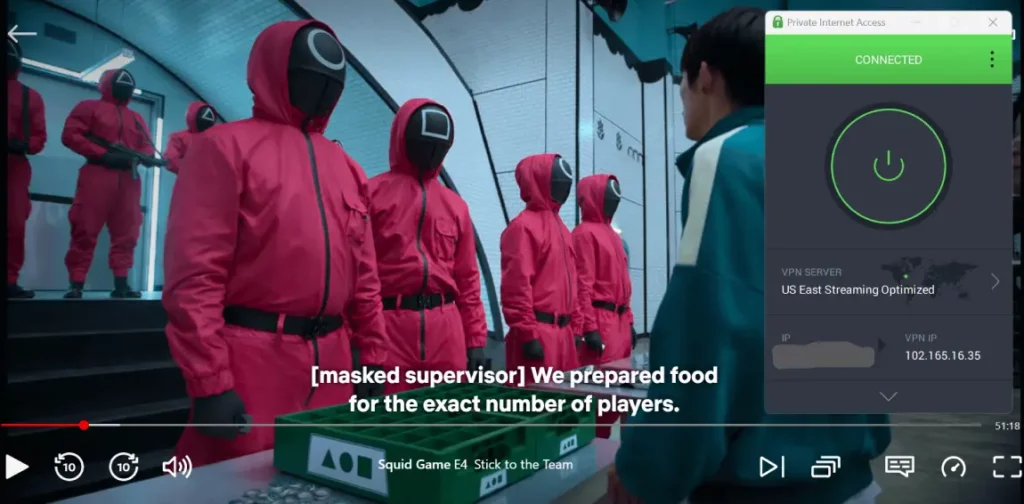
Private Internet Access VPN is great for streaming. It can open Netflix USA, UK, and some more Netflix libraries. As the speed is great, the streaming can be in HD and without any buffering. Though it is not the best experience.
Explore the best VPNs for Netflix in 2023, that can unblock many Netflix libraries.
I felt that somewhere, Express VPN and Nord VPN give a better streaming experience than Private Internet Access as this VPN is not particularly made just for streaming goods which can be said in terms of Express VPN. But it does not mean you can’t stream.
There are special streaming servers mentioned on the best servers which are better than searching all one by one. You just click on the streaming server and you are ready to stream even geo-restricted content. In our tests, PIA opened more than 5 Netflix libraries which is above average as there are many more streaming servers to be used.
You can use BBC iPlayer to surf UK-based content. It has no problem connecting to the BBC iPlayer and every time it got connected successfully.
You can also stream on Amazon Prime, Hulu, and many more platforms through PIA. You might need to change some servers or try several times in some cases. If you are looking for a VPN, especially for streaming, I would suggest you go to Express VPN or Nord VPN as they are much better options.
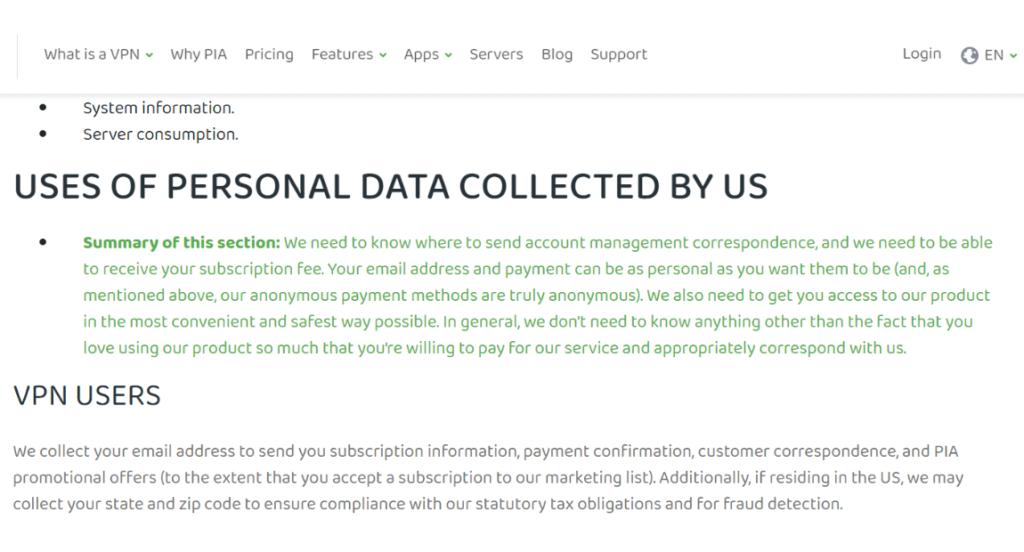
The privacy policy is among the most important factor when choosing a security service like a VPN service. The privacy policy of Private Internet Access is not very readable, but they did write a summary to explain the policy shortly and easily. It still might be boring to read the whole policy, but that’s why we are here to help you.
Private Internet Access VPN’s privacy policy is based upon, ‘Your Privacy is our Policy’.
Private Internet Access VPN does not collect, store or sell any user activity. This means not even some minor activities. PIA is very concerned about the user’s privacy and thus even uses RAM-only servers to ensure they don’t miss anything. This is a relief to know and all VPNs must try to keep a no-logs policy like Private Internet Access and Nord VPN.
Data collection is very critical. All the VPNs do have to collect the email and payment details to start a premium account, however, Private Internet Access has done an excellent job here. There are methods of anonymous payments through crypto and if you use it, even your sales tax will be paid by the company so you don’t have to put any of your detail making you completely anonymous. This is how much the company is dedicated to privacy.
The company also claims to collect some data like times connected successfully, a server connected, etc to ensure the proper working of the system. These data are not specific or connected to your account which also means you can’t be traced or linked to any activity. All activities are completely anonymous.
Private Internet Access VPN also issues transparency reports which show how many times it has been subpoenaed and till that, there were no logs found in any warrant.
Recently in June 2022, Private Internet Access went through a rigorous third-party audit by Deloitte Audit Romania. The audit was to check if there is any evidence of user activity on the servers of the PIA. The Private Internet Access passed the test when Deloitte declared that the service was not storing or pinpointing any user data or activity.
These factors indicate that Private Internet Access VPN is dedicated to our privacy and is completely safe to handle our security. The transparency between the company and its users is what makes PIA a trustworthy company.
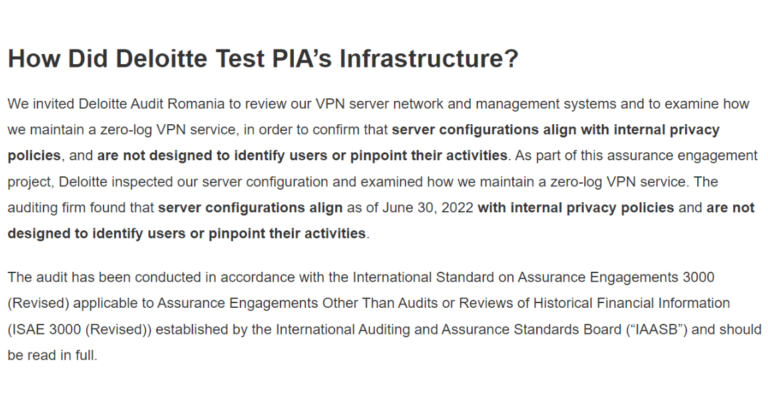
Here is something which is not much liked about Private Internet Access VPN, its jurisdiction. Private Internet Access is based in the USA which according to us is anti-privacy or not at all privacy friendly.
USA is not just a member but the founding father of 5-Eyes, an alliance formed to surveil the citizens and share intelligence information in the name of the greater good. The other member countries are the UK, Canada, New Zealand, and Australia. Under the Patriot Act, authorities like F.B.I. can retain or seize any information without proving any probable cause.
However, the company claims that as there is no law regarding the retention of any user data, so they do not store any. As with any other VPN, they also have to answer to the subpoena issued by the court, and here the courts would be based in the US. The company itself knows the regulation and that’s why upgraded to RAM-only servers.
Private Internet Access VPN was acquired by Kape Technologies in November 2019. Kape Technologies also own Express VPN, CyberGhost VPN, and Zenmate VPN which is quite a toll of all the VPNs out there. This acquisition was criticized by many users and there are several reasons behind it.
Kape Technologies formerly Crossrider plc was an adware company based in Romania. The company released a Software Development Kit (SDK) for developers. However, the app attracted spammers and many ad malware was being made on this platform. The company when noticed this, they closed the platform in 2016. This was not good for the company and thus people had issues trusting a former adware company with their privacy.
There were some other reasons like Kape is a listed or public company and thus users feared that their privacy might not be in good hands if the hands are of shareholders. This was not at all logical according to me.
First of all, the platform was not created for spammers and secondly, Private Internet Access clearly stated that they will not share their infrastructure with other Kape companies and thus will be independent.
I did not find any reason to not trust Private Internet Access VPN but privacy is a thing you should always be skeptical about. If you are not satisfied, you should always explore other options. You can go for Nord VPN or Proton VPN, both of which are in privacy-friendly jurisdictions.
This is one of the strengths of Private Internet Access. PIA allows torrenting all of its servers and not some selective servers like its competitors. It has great port forwarding tools which are very useful and efficient while using torrents.
The connection is very reliable and efficient. The torrenting is even better than Surfshark and Nord VPN. The MACE also works great with torrenting and can save you if you land on any tracker or malware.
Note: Torrenting is completely legal however, using torrents for sharing copyrighted content is illegal and we do not recommend it.
Private Internet Access not only focuses on just getting more servers but also adding the service more secure and user-friendly. Private Internet Access offers many special features like a kill switch, advanced split tunneling, multi-hop, a private browser, and MACE (ad-blocker).
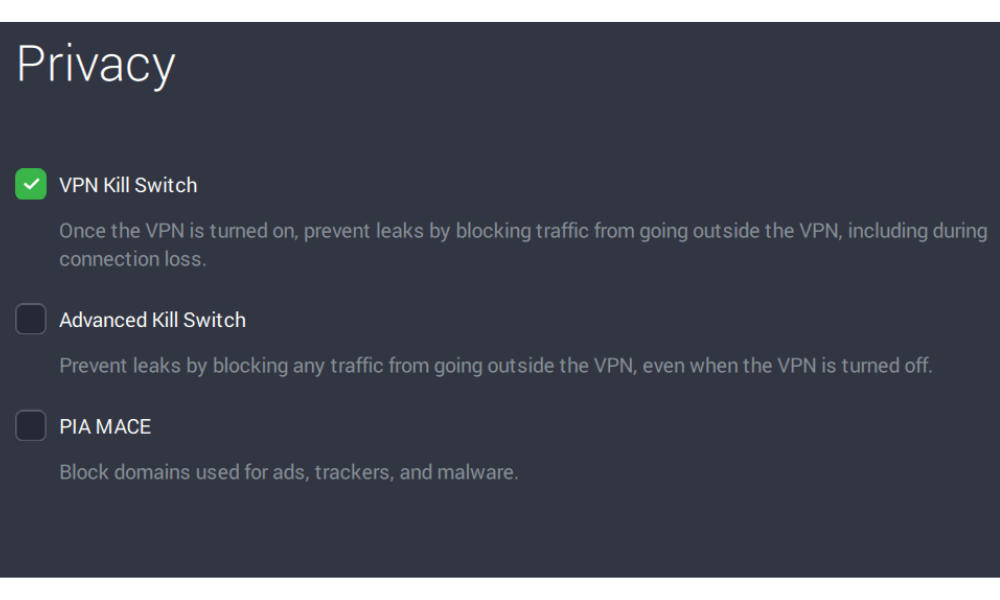
A kill switch in a VPN disconnects the Internet in case the VPN is disconnected. Sometimes while using a VPN, if the VPN stops working, your identity can be leaked. Here comes the Kill switch, which automatically disconnects the Internet until the VPN is connected again. This ensures there are no leaks.
The kill switch of Private Internet Access VPN is among the best kill switches as it even has options to choose from. There are two settings for kill switches in PIA– VPN Killswitch and advanced kill switch.
The VPN kill switch works when the VPN is on and shuts the internet when the VPN is disconnected. The advanced kill switch, on the other hand, does not let you connect to the Internet until your VPN is connected. So until you do not connect to VPN, the advanced kill switch won’t let you the use Internet. These options are great for security but right now, the advanced option is only available in Windows and mac.
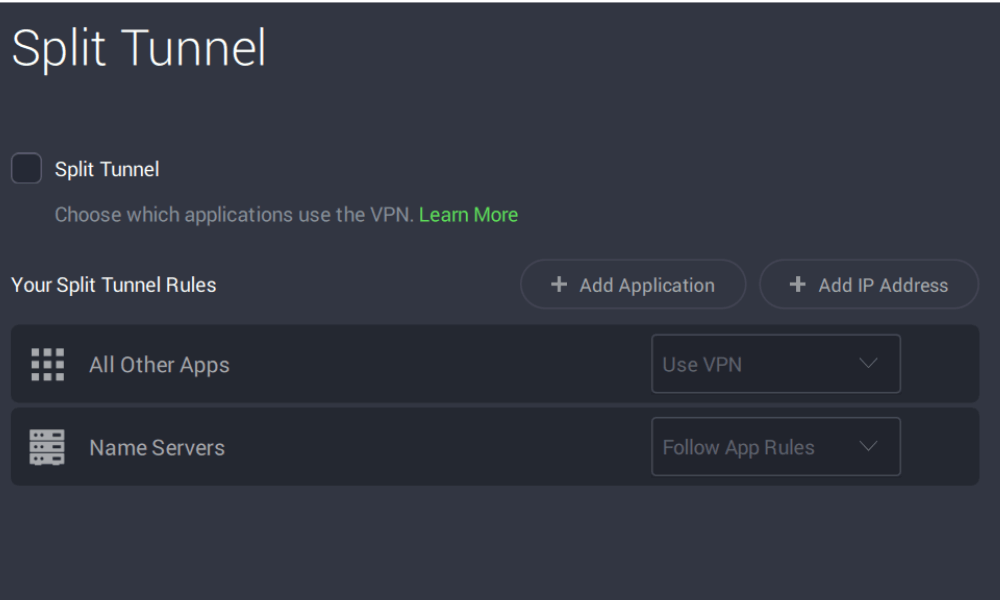
Private Internet Access also offers advanced split tunneling. Split tunneling is when you can bypass certain apps or websites without VPN. Some connections are safe when made from your own IP address. This includes banking apps, and high graphics games that might be hard to play on VPN and are not a threat to your privacy.
As Private Internet Access VPN is known for options, it has two options here–use VPN or bypass VPN. If you choose, ‘use VPN’ then the selected apps or websites will be connected through VPN. If you choose, ‘Bypass VPN’ the connection will go without the VPN. You can choose any one option you would find more suitable.
This feature is available in Windows, mac, and Android. We recommend either adding trustworthy apps like banking and high-end games in bypass VPN or at least adding all your browsers in the Use VPN.
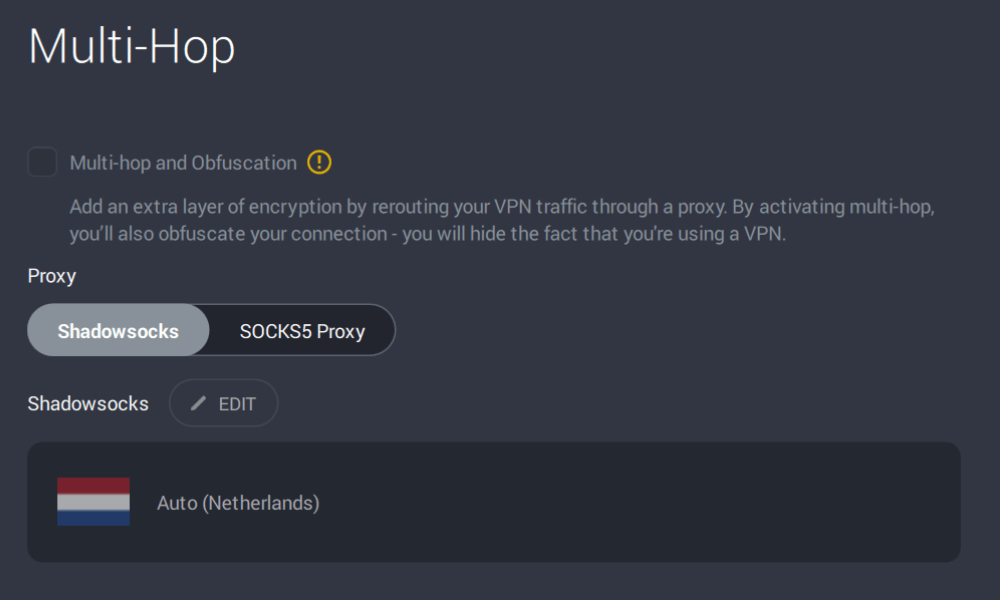
Multi-hop features can be said as using 2 VPNs. When turned on, your requests will go through two servers, which will double the security. This will also obfuscate your connection, meaning it will hide the fact that you are using VPN.
The multi-hop feature is to be used where you need extra security, like surfing on the dark web or using VPN for geo-restricted sites. You can also use Shadowsocks and add any service you would like. If you want to use SOCKS5, then you might need to a get different id and password from the control panel or dashboard.
Remember to only use this feature when needed as it reduces the internet speed to a great extent.
It is a private browser by Private Internet Access VPN. You will have to download this browser separately and it is only supported in iOS and android. This browser does not store any data or activity and immediately deletes everything once you close the app. The browser kind of uses Google in incognito while also keeping us secure.
MACE is an in-built ad blocker. It is made to turn off the ads and displays and it also blocks some sites that are known for trackers. This is really useful but what we should remember is that PIA is a VPN and not an ad blocker.
MACE is among the best ad blockers but only when compared to other VPN ad blockers. In our tests, 50% of the ads passed through. It did block several websites some of which were containing too muck trackers.
We recommend using a good and verified ad blocker, so it is safe to use and gives us good results.
PIA VPN has applications for the following devices:
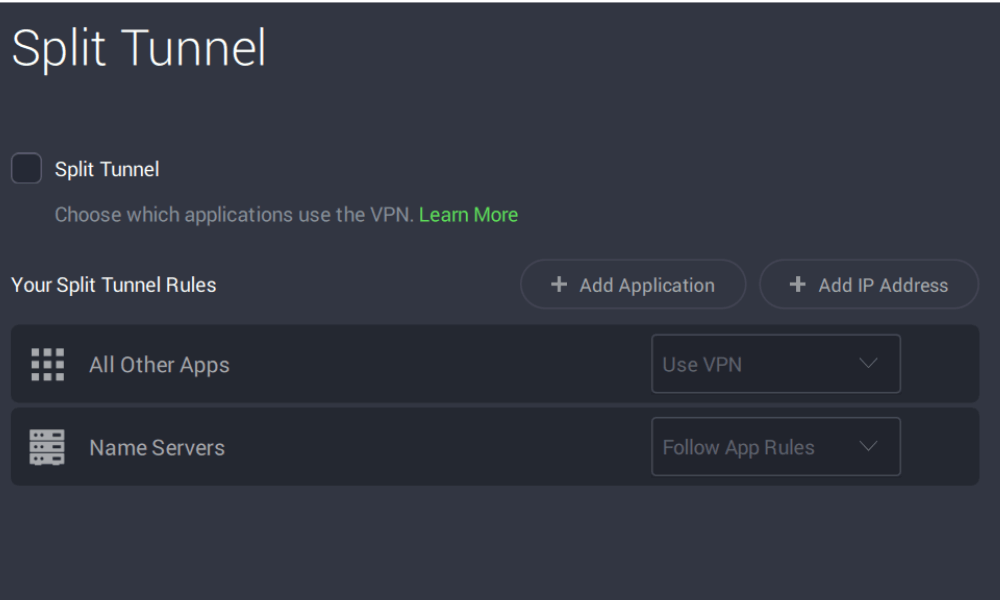
We tested the Private Internet Access Windows version on an HP laptop with windows 11. There was no problem downloading the application. It was easily downloaded and installed.
Then comes the most frustrating thing, the sticky tab that is attached to the tray. This comes with the default setting and the tab does not move. If you click on the screen, the tab disappears. To correct it, you should go to settings that you can even access without login and then in General, click under desktop appearance and change it to windows. Now you will get a tab that is more customizable and can be moved.
The login ID and password are sent by the company through the mail. This is not the safest way to as the email can be intercepted. We recommend changing the password as you get the mail. Then you will see the VPN screen.
At the top will be a big button with a yellow outline. That is the quick connect button and for normal use, you can just click here and then the quickest server will automatically be connected. Below that you can see a server name. If you click that, the whole list of servers with country and latency will appear. You can select your preferred server here.
You can also click the lower arrow to explore other quick settings and quick servers. You will also find your usage data and your IP address here. You can click on the three dots on the top right to go to settings.
Here you can select any feature you want like a kill switch, multi-hop, split tunneling, etc. You can also buy a dedicated IP address from the dashboard and then paste your activation code to activate your dedicated Ip address.
We tested the version for DNS leak and webRTC test and there were no leaks found. There were no DNS leaks the while changing the servers and the kill switch works amazingly well. It is one of the best kill switches we ever tested.
We tested the Android version of the OnePlus 8 with Android 13. The Private Internet Access app for Android could be easily downloaded from the Google Play Store. It was easily downloaded and was definitely user-friendly.
The visuals and graphics of Android are also similar to Windows. There is the same quick connect button with yellow borders. Then comes the same location or server name. Below that is your IP address and quick settings. The quick setting in Android has fewer options–Kill switch, Automation, and Private browser which will take you to the play store. Then some quick connect servers.
You can access the settings from the top-left menu. Here you can go to the settings option where you will find the options for features like choosing protocols, network, split tunneling, multi-hop, etc.
The interface is very friendly and if you see, and all the options except the multi-hop are easy to set up. The multihop feature has many things to choose from and this can be hard for a normal user. I would recommend Private Internet Access VPN to make it more accessible for non-tech people.
We did not find any kind of DNS leaks in the Android version of the app. It passed all-out tests easily. It did not leak any DNS while the server changing but the kill switch did not work as well as in Windows.
The macOS version of PIA VPN is not available on App Store. We had to download it from the official site of Express VPN which is not very convenient but usually, all VPNs have this issue. The window appears small and at the center but you can move it as per your need.
The visualization and graphics are similar to the ones we get in Windows and Android. The default theme is dark or the system’s theme but you can change it in settings. You can log in through the user ID and password received in the confirmation mail by PIA. The macOS offers the IKEv2 protocol too which is also available in iOS.
You will see the same quick connect button and comes the other options like quick settings, some features to connect, your server, your IP address, etc. You can choose to go to settings from the top right options. There you can use the many features offered by Private Internet Access and choose the settings suitable to you.
We tested Private Internet Access for any DNS leaks and after running many tests, we did not find any DNS leaks in the VPN. There were no leaks in the webRTC tests too. So the app runs well on the macOS. The kill switch too worked perfectly.
You can download the app from the app store. We used iPhone 11 for the test. The app was easily downloaded and the interface is a bit quicker in iOS.
The graphics and visualization as on all other platforms remain the same. The yellow button and then comes the quick information and shortcuts for its features. I love this thing about PIA, all the required information is perfectly displayed and there you can even change the order of the options. If you want the quick settings to go up, you can bookmark the cell, and then it will go to the top, just under the quick connect switch. This is awesome all VPNs should try to make their interface like Private Internet Access.
All the locations are marked with latency and all virtual servers have a proper symbol too. This is satisfactory, however, the VPN should try to minimize the virtual servers with the physical ones. In the settings, you can find the features which are a lot in PIA and the customizable is another thing to love. There are mostly all the features in the iOS version like multi-hop and kill switch. There is no split tunneling though as iOS does not support split tunneling and you won’t find it in any other VPN too.
We ran the tests and there were signs of any DNS leaks. This is what we can expect from a globally customized VPN. The VPN can be a good choice for some people and is definitely worth considering.
Private Internet Access offers three plans– as most VPNs do and the long-term plan is always cost-effective. It offers a monthly, yearly, and 3-year subscription. The monthly subscription costs $11.99/mo, the 6-month plan is $7.50/mo. or $45 and the 2-year only costs $2.19/mo or $56.94 for three years.
The two-year plan is among the cheapest premium VPNs out there. It is a great value package but we never recommend our users to always first try the smaller short subscription. The other benefit is you can cancel the subscription if you are not satisfied. There is a 30-day money-back guarantee.
Private Internet Access is definitely one of the best VPNs out there. The monthly prices are very high but when compared to long-term prices, it is more than worth it. The VPN offers excellent features that are hard to get at this price.
We would definitely recommend PIA as an excellent service provider however if you are using it for streaming, you might also check other options.
3-months free with the annual plan: If you subscribe to the 2-year plan from here, you can get free three extra months of VPN service at no cost.
Free trial: You can get a 30-day free trial through this offer. This way you can check if the VPN suits you. If you do not like the service, you can get a refund with no questions asked. this way you can even enjoy a premium VPN for free.
If you want to get updates for new offers, you can sign the newsletter, and don’t worry, we don’t send spam emails all day.
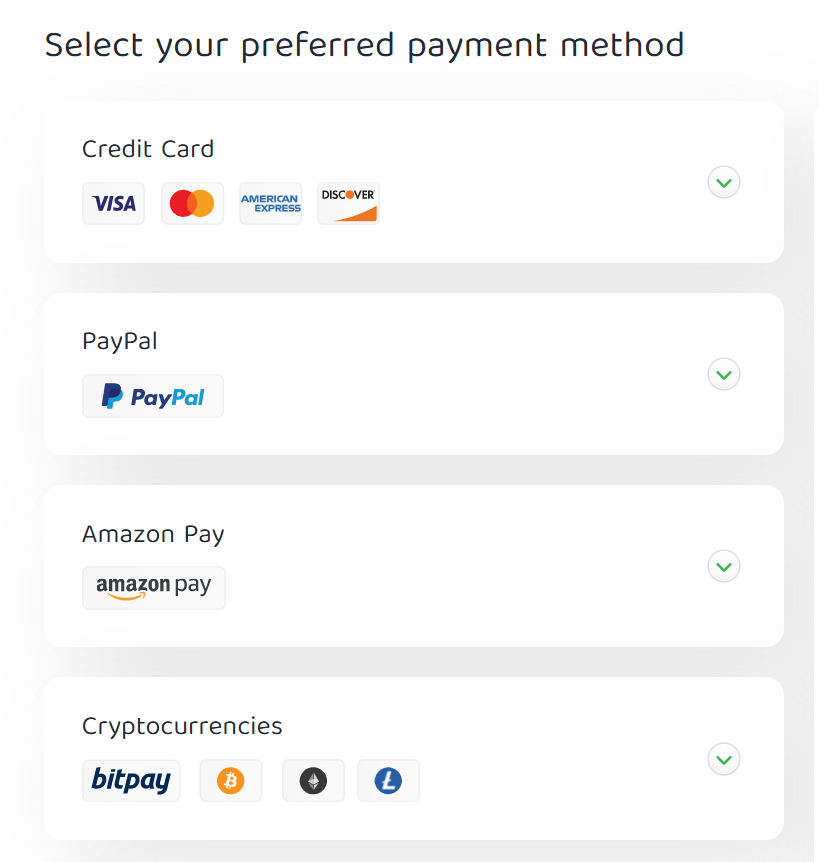
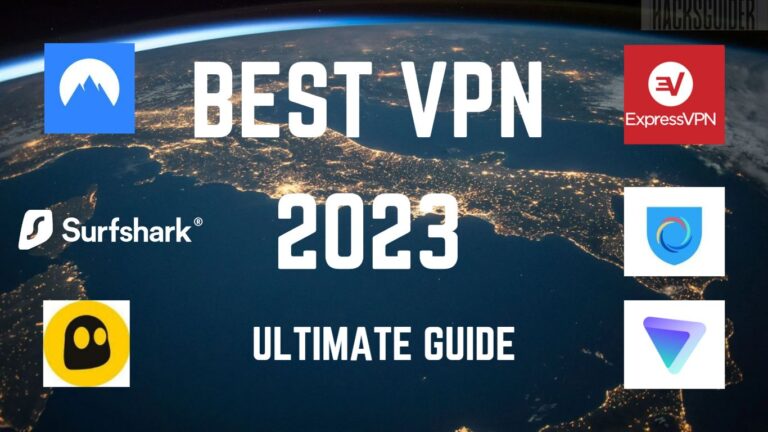
Best VPN in 2023: Ultimate Guide Privacy is not an option, and it shouldn’t be the price we accept for

The best T-Mobile phones to buy in late 2022 T-Mobile After acquiring Sprint, T-Mobile rose to prominence for gaining millions

LG launches new 2023 OLED TV generation Evo with everything better We are eager to see the newest technological advancements

Best Phones to buy 2022: Ultimate Guide Image- CNET As technology advances and evolves, the smartphone market becomes increasingly saturated

Realme GT Neo 5 Series Specifications leaked: Weibo Leakes When Realme was ready to launch its two new phones, a

The ‘Camera Bump’ may be a past: LG Innotek Major mobile camera module supplier LG Innotek has announced that they
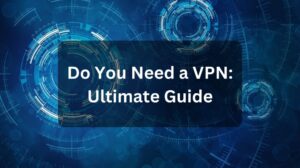
Do You Need A VPN: Ultimate Guide (Global Edition) Virtual Private Networks, or VPNs, have become increasingly popular in recent years as more and more

Best VPN in 2023: Ultimate Guide Privacy is not an option, and it shouldn’t be the price we accept for just getting on the Internet.

The best T-Mobile phones to buy in late 2022 T-Mobile After acquiring Sprint, T-Mobile rose to prominence for gaining millions of customers as well as

LG launches new 2023 OLED TV generation Evo with everything better We are eager to see the newest technological advancements in Las Vegas later this

Best Phones to buy 2022: Ultimate Guide Image- CNET As technology advances and evolves, the smartphone market becomes increasingly saturated with new models and brands

Realme GT Neo 5 Series Specifications leaked: Weibo Leakes When Realme was ready to launch its two new phones, a leak of its new phones