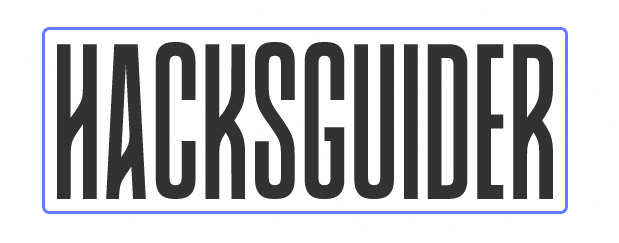Fastest VPNs To Buy In 2023: Tested And Verified
Fastest VPNs To Buy In 2023: Tested And Verified We review VPNs and other products independently. However, if you buy
This is a complete and detailed review of ExpressVPN. Before we start, we are an independent site with complete editorial independence, and all the reviews are done by our experts with extreme testing.
At times when data is sold more than necessities, we need to take measures to save our privacy. The Internet can be both a boon and a curse. From government surveillance to advertisers tracking us, we are losing our privacy and it is completely wrong to pay privacy as the price to use the internet. That’s where we need a VPN.
ExpressVPN is one of the major VPN service providers out there. Since 2009, when ExpressVPN was founded, it has proved its worth and has become one of the biggest VPN providers. The company still claims to be number one in their respective field but with the increasing competition, is it still true?
This is because many other new VPN service providers entered the market in these few years with comparatively lot lower prices. Surfshark is also among the popular VPNs with more server locations and still a cheaper plan. TunnelBear VPN’s price is almost half of what ExpressVPN is costing.
So let’s start our detailed review of ExpressVPN and find out if it is worth it or not.
| Number of Servers | 3000+ |
| Countries | 94 |
| Protocols | Lightway, OpenVPN, IPSec/IKEv2 |
| Data Limit | No limit (Unlimited) |
| Logging policy | No Usage Logs |
| Jurisdiction | British Virgin Islands |
| Concurrent connections | 5 |
| Streaming compatibility | Netflix, Hulu, Amazon Prime, BBC iPlayer |
| Netflix Libraries | 15 |
| Torrenting | Permitted |
| Money-back | 30 days Guarantee |
ExpressVPN as I mentioned, uses traditional and luxurious kind of approaches. Let me explain, as they have mentioned many times, they don’t just focus on perfecting their product, but also take every decision very carefully.
As it goes for protocols, ExpressVPN offers several protocols including OpenVPN protocol and IKEv2. ExpressVPN does not offer WireGuard protocol. WireGuard is the latest protocol and is used by many VPN services but as it is new, it has not proved itself much. OpenVPN is more widely used and reliable but is a bit slower than WireGuard.
So ExpressVPN created its own protocol, Lightway. It is designed by ExpressVPN itself and uses wolfSSL, an open-source crypto library for security. Lightway is an open-source code so anyone can see the protocol. The use of wolfSSL was a smart move as building their own encryption could be a big risk. Lightway is the fastest and provides the best experience of ExpressVPN. Lightway, as the name suggests is an exceptionally light protocol with only 2000 lines of code. To compare, WireGuard (one of the fastest protocols) has 4000 lines of code while OpenVPN has 60,000 lines of code.
Lightway and OpenVPN are available on Windows, Android, and macOS apps. The iOS supports OpenVPN and IKEv1/2 which might not be an advancement. We were thinking that without WireGuard, ExpressVPN would be a bit slower than its competitors like NordVPN. But after some tests on Lightway, I can say you might be proved wrong as Lightway is really fast and reliable and supports both UDP and TCP.
ExpressVPN has servers in 160 countries in 94 countries. This may be less than HMA with 190+ countries or Surfshark with 100 countries, but still a lot. Servers in 94 countries are a lot and for anyone who wants to enjoy the geographical restrictions like travelers or spoofing your location. NordVPN only provides 60 countries, so Express VPN is way above average.
One other thing about the servers’ location is they are not in some big cities. These 94 countries are not just some countries on specific continents. ExpressVPN maintains servers even in cities in South America and Africa where other VPNs usually don’t have servers. They also have servers in countries with tight and restrictive laws like Turkey and China. Even Hong Kong and Ukraine have Express VPN servers, which shows that the server network is well-planned and scattered.
ExpressVPN offers fewer city-based servers. These servers are helpful during a sports blackout or at times when due to high regional traffic, the server gets loaded and slow. In the USA, ExpressVPN has 11 states while some of its competitors like Private Internet Access (PIA) have servers in 50 states.
Express VPN does not offer a dedicated IP address or static IPs like many VPNs. This is because they refer to themselves as only a VPN company and concentrate on making it better and not getting multi-tasking. Express VPN regularly rotates the IP address to maintain anonymity. You can explore Nord VPN or CyberGhost VPN for the best-dedicated IP address.
ExpressVPN is also upgrading the servers from 1GBps to 10 GBps and the company claims that 70% of their overall traffic passes through these servers and soon all the servers will be upgraded. This will make the servers very fast.
ExpressVPN also uses Virtual servers in its network. Virtual servers mean servers that are not physically present at that place but are configured by software and have an IP address of their location. E.g. ExpressVPN does not have a physical server in India, so they have a virtual server that is operated from Singapore. So if you use the Indian server, everything will go through Singapore but the traffic will be Indian. This is not a good or bad thing, but transparency is important.
Express VPN believes in this transparency and provides the details of the virtual servers. ExpressVPN claims that this is due to the rigorous standards while selecting a server to get is more reliable, secure, and fast. Sometimes these standards are not met but still ExpressVPN wants the users to provide servers in that location. That is why they use Virtual servers. The company claims nearly 3% of its traffic comes from these virtual servers which is not much and at least they are secure and not some third-party servers. There are 48 virtual servers. Check the whole list here.
ExpressVPN is known for its speed and reliability. ExpressVPN uses Lightway which is one of the fastest protocols we have ever tested similar to WireGuard. From streaming or watching geo-restricted content to playing games, ExpressVPN gives high speed and a strong connection. Even when streaming, most of the servers we tested were playing HD content without any buffering.
ExpressVPN has also started to upgrade its servers from 1 GBps to 10 GBps stating that it would help in properly working with 5G connections. This is a great step and will further improve the performance of this VPN. This might be interesting to see when completed on all servers.
The other specialty of ExpressVPN is its low latency or ping time. Latency or ping time is the time taken for the ping to return to your device. The lower the ping, the better the speed. Usually, the latency is in ms or microseconds and you won’t notice much unless you are gaming. High-end games or high graphic games usually need lower pings to work smoothly. These include combat and multiplayer battle games like CSS, Fortnite, and PUBG.
ExpressVPN really handles the latency very well. In most cases, the latency is below 100 which is best for these games. In far-away locations, however, it increases to more than 200 which can cause the games to lag. We recommend using closer servers and the gaming will be smooth.
Note: You should use Lightway or Auto select protocol option to ensure the best speed possible.
Streaming has become one of the most used activities done on VPN as according to data by GO-Globe, more than 50% of users use VPN for streaming. To be particular, people use VPNs to access libraries of different locations or countries or geo-restricted content. Platforms like Netflix have different shows and movies in different countries and a VPN may be helpful if you want to watch your favorite show.
To stream content, I would say ExpressVPN is the best VPN I have tested for Netflix. ExpressVPN is fast and streams HD content easily without buffering. It is one of the best VPNs for streaming Netflix US and UK.
ExpressVPN can access most of the players and OTT platforms in the world. These include
ExpressVPN can access more than 13 Netflix libraries. These include the US, UK, Japan, Australia, and many more. The content is always in HD and the error rate is the least we have ever tested. Some VPNs like Nord offer 14 libraries but the reliability of ExpressVPN cannot be matched by most of its competitors.
As Netflix many times blocks some IPs due to the war between VPNs and Netflix, but that problem never occurred in the Netflix US or UK. In some servers like Australia, it may occur but as you connect with the other server, the issue resolves.
The only problem we found in ExpressVPN for streaming is that we have to find and select the server. There is no list or mention of streaming servers like Private Access Internet, you have to manually select the server. Suppose for US Netflix, you would have to manually choose the New Jersey server as the default US server will not stream. ExpressVPN should work on mentioning its streaming servers.
Explore the best VPNs for Netflix in 2023, that can unblock many Netflix libraries.
ExpressVPN can also access many other players easily. You can watch and use BBC iPlayer anywhere in the world even though it is only restricted to be used in the UK. The connection is very reliant and there is no buffering.
You can also use it for Kodi streaming as it can hide your IP. There may be malware and trackers on those Kodi add-ons and you might want to use them with anonymity. ExpressVPN will do that for you.
VPNs are all about internet privacy and security through anonymity.
A privacy policy of a VPN is like the blueprint of the whole business. A VPN has all the information which we are hiding from surveillance and advertisers which it can start to sell for their benefit. This is the case with most of the free VPNs while some premium VPNs also do this ill practice.
The privacy policy of ExpressVPN is very clear and easy to read. They want users to understand because they don’t have anything to hide. However it may be a bit boring for users to read and analyze it, but that is why we are here for you.
ExpressVPN does not collect any data about the user or their activities. This is what we can expect from a top VPN service provider. Thanks to its diskless servers, it does not collect any information or activities that can be traced to the users.
However, they do collect some of the non-identical usage activities to keep their user record. This information can not be traced back or in any way cannot be used to find the user. These activities are collected by most of the VPN providers. These include the usage hours, and whether the connection was successful or not. Whether the connection was strong or poor. These are to make the service better.
There is no essential information stored. The Turkish server incident proved it as no information could be gathered from the seized servers. The company’s claim for privacy was proved.
The company also stated in the privacy policy, that does not sell any small data or even usage data. ExpressVPN is completely against the selling of user data which is another thing to trust upon. However, it would be much better if the company adopts a no-logs policy like NordVPN or Private Internet Access(PIA).
Anyone can claim anything but it is believed when it is proved again and again. Similarly, in the case of VPNs, it is important to have inspections and proof so we can trust the VPN service with our privacy and security. This inspection is called an audit in the VPN industry and it should be done by trusted third parties whom we can trust.
ExpressVPN blooms in this field. It has had one of the highest numbers of third-party audits since 2018 and proving its dedication to making its service trustworthy. The main audits are currently done by Cure53, an independent security firm. Since 2018, more than 10 audits have been done and Express VPN cleared and passed on all the audits. This is very promising and we expect all companies to go through regular audits like ExpressVPN.
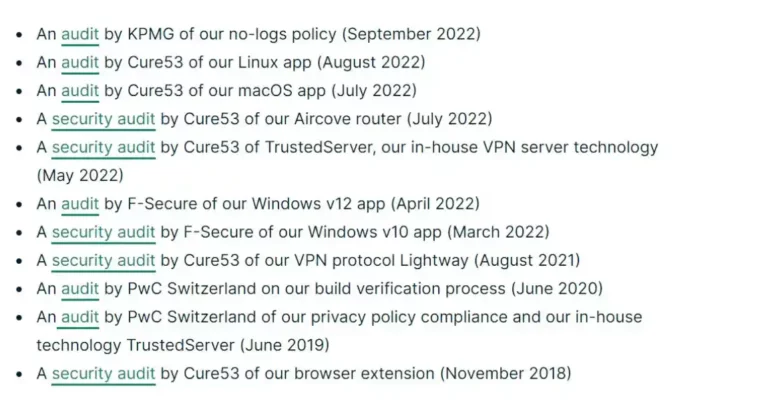
ExpressVPN is based in the British Virgin Islands where the headquarters are situated. There are no specific data retention laws, so ExpressVPN can legally not record any user activity. The country is also not a part of any alliance or treaty which can affect the privacy policy like the fourteen eyes.
So as no country can obligate the VPN to provide the user’s data, they do not keep it. This makes the VPN completely secure. The company was always in favor of no data retention and to date dedicated to it.
The company claims that only the requests for data ordered from the local courts will be honored and that too when the offense must hold a punishment of at least one year in the British Virgin Islands. This is so the small cases to ruin users’ privacy can be averted or denied. Even seizing the whole server would be a waste as none of them retain any user information.
ExpressVPN was bought by Kape technologies (formerly Crossrider plc) recently in 2021. Cape technologies also own some other premium VPNs like Private Internet Access, CyberGhost, and Zenmate. The company cleared that it is still an independent company and does not share its infrastructure or any other resource with the other VPNs owned by Kape technologies.
Kape Technologies is a Romanian-based company which is even better but ExpressVPN still has jurisdiction in the British Virgin Islands. Some people criticized this acquisition as Kape technologies was an adware company before changing its name. The company released a software development kit (SDK) many years ago.
This SDK was used by spammers for creating ads and malware. However, the company shut down the platform in 2016 which was way back, and now is completely off that work. Even for the SDK, people did not realize that Kape just created a platform but the users used it for the wrong motives. It was not the fault of the company, though the company should have put restrictions as much as possible. E.g. Think of people spamming on Facebook, is it Facebook’s fault? No, but Facebook should put efforts to minimize it or end it.
ExpressVPN is a clean and independent company in a jurisdiction with no data retention laws. So I would definitely choose the VPN if the jurisdiction would be an important factor while considering the VPN. You can also choose Nord based in Panama and Proton VPN based in Switzerland.
ExpressVPN not just permits torrenting, but also showed one of the fastest speeds while downloading P2P files. The speed was even more than its competitor Nord. It uses AES-256 encryption, as a result, you can safely use torrents or P2P platforms.
We tested it on several torrent networks and the speed was really impressive. Despite not offering any feature that accelerate the speed of the VPNs, it sure shows an excellent speed of 9.3MiB/s in our tests.
ExpressVPN does not support port forwarding. We always recommend not downloading any files or any data from unknown servers or torrent networks and if you do, please ensure that you use a good anti-virus to scan those files as they may contain malware and other viruses.
Note: This VPN service offers a wide range of protocols to choose from.
As mentioned earlier, ExpressVPN focuses solely on the VPN segment and not other features that many VPNs provide with their services. Though ExpressVPN does offer some basic features, it is still way behind VPNs like Nord or Private Internet Access which offers plenty of extra features, and that too at a lower price.
Sometimes you want your VPN to exclude some apps or sites as there are networks that only work well with the real IP. These can include your bank’s website or some high graphics game that you want to play at the best speed possible. You can do this easily with this feature.
ExpressVPN gives you two types of split tunneling:
With split tunneling, you can choose which networks to avoid while connecting the VPN. You can select the apps where you don’t want your VPN to connect. While inverse split tunneling, you can include the devices and applications where you want your VPN to connect and work.
So here either you can add your banking apps and other apps you don’t need VPN to split tunneling or you can add apps where you need your apps to work like browsers and players.
Split tunneling works well on all devices and has no problem being used in either Android, Mac, or iOS devices. You can go to settings and at the bottom, you will see the split tunneling option. There you can select which tunneling would be good for you.
A kill switch is a feature that disconnects the internet in case the VPN loses the connection due to any reason. This might be necessary to protect your privacy in case the tunneling stops. When not activated, if the connection breaks, your IP address would be easily traceable.
ExpressVPN provides two types of Kill switches:
The application level works when you just want some selected application connection to break in case of the VPN stops working. Then the other apps will remain connected. This may give you more reliability but less security. The System-level Kill switch will disconnect the whole connection of the device making sure there comes no harm to your privacy.
Note: We always recommend System level kill switch for a higher level of security.
We tested the kill switch many times and it did not leak the IP address. The claims were proved however we did find a small mistake, in one of the tests, the macOS version did leak DNS but it was when changing the servers. We request ExpressVPN look into the matter.
DNS (Domain Name System) is a directory of all websites and services. If you have a URL, you can use DNS to look up its corresponding IP address. It is how a machine remembers a web address and many DNS providers make profiles of their customers or users and sell them. Suppose your VPN hid your IP and changed but when your DNS request will go to the DNS provider, they can still keep your history.
ExpressVPN has its own premium DNS which can be very useful for privacy. The DNS is faster than other free DNS providers and there is no DNS blocking. These DNS are also encrypted with AES-256 so no outsiders can note your DNS requests.
ExpressVPN also provides its own speed test, DNS leak test, and WebRTC leak tests. All these tools are available on the official Express VPN website tool and anyone can access them.
Speed tests are used to test the speed of the connection. DNS leak test checks if your connection leaks your DNS requests. WebRTC test is to check that even after connecting to VPN, your network still gives your real IP address. This might be because not every VPN can encrypt your IP properly.
Here is the list of our Best VPNs for 2023 which are tested and passed all the tests.
Threat Manager is a feature that works like an ad blocker. ExpressVPN claims that it blocks the trackers and ads that are used to invade your privacy. Many big and trusted sites and apps use trackers to track us. Some might be necessary, some are to make it more personalized and improved but most are just to track and collect as much information as possible.
We tested the threat manager and it is one of the worst tracker-blocking tools we have seen. It blocked only 5% of the total blockers in our test which was just above NordVPN with 4%. When it comes to blocking trackers, you should not solely trust the threat manager. Private Internet Access blocked 100% of the trackers which was on a whole other level. However, you can use the free tool Privacy Badger with ExpressVPN. Threat Manager is only on macOS, iOS, and Linux versions.
There are not yet many features on ExpressVPN that the other competitors are providing. Meshnet by Nord or multi-hopping is still missing. It would be nice if ExpressVPN also provided WireGuard support as it is more trustworthy not that we don’t trust Lightway, but WireGuard is more widely used. There should also be an option to get a dedicated IP address like CyberGhost VPN.
ExpressVPN has applications for the following devices:
It can also connect to gaming consoles and other entertainment devices thanks to its option to connect to a router or smart DNS feature:
We downloaded ExpressVPN on our HP 11th Gen i5 laptop for tests. The downloading was easy. You can download the application from various sources. The most convenient would be to download it from the ExpressVPN dashboard. The dashboard appears when you buy Express VPN and there you can manage your account and devices. The app does not ask for any unnecessary permissions.
After downloading, it requires an Activation code and not your id and password. This can be a bit difficult for some people. You can get the activation from your dashboard. This system ensures maximum security as you don’t have to share your user mail or password to share a VPN or use it in someone else’s windows device.
The window of the VPN is very small and cannot be maximized for the whole screen however you can easily drag and move the window. The visualizations were upgraded a few months ago, making the interface and colors classy, and by classy, I mean easy for the eye and not too dark. The screen does not give the vibes of the VPN for sure. There is no map, however, like Nord VPN.
There is a big on/off button on the upper side. When the VPN is disconnected, the button becomes purple and when it’s connected, the sign turns green. If that’s hard to notice, you can simply look at the top background. It is in orange shades when not connected and becomes classy green as connected. The VPN connects so fast that you can barely see the transition.
You can access the menu and options from the three lines on the top left. You can get VPN locations from here too. It opens a new tab where there are some recommended servers and you can also choose from all the servers.
The thing I did not like about ExpressVPN, it does not mention the type of servers or the load or ping. You might need to connect to the streaming server, but the VPN won’t tell you which one. Though once you find the best streaming servers, it becomes easy for the next time.
We used OnePlus 7 to test the iOS version of the app. You don’t need to go to the website or your browser, the best way is to download the VPN android app from the Google Play Store. You can easily download it from there. Here you do not need any activation code to log in. You can simply log in with your User ID or mail and password.
You can also use or set up a password manager, it is a free service you get with ExpressVPN. Then your app is ready to use. The visualization is similar in most of the platforms and thus similar in android too. The color of the buttons and the background change the same way on all platforms. However, the options list is different in Android.
You can see 4 options at the bottom of the screen—VPN, Keys, Help, and Options. The main screen is VPN, where you can see the On/off switch and you can also select servers here. It also shows the recent location where you connected and the smart location shows the nearest or the recommended server. You also see your time connected at the bottom and your IP location. The time connected tracks and displays the time you were connected with VPN. You can turn off this display in settings.
The Keys option is for the Express Password manager that comes with Express VPN. You can set it up here. Then the help is for support, you can only use mail in the android version and for chat support, you will still have to go to the website which is not very pleasant. Then comes the Options, here are the settings and other options for the app including your account. You can also set up split tunneling and other features here.
To test ExpressVPN in iOS, we used iPhone 12. The app was available at the App store and easy to set up. You can log in with your User ID and password. The beautiful display of the iPhone makes the colors even more elegant. The color especially green when connected looks good.
Many features of ExpressVPN do not work in the iOS version which is really bad for a premium top-tier VPN. These features include the Kill switch and the Split tunneling. It is really bad that first of all, you are not proving enough features as your competitors, then you are charging a high price and after all that, you can’t use even those few features properly. There is a feature Auto-reconnect in iOS which can reconnect when the VPN is ready after the disconnection. This is very weird as a Kill switch is much more efficient and useful.
We tried and tested for leaks and there were no leaks found. We test multiple servers and WebRTC tests and all were passed. Though there is no kill switch in iOS, in case of disconnection the IP may be visible.
The macOS version of ExpressVPN is not available on App Store. We had to download it from the official site of ExpressVPN which is not very convenient. The window appears small and at the center but you can move it as per your need.
The window is similar to the one we get in the windows. All the colors and buttons are the same but not all the features. ExpressVPN has not yet found a way to perfect its split tunneling with the Apple ecosystem. So there is no split tunneling in macOS also which is again not a good thing as competitors like Private Access VPN and CyberGhost provide this feature. At least you get a kill switch in the macOS.
We did some tests and there were no DNS leaks or any other leaks. The kill switch also worked but there was a small weakness. One time when changing servers, there was one leak window. Other than that, it worked perfectly.
When it comes to pricing, here too ExpressVPN is among the top, which is one of the cons. It is a bit expensive when compared to its competitors. Competitors like PIA or SurfShark have way cheaper plans to start with while also offering more features.
But one of the classy things about ExpressVPN, it does not increase the price of the VPN after the first plan which is a custom for many VPN companies. Express VPN keeps the prices similar no matter how many times you renew. Surfshark increases the prices of its plans by nearly 40% after the first plan, which is not a good practice.
I think ExpressVPN is not costly, it is expensive. The difference is big here. If we compare the level of speed, connectivity, and assurance of privacy, very less VPNs in the market would be able to compete with ExpressVPN. Transparency over everything in this industry is very rare to see.
I think if you can afford ExpressVPN, you should choose ExpressVPN, and trust me, it will be worth your money, I can assure it. You can also try other VPNs that are cheaper if you are on a budget. You may try CyberGhost, Private Internet Access, or Privado VPN.
ExpressVPN offers three plans: the monthly plan costs around $12.95/mo., the 6-month plan costs around $9.99/mo or $60, and the yearly plan costs around $6.67/mo.
3-months free with the annual plan: If you subscribe to the annual plan from here, you can get free three extra months of VPN service at no cost.
Free trial: You can get a 30-day free trial through this offer. This way you can check if the VPN suits you. If you do not like the service, you can get a refund with no questions asked. this way you can even enjoy a premium VPN for free.
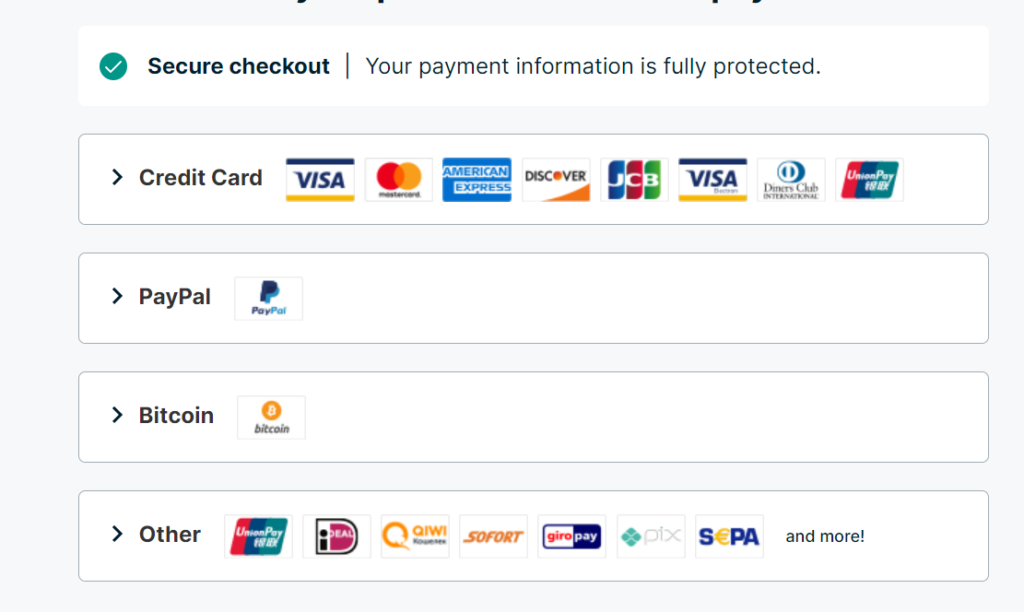

Fastest VPNs To Buy In 2023: Tested And Verified We review VPNs and other products independently. However, if you buy

Best VPNs For Windows In 2023— Complete Guide We review VPNs and other products independently. However, if you buy with
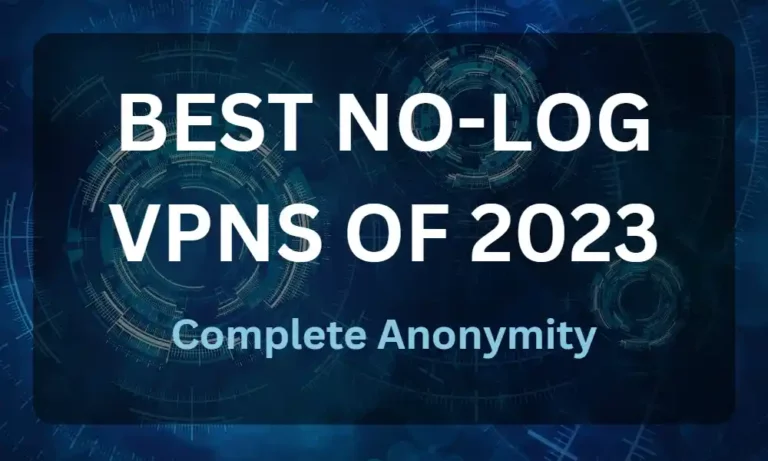
Best No-logs VPNs in 2023: Verified and Tested We review VPNs and other products independently. However, if you buy with

How To Watch F1 Online For Free Globally We review VPNs and other products independently. However, if you buy with

We review VPNs and other products independently. However, if you buy with our links, we may earn a small commission

We review VPNs and other products independently. However, if you buy with our links, we may earn a small commission

Hotspot Shield VPN 2023: Complete Review (Free and Premium) We review VPNs and other products independently. However, if you buy with our links, we may

Fastest VPNs To Buy In 2023: Tested And Verified We review VPNs and other products independently. However, if you buy with our links, we may

Best VPNs For Windows In 2023— Complete Guide We review VPNs and other products independently. However, if you buy with our links, we may earn
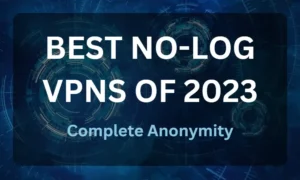
Best No-logs VPNs in 2023: Verified and Tested We review VPNs and other products independently. However, if you buy with our links, we may earn

How To Watch F1 Online For Free Globally We review VPNs and other products independently. However, if you buy with our links, we may earn

We review VPNs and other products independently. However, if you buy with our links, we may earn a small commission to run tests and services.