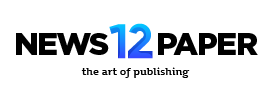Mobile Marketing is Said to Be the Future of E-Commerce
We woke reasonably late following the feast and free flowing wine the night before. After gathering ourselves and our packs,
We review VPNs and other products independently. However, if you buy with our links, we may earn a small commission to run tests and services.
Hotspot Shield is a freemium VPN service offered in two options: the Hotspot Shield Premium and the Hotspot Shield free VPN version. The VPN has a massive user base, which is mainly attracted to the free version of the service.
The Hotspot Shield Free version offers a bandwidth limit of 500 MB a day, while the Premium version comes with unlimited bandwidth and a massive server fleet including specially optimized gaming and streaming servers.
Hotspot Shield VPN is also regarded as one of the fastest VPNs in the market, while the VPN is definitely fast, there are still many other aspects to analyze before buying a VPN. remember, a good VPN will protect your privacy, but a bad VPN will ruin it for you.
So let’s start our Hotspot Shield review so you can find out if the VPN is a good choice for you.
| Number of Servers | 1800+ |
| Countries | 80+ |
| Protocols | WireGuard, Hydra |
| Data Limit | No limit (Unlimited) |
| Logging policy | Confusing No-Logs Policy |
| Jurisdiction | USA |
| Concurrent connections | 10 |
| Streaming compatibility | Netflix, HULU, BBC iPlayer |
| Netflix Libraries | USA and UK |
| Torrenting | Permitted |
| Money-back | 45 days Guarantee |
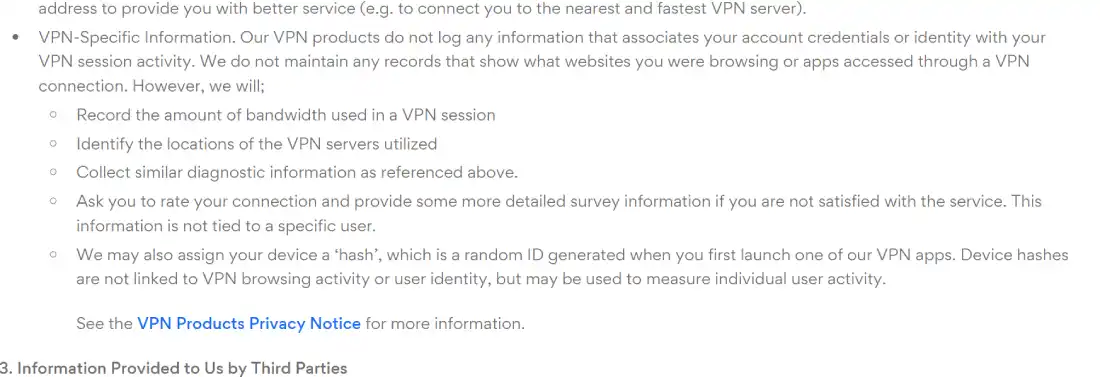
Hotspot Shield VPN’s logging policy has garnered some concerns due to the amount of information it collects, as well as the vagueness or ambiguity in certain aspects of its privacy policy. While the VPN ensures that it doesn’t keep logs of your browsing history or online activity, it does gather a considerable amount of other data.
In accordance with Hotspot Shield’s terms and conditions, the following data is collected:
Moreover, Hotspot Shield Free shares additional data with third-party advertisers, including:
Although Hotspot Shield attempts to offer some reassurance by stating that even if a government agency seizes one of its VPN servers and manages to break disk encryption, they would not find any logs or information that would reveal an individual user’s browsing, viewing, or online activities via a VPN connection, the extent of data collection still raises concerns for users who prioritize privacy and anonymity.
For Hotspot Shield Elite users, the company monitors “the nature of the requests made to our servers (such as what is being requested, information about the device and app used to make the request, timestamps, and referring URLs)” along with various other details. Using the free version means you’ll also share personally identifiable information with advertisers. As a general rule, it’s advisable to avoid ad-supported services when aiming for online privacy.
Hotspot Shield’s decision to log certain information for three years may not sit well with privacy-conscious users. This includes connection timestamps, which, when combined with other data points, could potentially be used to prove a user’s visit to a specific website. It is important for users to carefully consider these aspects of Hotspot Shield’s privacy policy when deciding whether to use the service for their VPN needs.
Read the best no-logs VPNs that are fully verified here.
In 2016, a CSIRO report revealed some concerning practices by Hotspot Shield. Their Android VPN application was discovered to be using JavaScript codes for the purpose of advertising and tracking. Essentially, Hotspot Shield employed these codes to acquire user data and subsequently sell it to external advertisers. So in a nutshell, the user’s information was sold without them knowing.
Additionally, the company was found to be diverting user traffic via affiliate networks, profiting from purchases made while utilizing their VPN service. So, whenever Hotspot Shield VPN users used to type certain keywords, the VPN used to show them their affiliate websites to get commissions.
Hotspot Shield faced allegations of engaging in “unfair and deceptive trade practices” by the Center for Democracy and Technology (CDT) in 2017. The investigation used evidence from Hotspot Shield’s own promotional materials, which overstated the privacy and security provided by its VPN service. Though this allegation was focused on the free version.
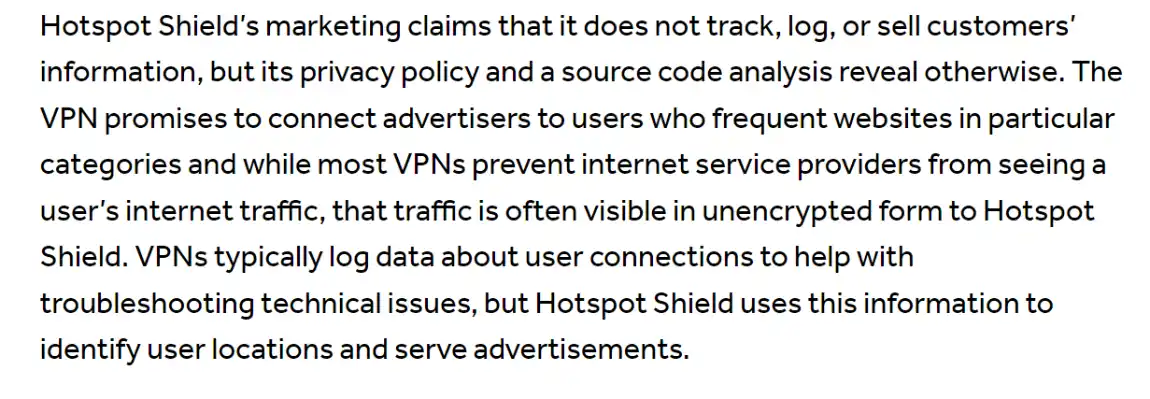
Even Hotspot Shield VPN while explaining stated that IP address is not private information, which is very odd and incorrect. An IP address can be used for geotargeting, ads, spam, etc. So, CDT filed a complaint against the VPN to Fair Trade Commission in August 2017.
In April, the reputable testing organization AV-Test conducted a comprehensive study on 12 leading VPN solutions used by both consumers and enterprises, including AnchorFree’s Hotspot Shield Elite. The study involved more than 130,000 performance tests to measure the speed and overall performance of each product.
Additionally, AV-Test examined the five most common leaks for security and privacy protection, reviewed each product for ease of use, and compared the comprehensiveness of their feature sets.
However, this test was more focused on speed rather than the privacy policy. I would prefer a VPN like NordVPN, which has undergone multiple audits on its no-logs privacy policy.
Hotspot Shield offers 1,800+ servers in 80+ countries. These servers are spread all across the world providing users with fast and secure internet to its users.
While Hotspot Shield may not boast the largest number of servers available, they are well-distributed across various regions. Users can obtain IP addresses from popular countries like the UK, the US, Canada, and Australia, as well as less common destinations such as Ecuador, Egypt, and Thailand.
For those in North America or users looking to browse or stream from specific US locations, Hotspot Shield offers servers in 27 different US cities, including New York, Los Angeles, and Dallas. The number of server locations might vary across different supported devices, but during our assessment, all the apps displayed the same server location list.
Hotspot Shield employs a combination of virtual and physical (bare metal) servers. However, the company does not disclose which servers are which due to “security reasons,” making it less transparent than desired.
Hotspot Shield VPN is based in the USA, which is not a great sign for users looking for privacy. The US is a nation known to exploit the privacy not only of its citizens but also for spying and exploiting the privacy of other nations.
The United States of America is also a founding member of 5/9/14 Eyes, an alliance formed by these selected countries to share their intelligence information in the name of safeguarding the citizens. These countries, especially the US even have the authority to demand user information from the companies in their jurisdiction, which is the worst news for a privacy and security company.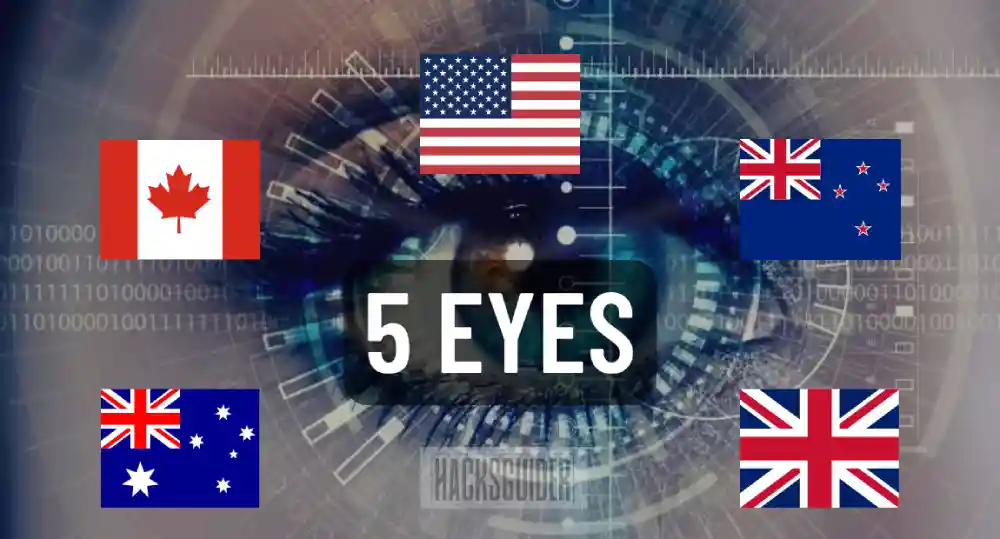
Though all the VPNs in these nations claim to not store any information as there are no compulsory data retention laws, this cannot be said in the case of Hotspot Shield VPN. As we have already discussed above, the amount of data collected and most of it stored, it is hard for us to believe that this data will not be exploited by the authorities under the ‘misuse’ of the Patriot Act.
Hotspot Shield has gone through some ownership changes, which sometimes confuse the people. Here is how it all happened.
Hotspot Shield was started under Anchorfree in 2008. Then Anchorfree changed its name to Pango, an IT company known for its tech and security products. Pango had many products including Betternet VPN and TouchVPN.
In July 2020, Aura acquired Pango and all its subsidiaries. Aura is a tech company focusing mainly on digital security and privacy. Aura already had many products, but this acquisition gave them another great success.
Aura started acquiring VPNs in 2015 starting with TouchVPN and now, it has a total of 7 VPNs including Betternet, UltraVPN, VeePee VPN, etc. Big companies like Aura that own many VPNs or security tools are not preferred by people as this monopoly is not good for the market and Aura knows this fact clearly.
When I searched their websites, I did not find any proper mention that these are owned by Pango or Aura. In fact, they try to hide and confuse the names. There is even no proper mention on the Hotspot Shield VPN website that Pango is an Aura product. However, you can easily notice how similar their websites are, I mean they did not even spend a thought on making their websites unique, just like Techradar and Tom’s Guide.
If you are a binge-watcher, who is not satisfied with the regional content on streaming platforms like Netflix, I know how important streaming is for you. So, let me put this brutally honest, Hotspot Shield is not the best VPN for streaming. This does not apply to all readers, however, so let’s see if it would work for you or not.
Now, it is not best, it may however be enough for normal streaming use, but not for accessing geo-restricted content. We know that streaming platforms like Netflix are always in a battle with VPNs, and try to block them as much as possible. This creates a scenario where VPNs that have a more exclusive server network with more IPs may pass through the block, while the rest are simply blocked. Let’s see how Hotspot Shield VPN performed:
When I tried to watch US Netflix outside of the US, I was successful 4 times out of 5 times. Then, I tried other servers but did not have any similar success. This is not unexpected as very few VPNs can bypass multiple international libraries. However, if you only watch US and UK Netflix, this may be a good option for you.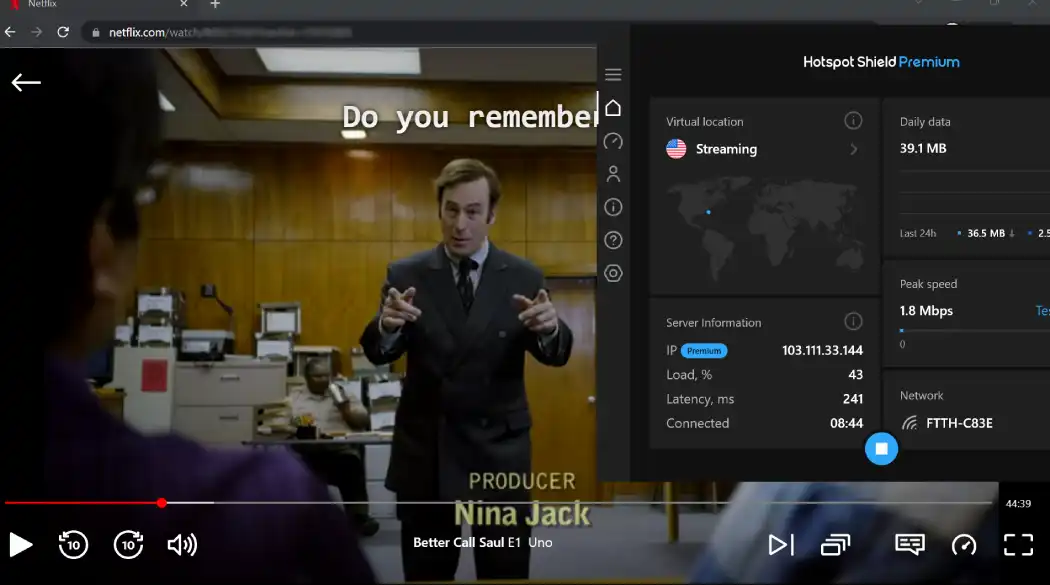
Read the best VPNs for Netflix here.
The UK server did manage to successfully stream BBC iPlayer, though not a big achievement, it still is great news. There is no doubt about its speed, if it bypasses once, you will surely watch the content very smoothly and in the highest resolution possible. It even bypassed Disney+, which is difficult for many other established VPNs, so maybe in the future, it will bypass Netflix too.
When you try to watch Netflix through the free version, the VPN blocks it and asks you to upgrade to the premium plan to access streaming. So, there is no chance for streaming in the free version as even the bandwidth limit is set to 500MB/day, which is not enough to stream.
Note: You should use Hydra or Auto select protocol option to ensure the best speed possible.
Protocols and encryption play a crucial role in maintaining the security and privacy of a VPN service. They determine how data is transmitted and secured between your device and the VPN server, ensuring that your data remains private and protected from prying eyes.
Hotspot Shield offers its own proprietary protocol, known as Hydra. This unique protocol has been developed to provide fast and secure connections, giving users the optimal VPN experience. Though it also offers OpenVPN and IKEv2, Hydra is the fastest protocol.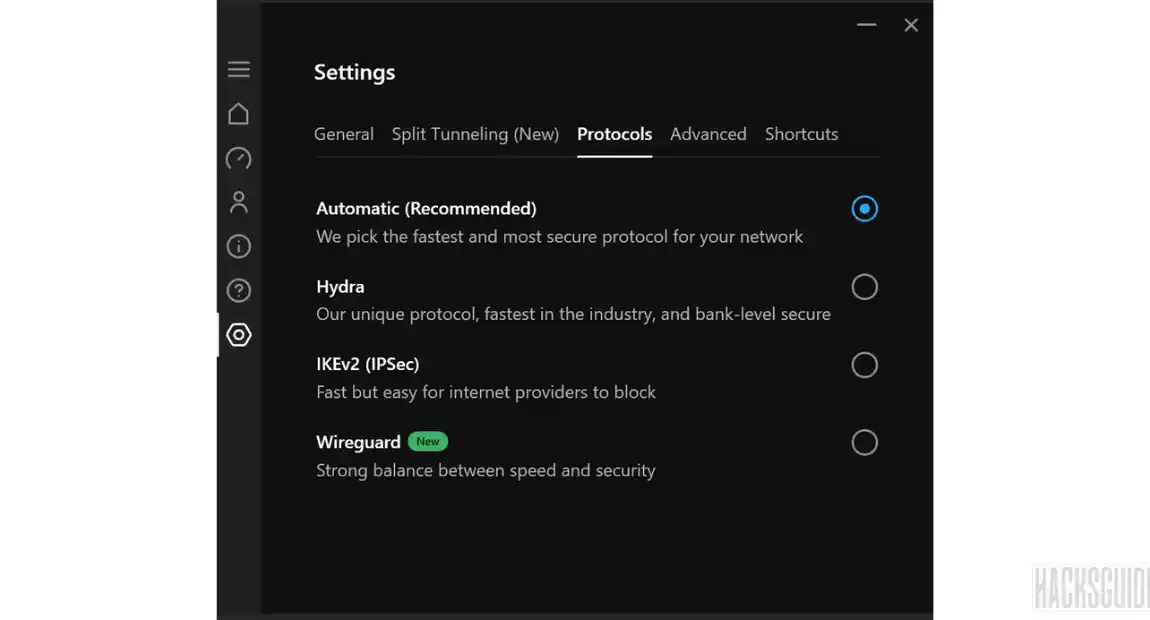
Hydra is a cutting-edge protocol designed to overcome limitations often associated with traditional VPN protocols, such as OpenVPN and IKEv2. Hotspot Shield’s Hydra protocol aims to deliver superior performance by optimizing the connection, reducing latency, and offering a more stable connection overall. With its focus on providing high-speed connections, Hotspot Shield ensures that users can enjoy streaming, gaming, and other data-intensive activities without compromising their security or privacy.
When it comes to encryption, Hotspot Shield employs the industry-standard AES-256 encryption, which is widely recognized as one of the most secure encryption methods available. AES-256 provides a high level of security, making it nearly impossible for hackers or other malicious actors to decipher your data.
Though they have their in-house fast protocol, they don’t offer WireGuard, which is the most used and fastest protocol out there.
One of the most significant selling points of Hotspot Shield is its impressive speed performance. Often regarded as one of the fastest VPNs in the market, Hotspot Shield takes pride in its ability to deliver high-speed connections without compromising security. However, Hotspot Shield claims to be the fastest VPN in the market.
The secret behind these lightning-fast speeds lies in its proprietary Hydra protocol, specifically designed to optimize connections and reduce latency, making it perfect for data-intensive tasks like streaming, gaming, and large file downloads. The main purpose of creating the Hydra protocol in the first place was to overcome the limitation of speed.
Hotspot Shield’s Hydra protocol sets it apart from other VPN services, as it effectively overcomes limitations commonly associated with traditional VPN protocols. By focusing on providing faster connections and minimizing speed loss, Hotspot Shield ensures that users can enjoy a seamless online experience without the usual slowdowns associated with VPN usage. This is especially important for users who require a stable, high-speed connection for activities such as video streaming, online gaming, or video conferencing.
Numerous independent tests and user reviews have consistently placed Hotspot Shield among the top VPNs in terms of speed. Its ability to maintain high-speed connections, even when connected to servers located far away from the user’s physical location, is a testament to its effectiveness.
Additionally, Hotspot Shield’s extensive network of servers across the globe further contributes to its exceptional speed performance, as users can easily find a nearby server for optimal connection speeds. Overall, Hotspot Shield’s commitment to delivering fast, reliable connections makes it an ideal choice for users who prioritize speed without sacrificing security and privacy.
If you are looking for fast VPNs, here is the list of the fastest VPNs of 2023!
Note – Privacy is a matter of personal opinion and you can also watch for other options until you are completely satisfied.
Torrenting or P2P transfer is a gray area, where legal and illegal actions take place together. While we are against activities like piracy, a P2P network is much more than that.
Hotspot Shield Premium VPN not just supports torrenting, but even claims to be one of the best VPNs for torrenting. So let’s see if the claim is anywhere near true.
Actually, permitting torrenting is not enough to be a good torrenting VPN. There are many other aspects a VPN should be good at to be a good torrenting VPN.
Now, there is no doubt that Hotspot Shield VPN is excellent when it comes to speed. In fact, with Hydra Protocol or even with WireGuard, the VPN shows astonishing speed, which would be great if used for torrenting, as a good speed enhances the torrenting experience.
The other aspect, that Hotspot Shield lacks is privacy and a no-logs policy. Hotspot Shield VPN does not have a very strong privacy policy to ensure that our logs as well as feeds won’t be detected or even logged.
There are some countries like Spain where even downloading copyrighted content is permitted, while some even have banned torrents and consider torrenting a major crime. These include USA, China, and Russia. While you can easily use Hotspot Shield for torrenting in the former countries, using them in countries like the USA can put you behind bars. Imagine being sent to prison for watching an old episode of your favorite show.
So, if you reside in any of these countries, you should use a more private and trustworthy VPN like Surfshark for torrenting.
Today, VPNs are more than just a tool for encryption. The industry has grown from just being all about VPN tunnel to way more advanced features. While some VPNs offer fewer features, some like Surfshark have more than anyone can use. So, let’s see what features Hotspot Shield VPN offers:
A kill switch is a basic yet very important feature that can help us in saving from identity leaks in the sudden disconnection of the VPN connection. A VPN is a bit complex system, from routing the requests and data through tunnels to encrypting it, it all requires a complex system and connection.
Sometimes, due to many unknown errors or glitches, a VPN is suddenly disconnected. This window is enough for trackers and sites to track your real IP, which by the way is not hidden anymore, nor are you or your privacy.
A kill switch in these situations terminates the Internet connection, so no one including your ISP can log your activities or information. The internet is reconnected, once your connection is secured again.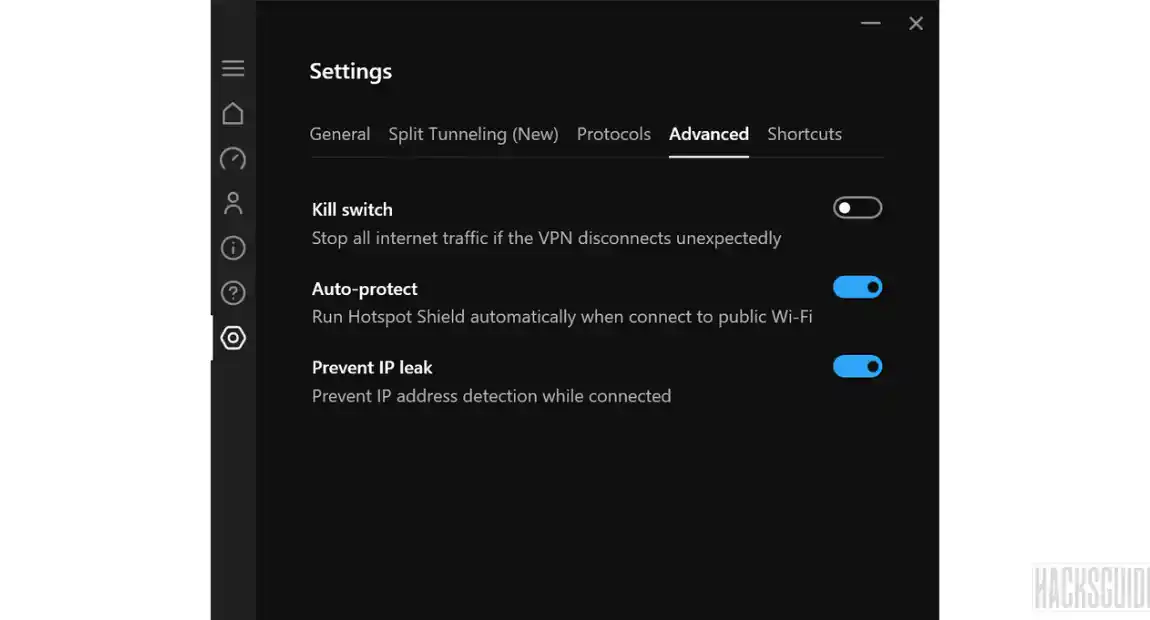
VPNs have a disadvantage, i.e. while making us invisible in the crowd, they also make us ‘ no one ‘. Now there are places, where you need to show your identity or even prove your identity to use their services. For e.g. a bank has every right to stop your transactions under suspicious activity if you suddenly pay online through another country’s server.
To avoid these incidents, the Split Tunneling feature gives you the option to bypass some sites and apps, meaning they won’t use a VPN connection even when you are connected. You can also choose the inverse mode, where you can only select the sites and applications that will use the VPN connection, while the rest will be connected regularly.
For the new readers, TOR stands for ‘The Onion Router’. It is a private anonymous network, where you can anonymously use the internet. It is also where Dark Web activities take place.
Though TOR is already a secure network for anonymity, there are many loose ends in the network that might risk your identity. Now, unlike your normal browser, TOR is used by people who are far more dangerous and will snatch your data and find a way to exploit it. Therefore, it is suggested to use a VPN when using TOR, to keep no loose ends.
Hotspot Shield VPN has an in-built feature, that lets it work simultaneously with TOR, thus enhancing the safety of your digital life.
Hotspot Shield VPN comes with a speed test, but this feature is only included in the Desktop application yet. Here you can check your internet speed within the application, before and after the VPN is connected.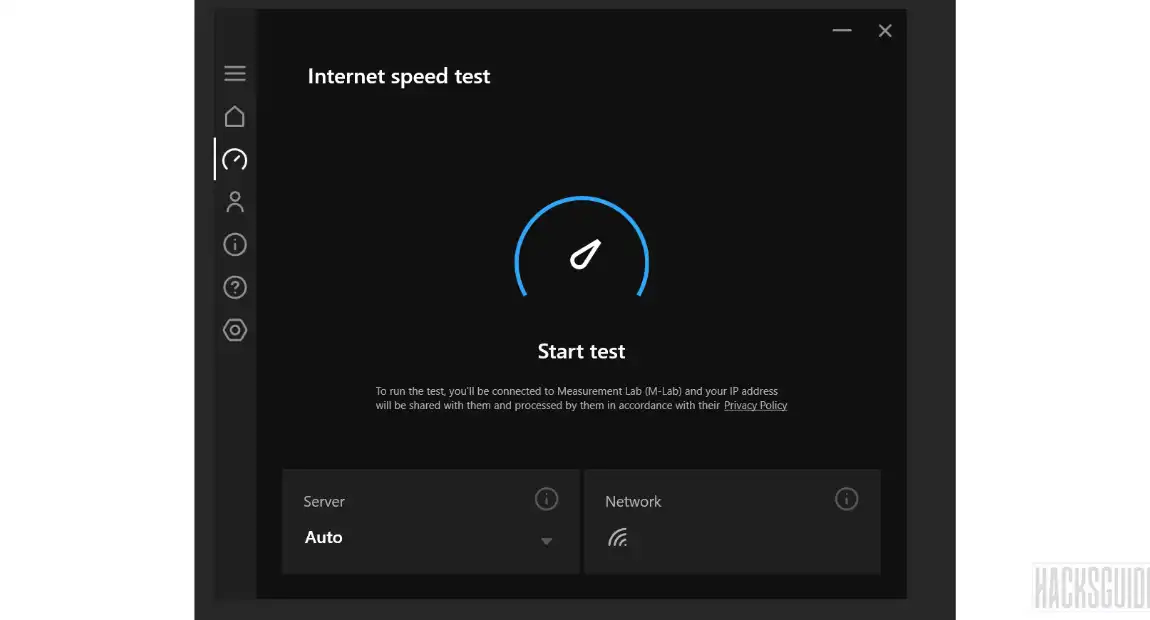
You can alternately go to Ookla Speedtest.net or google internet speed test, to calculate your internet speed anytime.
This is another great feature, which now all the VPNs are starting to include in their VPN services. As the name suggests, this feature makes your connection look like a regular connection for others. Simply put, hackers and trackers always try to target people with a different or anonymous connection, and though it is hard for them, they still keep trying it.
This feature not just encrypts the connection, but also makes it look like a regular request. This is safe and does not even attract attention.
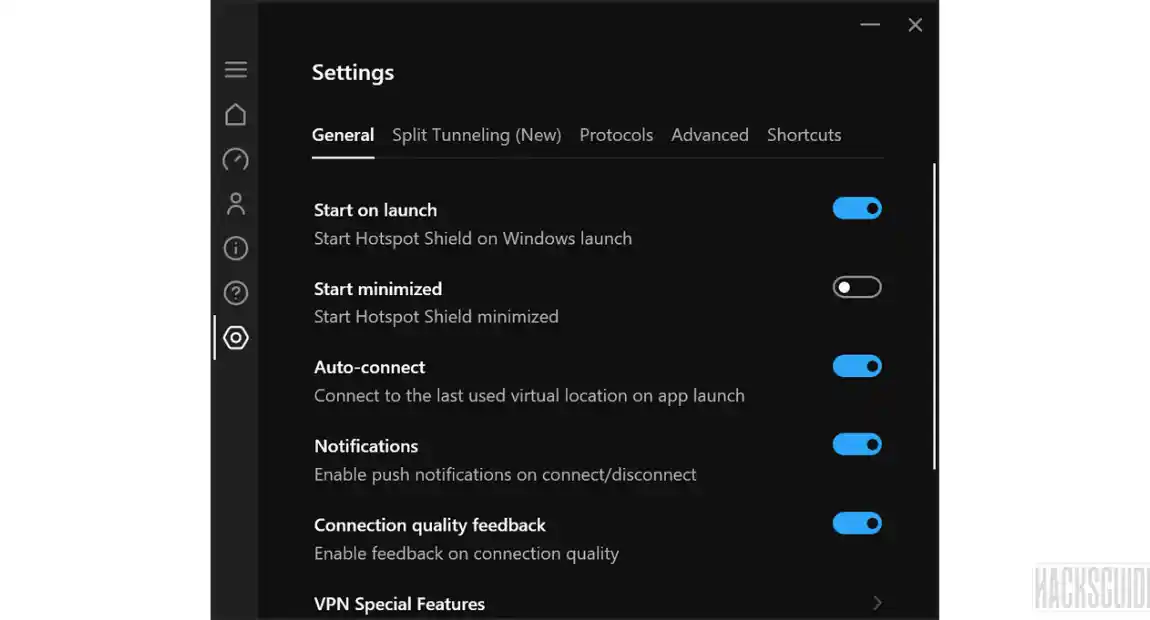
Hotspot Shield can be downloaded from the Hotspot Shield website. The free version can be downloaded without any Email, while for the paid version of hotspot shield VPN obviously, you need to enter your credentials to log in.
The window is not full desktop size, but rather like a mid-sized installation portal. The design and app interface are simple yet elegant (maybe because I liked the color combination). As I already mentioned, the quick connect does not connect you to the best server, but will always connect you to a US server. You can click here to search and select another server.
The free version also shows, how much data out of the 500MB limit is already used, while the premium users can the data used but have unlimited bandwidth.
On the left, you will see a list of options to choose from. There is also a speed test, powered by Measurement Lab (M-Lab). Though it is convenient to test connection speed here through VPN, it still shares our connection details with M-Lab, a third-party company.
Then there is an account option, here you will get all your account details and how many devices you have signed in. Then there is an ‘About Us’ section which is frankly no use and then comes the support window. Here, free users can only get support through FAQs, while Premium users can use live chat support as well as send messages which could get a reply in one day.
In the settings menu, there are options to choose different settings according to the use. In the general setting lies minor options like ‘start on launch’, ‘start minimized’, etc. Then comes the other options to choose from. These include split tunneling and protocols. Keep the protocols to default, thus letting the VPN decide the best option possible.
The advanced setting includes Kill Switch and auto-protect options. Then there are some shortcuts for using the VPN.
Well, as we know Hotspot Shield VPN does not come with a lot of special features, but giving shortcut options and about us in the VPN app is just funny. If anyone won’t want a VPN for features only, why would they choose Hotspot shield VPN over Surfshark, which has a ton of features?
Read Best VPNs for Windows in 2023 here!
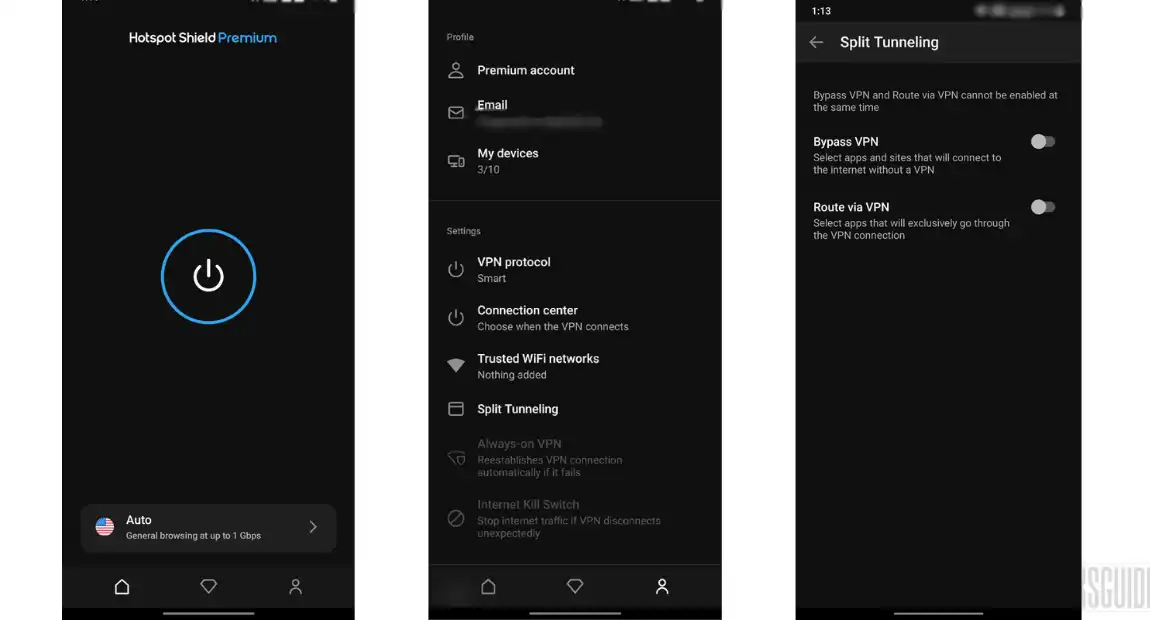
You can download the VPN app from Google Play Store on Android and it is available on App Store for iOS users.
Hotspot Shield VPN has one of the simplest apps on Android and iOS. These apps have just three options on the navigation bar at the bottom. The first is the home screen, which basically is just a quick connect switch and that too only chooses either a US server or your previously used server.
Then there is an option for free users to transfer to premium. So what will the Premium users see, a Thankyou note? Yes, even I was surprised to see this. And the last option is the settings option.
Here you can see all the options along with your profile and settings. The settings are limited to protocols, split tunneling, and connection center. Though the connection center is one of the features that can be said as anything interesting in Hotspot Shield VPN.
Hotspot Shield VPN like most VPNs offers different subscription plans. While the longer the duration, the cheaper the plan.
The shortest plan is the monthly plan with a price tag of $12.99 per month. This is one of the most expensive plans and not worth it. Even if you wanna try out the VPN, you should go for the longer plans as they come with a 45-day money-back guarantee.
The mid-term plan is the 12-monthly plan, costing around $7.99/mo or $95.88 every year. Though this plan is cheaper than the monthly plan, it is still not the best one.
The longest plan is the 3-year plan, which comes only at $2.99 per month or $107.64 every three years. This is the cheapest plan for Hotspot Shield VPN.
If you looking for a short-term VPN, avoid Hotspot Shield VPN and switch to other VPNs with better prices.
Which Hotspot Shield plan to buy: After cost analysis, you should go for the longest plan if you are thinking of buying Hotspot Shield VPN. This is because if you do not find the VPN suitable, you have 45 days to claim the money-back guarantee.
Which plan to avoid: Avoid the one-year plan as it is the biggest waste of money. Why would anyone save 10 dollars to get a one-year plan instead of the three-year plan?
Hotspot Shield VPN is a good VPN, but it is still nowhere near some of the best VPNs currently on the market. Though it claims to be an all-rounder VPN, Hotspot Shield does not have the features or streaming that the top VPNs provide. It can match them on the speed ground, but that is not enough for a good VPN. Even with more features, CyberGhost still has a cheaper price
Final verdict: If you want a fast VPN with no other demand, Hotspot Shield VPN may be worth it for you, but if you want more, you should lean towards some best VPNs out there like ExpressVPN and Surfshark VPN.
To be honest, I do not think the Hotspot Shield’s Free VPN is worth it. With the advertisement and targeting, what is the benefit of it, 500MB a day? Here is my opinion, get Proton VPN free version. It does have only 3 servers in the free version, but with no data limit. Proton VPN is highly trustworthy too.
Connecting to Hotspot Shield VPN is a straightforward process, designed to be user-friendly and hassle-free. Whether you are a beginner or an experienced VPN user, you’ll find it easy to set up and connect to Hotspot Shield’s servers. Here’s a step-by-step guide on how to connect:
Sign up and download: First, sign up for a Hotspot Shield account on their website. Choose a subscription plan that suits your needs, and complete the registration process. Once your account is set up, download the Hotspot Shield VPN app for your device (Windows, macOS, Android, iOS, or other supported platforms).
Install the app: After downloading the app, locate the installation file on your device and follow the on-screen instructions to install Hotspot Shield VPN. The installation process is usually simple and requires just a few clicks.
Launch the app and sign in: Once the installation is complete, launch the Hotspot Shield VPN app on your device. Enter your account credentials (email and password) to sign in.
Choose a server location: After signing in, you’ll see a list of available server locations or a map displaying server locations, depending on your device. Select the country you’d like to connect to or use the “Automatic” option to let Hotspot Shield choose the best server for you based on factors like distance and server load.
Connect to the VPN: Once you’ve selected a server location, click the “Connect” button, usually represented by a power icon or a similar symbol. Hotspot Shield will establish a secure connection between your device and the chosen server. You’ll know you’re connected when the app displays a “Connected” status or a similar indicator.
Browse securely: Now that you’re connected to Hotspot Shield VPN, your online activities are encrypted, and your IP address is masked. You can browse the internet securely, access geo-restricted content, and maintain your privacy.
To disconnect, simply open the Hotspot Shield app and click on the “Disconnect” button. You can also switch to another server location by selecting a different country from the list and clicking “Connect” again.
To keep track of discounts, you can sign our newsletter, and don’t worry, we have no intention to spam you.
You can also follow us on social media to keep in touch with the latest tech!
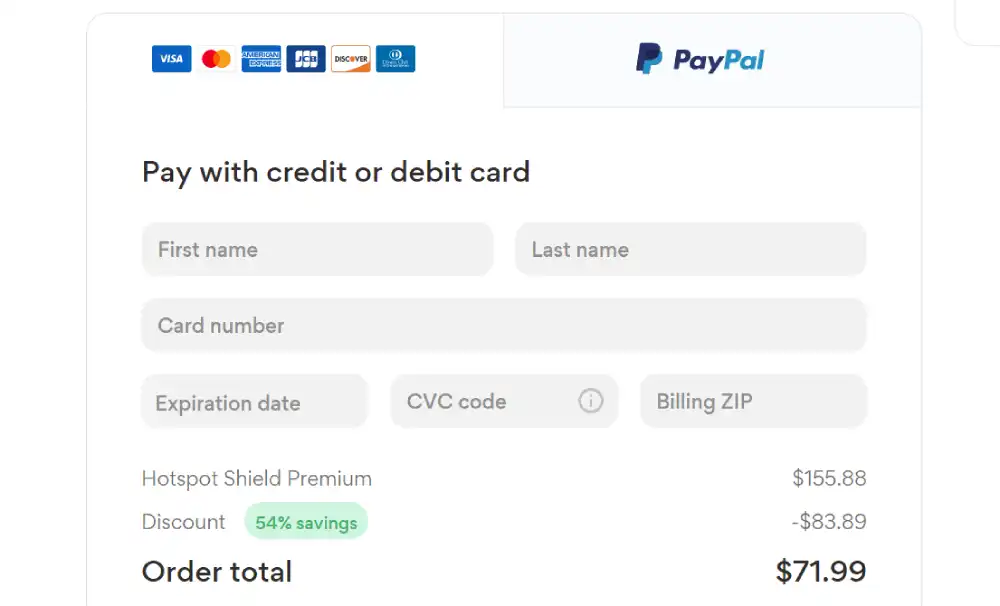
Yes, Hotspot Shield VPN is safe to use smart VPN. It employs robust encryption standards (AES-256) and secure VPN protocols (Hydra) to protect your online data and maintain your privacy. However, it’s essential to keep in mind that their privacy policy allows for the collection of some user data, which may be a concern for users with strict privacy requirements.
Absolutely! Hotspot Shield VPN’s extensive server network, spanning over 80 countries, enables users to bypass geo-restrictions and access content from various regions with ease. Whether you want to watch region-specific content on streaming platforms or access websites blocked in your country, Hotspot Shield VPN can help you accomplish that.
Yes, Hotspot Shield VPN is known for its ability to unblock popular streaming services like Netflix, Hulu, BBC iPlayer, and more. By connecting to a server located in the desired country, you can access region-specific content on these platforms without any issues.
Hotspot Shield VPN allows you to use their service on multiple devices simultaneously, depending on your subscription plan. Their Premium plan supports up to 5 simultaneous connections, while the Family plan allows for up to 25 devices at once.
Hotspot Shield VPN is compatible with a wide range of devices and platforms, including Windows, macOS, Android, iOS, Linux, and more. They also offer browser extensions for Chrome and Firefox, making it easy to secure your browsing activities.
Yes, Hotspot Shield VPN supports torrenting activities, providing users with the necessary privacy and security while downloading torrents. However, it’s it is not the best option for torrenting though. So, make your country torrents-friendly before going any further.
Hotspot Shield VPN is known for its impressive connection speeds, thanks to its proprietary Hydra protocol. Users can expect fast and consistent connections, even during peak times, when connecting to Hotspot Shield’s servers. I received a speed of
Hotspot Shield offers both a free and a premium version of their VPN service. The free version comes with limitations, such as data usage restrictions, slower connection speeds, and a smaller selection of server locations. In contrast, the Premium version offers unlimited data, faster speeds, access to all server locations, and additional features like 24/7 customer support.
To cancel your Hotspot Shield subscription, log in to your account on their website, navigate to the “Account Settings” section, and follow the instructions to cancel your subscription. If you’re experiencing issues, you can also reach out to their customer support for assistance.
Hotspot Shield offers a 45-day money-back guarantee for their Premium plan. If you’re not satisfied with the service, you can request a refund within 45 days of purchase by contacting their customer support.
Hotspot Shield VPN protects your online privacy by encrypting your internet connection and masking your IP address. This prevents third parties, such as hackers, government agencies, and internet service providers, from monitoring your online activities, intercepting your data, or tracking your location.
Hotspot Shield VPN stands out for its exceptional connection speeds, thanks to its proprietary Hydra protocol. It also offers a vast server network, making it easy to bypass geo-restrictions. However, their privacy policy may be a concern for some users, as they collect more data than some competing VPN services.
While VPNs generally have some impact on internet speed, Hotspot Shield VPN is known for its fast connections. Their Hydra protocol helps to minimize any speed reduction, ensuring a smooth and enjoyable browsing experience for most users. Though the speed also depends on other factors like your Internet Service Provider, downloading server speed, etc.

We woke reasonably late following the feast and free flowing wine the night before. After gathering ourselves and our packs,

We woke reasonably late following the feast and free flowing wine the night before. After gathering ourselves and our packs,

We woke reasonably late following the feast and free flowing wine the night before. After gathering ourselves and our packs,

We woke reasonably late following the feast and free flowing wine the night before. After gathering ourselves and our packs,

We woke reasonably late following the feast and free flowing wine the night before. After gathering ourselves and our packs,

We woke reasonably late following the feast and free flowing wine the night before. After gathering ourselves and our packs,

We woke reasonably late following the feast and free flowing wine the night before. After gathering ourselves and our packs, we headed down to our

We woke reasonably late following the feast and free flowing wine the night before. After gathering ourselves and our packs, we headed down to our

We woke reasonably late following the feast and free flowing wine the night before. After gathering ourselves and our packs, we headed down to our

We woke reasonably late following the feast and free flowing wine the night before. After gathering ourselves and our packs, we headed down to our

We woke reasonably late following the feast and free flowing wine the night before. After gathering ourselves and our packs, we headed down to our