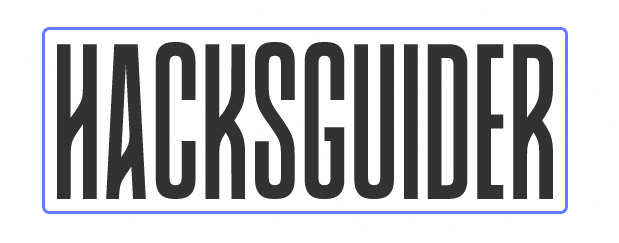Fastest VPNs To Buy In 2023: Tested And Verified
Fastest VPNs To Buy In 2023: Tested And Verified We review VPNs and other products independently. However, if you buy
We review VPNs and other products independently. However, if you buy with our links, we may earn a small commission to run tests and services.

In this article, we will discuss the best VPNs for Macs. If you think a Mac is self-sufficient and does not need any VPN, you can’t be more naive! Let’s get started.
In the increasingly digital world, protecting your online privacy is more crucial than ever. Particularly for Mac users, who often find themselves in a limited landscape of optimized applications, identifying the perfect VPN service can be daunting. A good VPN not only shields your online activities from prying eyes but also opens up a world of content that might otherwise be inaccessible due to geographical restrictions.
This article is a specially curated guide to help Mac users navigate the intricate world of VPNs. We’ve handpicked some of the best VPNs available for Mac in 2023, based on a variety of factors such as security features, speed, ease of use, and macOS integration. Read on to discover the top VPNs that stand out for their exceptional performance and compatibility with Mac, offering you a secure and unrestricted internet experience.
Specifications:
A great VPN for Mac should blend seamlessly with the slick, user-friendly nature of Apple’s ecosystem while adding the much-needed layer of privacy and security. Surfshark VPN does just that. Offering dedicated software for Mac, this VPN not only safeguards your online activities but also ensures that your experience on your macOS device is smooth and uninterrupted. Let’s delve into the unique elements that make Surfshark a prime choice for Mac users.
Surfshark VPN has a dedicated application for macOS, which is intuitively designed to mesh with the Mac interface. This thoughtful design extends beyond just aesthetics, as Surfshark’s Mac app is also optimized for performance on Apple’s operating system.
One of Surfshark’s notable features that enhance the browsing experience for Mac users is CleanWeb. This built-in tool works tirelessly to block advertisements, trackers, and malware, ensuring that your surfing session on Safari or other browsers remains uninterrupted and secure.
Surfshark’s Whitelist feature is a split-tunneling tool that allows you to choose which apps or websites bypass the VPN. This feature is particularly useful for applications that don’t play well with VPNs, such as certain banking or streaming services.
When it comes to security, Surfshark pulls no punches. Mac users can rely on strong security measures like AES-256 encryption, a built-in kill switch, and DNS leak protection. Alongside these, Surfshark maintains a strict no-logs policy, ensuring that your online activities remain private.
In essence, Surfshark VPN offers Mac users a secure, seamless, and user-friendly VPN experience. With features tailored to enhance your Mac usage and top-tier security to safeguard your online activities, it’s a compelling option. However, individual needs may vary, so it’s crucial to consider these aspects before making a choice.
Read the complete Surfshark VPN review here.
Specifications:
ExpressVPN is renowned in the world of VPN services for its exceptional blend of user-friendly features, blazing-fast speeds, and robust security. As a top-tier VPN provider, ExpressVPN offers dedicated applications for various platforms, including macOS. Let’s delve into the aspects that make ExpressVPN an outstanding choice for Mac users.
ExpressVPN brings its sleek, intuitive design to its macOS app, which syncs effortlessly with Apple’s aesthetic sensibilities. Not just visually pleasing, the Mac application is built for optimal performance, ensuring your online activities are smooth and secure.
One area where ExpressVPN truly shines for Mac users is in its speed, particularly for streaming. ExpressVPN has been consistently rated as one of the fastest VPNs, and this translates into a buffer-free streaming experience, whether you’re catching up on Netflix, Hulu, or other platforms.
The inclusion of the split tunneling feature in ExpressVPN’s Mac app is a definite boon. This allows Mac users to control which applications or websites are routed through the VPN, providing flexibility in maintaining a balance between security and speed.
ExpressVPN doesn’t skimp on security measures. Mac users can benefit from military-grade AES-256 encryption, automatic kill switch, and DNS leak protection. In addition, ExpressVPN’s no-logs policy guarantees your online activities and data remain confidential.
Explore the complete review of ExpressVPN here.
Specifications:
When it comes to delivering on promises of privacy and security, NordVPN has made its mark in the VPN world. With a dedicated application specifically designed for macOS, NordVPN ensures that Mac users can enjoy a balance of security and performance while navigating the online space. Let’s explore why NordVPN is an excellent choice for Mac enthusiasts.
NordVPN’s macOS app is thoughtfully designed, ensuring it integrates seamlessly with the user-friendly interface Mac users are accustomed to. Beyond its aesthetic appeal, the app is tailored for maximum efficiency on the macOS platform, guaranteeing smooth operation.
A standout feature of NordVPN, CyberSec, significantly enhances the browsing experience for Mac users. CyberSec works diligently to ward off unwanted ads, suspicious websites, and malicious links, promoting a safer and cleaner browsing environment on your Mac.
One of the highlights of NordVPN’s offering for Mac users is SmartPlay. This feature combines VPN advantages with Smart DNS benefits, ensuring you can access over 400 geo-restricted streaming services, including Netflix, BBC iPlayer, and Hulu, smoothly and securely.
NordVPN employs formidable security measures to safeguard Mac users. This includes AES-256 encryption, an automatic kill switch, and DNS leak protection, along with its laudable no-logs policy, assuring the utmost privacy of your online data and activities.
Explore the complete review of NordVPN here.
Specifications:
Within the crowded landscape of VPNs, Private Internet Access (PIA) distinguishes itself with its commitment to user privacy and a broad spectrum of features. For those operating within the Mac ecosystem, PIA’s macOS application is tailored for optimal compatibility and performance. Let’s uncover the specifics that place PIA as a top-tier choice for Mac users.
PIA’s macOS app is a perfect example of synergy between functionality and aesthetic. The user-friendly design of the app meshes with Mac’s streamlined interface, providing an enjoyable and efficient user experience.
A highlight in PIA’s toolkit is the MACE feature. For Mac users, MACE comes as a reliable guard against ads, trackers, and malware. This not only makes browsing more pleasant but also further fortifies the security of your online activities.
PIA’s Wi-Fi Security Auto-Connect is a boon for Mac users, especially those frequently using public Wi-Fi networks. It automatically initiates a secure VPN connection when connecting to an untrusted network, keeping your data safe from potential prying eyes.
PIA upholds stringent security measures, providing Mac users with peace of mind. These include military-grade encryption, an automatic kill switch, and DNS leak protection. Moreover, PIA follows a strict no-logs policy, promising the confidentiality of your online data and activities.
Read the detailed review of PIA here.
Specifications:
In the diverse world of VPN services, Hotspot Shield has carved out a name for itself with its high-speed connections and robust security features. For Mac users, Hotspot Shield brings a dedicated macOS application that blends effortlessly with the Mac interface while enhancing the system’s security. Let’s examine the distinct facets that make Hotspot Shield a top choice for Mac users.
Hotspot Shield’s application for macOS is designed to meld with the intuitive and streamlined Mac interface. The app’s performance has been optimized for macOS, ensuring a seamless and efficient user experience.
Hotspot Shield’s proprietary Catapult Hydra protocol is a game-changer for Mac users. It delivers some of the fastest VPN speeds available today, perfect for high-bandwidth activities like streaming and gaming. Catapult Hydra doesn’t sacrifice security for speed, making it a balanced choice for the privacy-conscious.
Hotspot Shield’s one-click connect feature is particularly beneficial for Mac users. It simplifies the process of establishing a secure VPN connection, making it a breeze even for those unfamiliar with VPNs.
Hotspot Shield doesn’t compromise security. Mac users can take advantage of robust security measures, including military-grade encryption, automatic kill switch, and protection against DNS leaks. Furthermore, Hotspot Shield follows a strict no-logs policy, ensuring your online activities and data remain private.
Read the detailed review of CyberGhost here.
Choosing the best VPN for your Mac isn’t as simple as picking the most popular or highest-rated service. Each user’s needs are unique, so, a VPN that may be perfect for one person might not work as well for another. However, there are some universal considerations to keep in mind when you’re on the hunt for a suitable VPN for your Mac:
While it may be tempting to opt for a free VPN for your Mac due to cost-saving reasons, it’s essential to remember the adage, “If you’re not paying for the product, you are the product.” Here’s why:
Free VPNs need to support their service somehow, and since they aren’t earning revenue from user subscriptions, they often resort to alternative income streams. These can include showing you intrusive ads, selling your bandwidth, or even trading your personal data to third parties, all of which defeat the purpose of using a VPN for privacy and security.
In addition, free VPNs often come with limitations that can significantly hamper your online experience. These can include slow connection speeds due to overcrowded servers, limited data allowances, fewer server options, and a lack of access to premium features such as streaming support or advanced security protocols.
That said, there are some reputable VPN providers that offer limited free plans alongside their premium offerings, like ProtonVPN and Windscribe. These free plans are generally safe to use, but they come with restrictions and are often used as a teaser to encourage you to upgrade to their paid plans.
In conclusion, if you’re serious about protecting your online privacy and security on your Mac, it’s advisable to invest in a trustworthy, paid VPN service. They offer better protection, superior features, and an overall more reliable and seamless internet experience. Remember, when it comes to online security, it’s often a case of ‘you get what you pay for’.
There are several high-quality VPNs available for Mac in 2023, including Surfshark, ExpressVPN, NordVPN, Private Internet Access (PIA), and Hotspot Shield. Each offers a unique set of features, and the best choice depends on your specific needs, such as security, speed, server locations, and price.
While macOS is considered one of the more secure operating systems, it’s not completely immune to threats. A VPN enhances your security by encrypting your data, preventing unwanted entities from accessing it. A VPN also allows you to bypass geographic restrictions, access blocked content, and maintain anonymity online.
While some free VPNs are safe to use, many come with privacy and security risks. Free VPNs often rely on ads for revenue, which can be intrusive. Some may also limit your bandwidth, resulting in slower connection speeds. In the worst cases, free VPNs may sell your data to third parties. It’s generally recommended to use a paid VPN for better security and performance.
Most VPN services provide a dedicated macOS application that can be downloaded from their website or the Mac App Store. Once installed, you typically just need to log in, choose a server, and connect. The exact process may vary slightly depending on the VPN provider.
Yes, most VPN providers offer compatibility across multiple platforms, including iOS for iPhone and iPad. Some even allow multiple simultaneous connections, meaning you can protect all your devices with a single VPN subscription.
Remember, it’s crucial to do thorough research and choose a reputable VPN service that fits your needs best, ensuring a safe and smooth internet experience on your Mac.

Fastest VPNs To Buy In 2023: Tested And Verified We review VPNs and other products independently. However, if you buy

Best VPNs For Windows In 2023— Complete Guide We review VPNs and other products independently. However, if you buy with
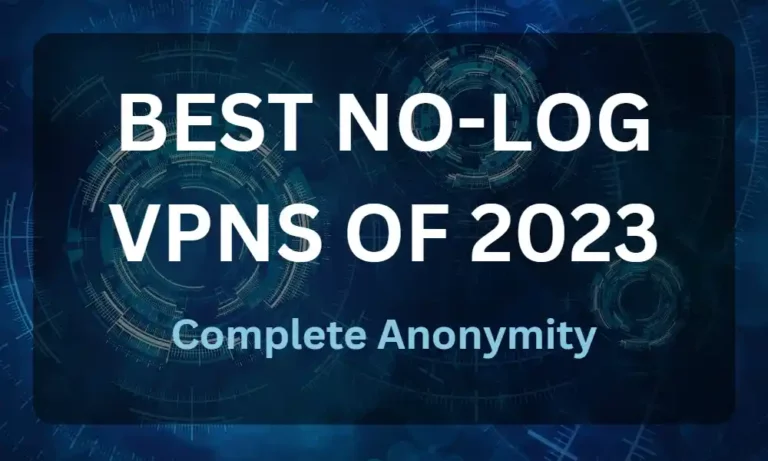
Best No-logs VPNs in 2023: Verified and Tested We review VPNs and other products independently. However, if you buy with

How To Watch F1 Online For Free Globally We review VPNs and other products independently. However, if you buy with

We review VPNs and other products independently. However, if you buy with our links, we may earn a small commission

We review VPNs and other products independently. However, if you buy with our links, we may earn a small commission

Hotspot Shield VPN 2023: Complete Review (Free and Premium) We review VPNs and other products independently. However, if you buy with our links, we may

Fastest VPNs To Buy In 2023: Tested And Verified We review VPNs and other products independently. However, if you buy with our links, we may

Best VPNs For Windows In 2023— Complete Guide We review VPNs and other products independently. However, if you buy with our links, we may earn
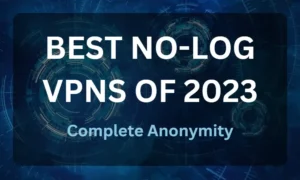
Best No-logs VPNs in 2023: Verified and Tested We review VPNs and other products independently. However, if you buy with our links, we may earn

How To Watch F1 Online For Free Globally We review VPNs and other products independently. However, if you buy with our links, we may earn

We review VPNs and other products independently. However, if you buy with our links, we may earn a small commission to run tests and services.