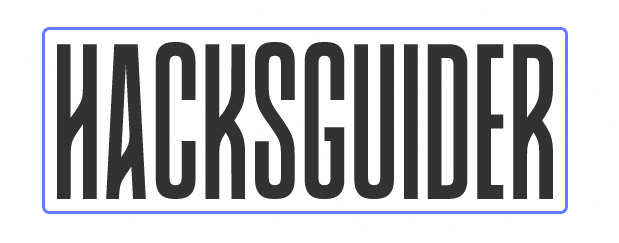Best iPhone VPNs for iOS in 2023: Tested and Verified
Best iPhone VPNs for iOS in 2023: Safe VPNs We review VPNs and other products independently. However, if you buy
We review VPNs and other products independently. However, if you buy with our links, we may earn a small commission to run tests and services.

Searching for the best VPNs for Android has never been more challenging. With thousands of options on the Play Store, many of which are ready to inject malware into your device, we cannot afford to take risks when selecting a VPN. A single mistake in choosing an unreliable VPN can lead to numerous negative consequences that nobody wants.
It is essential to equip ourselves with protective tools in response to the increasing cybercrime. One such indispensable tool is a VPN. From safeguarding your identity and encrypting your traffic to unblocking and accessing geo-restricted content, a VPN can do it all. However, if you choose the wrong VPN, it can act as malware itself and exacerbate the problems.
My team and I have rigorously tested over 50 VPNs for hundreds of hours to identify the best VPNs for Android. All the VPNs in this list are completely safe and ranked based on their overall performance. This list also features freemium VPNs, which offer a free version with some limitations. So, protect both your privacy and your wallet with these top-notch VPNs.
Specifications:
Surfshark VPN has quickly gained popularity for its exceptional performance, robust security features, and user-friendly interface for Android devices. With over 3,200 servers in 100 countries, Surfshark VPN provides a reliable and secure VPN solution for Android users.
Surfshark VPN provides all the major protocols, including WireGuard, OpenVPN, and IKEv2/IPSec. For encryption, it uses AES-256-bit encryption to provide strong security from attackers. For WireGuard, it offers ChaCha20 encryption, which is as secure as AES -256-bit but is still lighter and quicker.
Surfshark VPN offers tons of advanced features that only a few VPNs can compete with. Some of its advanced features include:
Surfshark VPN has a true no-logs policy. It does not collect any personal information or logs, including activities, tracks, IP addresses, or any other information that can be traced to you or your account. Surfshark takes its privacy policy seriously. Surfshark VPN maintains a Warrant Canary and till now, it has never received any warrants or gag orders. The VPN has also undergone several third-party audits and won the trust of its users.
The Surfshark VPN Android app stands out with its clean, user-friendly interface, making it simple for users of all experience levels to manage and configure their VPN connection. With one-tap connection features an easy-to-navigate settings, Surfshark VPN streamlines the process of connecting to a VPN server on your Android device.
One of the convenient features exclusive to Surfshark VPN’s Android app is the widget that allows you to connect and disconnect instantly from your preferred VPN server directly from your home screen. This added convenience enables Android users to manage their VPN connection effortlessly, without having to open the app each time they want to connect or disconnect.
One of the key features that makes them one of the best VPNs in the market is their commitment to providing unlimited device connections with a single subscription. This feature sets Surfshark apart, allowing users to protect not only their Android devices but also other devices like tablets, laptops, or smart TVs. With support for unlimited simultaneous connections, you can ensure comprehensive protection for all your devices, making Surfshark VPN an ideal choice for users with multiple devices or large households.
Surfshark VPN has one of the lowest prices among all the top VPNs. There are VPNs like PIA which are cheaper than Surfshark, but no VPN at this price point provides advanced features like Surfshark VPN. With a 30-day money-back guarantee, Surfshark VPN is the best VPN service for Android in 2023.
Read the complete Surfshark VPN review here.
Specifications:
ExpressVPN has established itself as a leading VPN provider, known for its high-speed performance, solid security, and excellent streaming capabilities on Android devices. With over 3,000 servers in 94 countries, ExpressVPN delivers a powerful and secure VPN experience for Android users.
ExpressVPN employs its in-house Lightway protocol for the fastest connections possible. They have audited Lightway twice, and the results look spectacular. ExpressVPN also offers OpenVPN and IKEv2/IPSec. The VPN does not offer WireGuard and Lightway is similar and more secure, according to ExpressVPN. For security, it uses WolfSSL’s cryptography library.
Some of its key features include:
ExpressVPN truly shines when it comes to streaming, making it the top choice for Android users looking to access geo-restricted content. With its high-speed servers and advanced technology, ExpressVPN consistently delivers smooth streaming and minimal buffering. It can even stream HD quality on most of its servers. The VPN easily unblocks popular streaming platforms such as Netflix, Hulu, BBC iPlayer, and Amazon Prime Video, allowing you to enjoy your favorite shows and movies without restrictions. ExpressVPN unblocked over 15 International libraries on Netflix in our recent test, making it the best VPN for Netflix.
ExpressVPN’s Android app features a sleek and intuitive interface, making it easy for users to manage their VPN connection. The app offers a Smart Location feature that automatically selects the best server for your needs, ensuring a fast and reliable connection. Additionally, the app’s settings allow customization, giving users the flexibility to choose their preferred protocol, enable split tunneling, and more. ExpressVPN is extremely easy to use on all platforms and even beginners can navigate the features and advanced options.
Another advantage of ExpressVPN is its compatibility with various devices and platforms, including Android smartphones, tablets, laptops, and smart TVs. With support for up to 5 simultaneous connections, you can secure multiple devices with a single subscription. ExpressVPN’s commitment to providing seamless customer service is on the next level. The VPN offers 24/7 live chat, where you can get your queries cleared.
ExpressVPN comes with a 30-day money-back guarantee if you are not satisfied, but that is highly unlikely. ExpressVPN is on the expensive side as it is not known for being cheap, but being the best VPN. Check long commitment plans which might get you the VPN at an even better price.
Explore the complete review of ExpressVPN here.
Specifications:
NordVPN is one of the most reputable VPNs, renowned for its strong security features and impressive performance. Being one of the most used and trusted VPNs in the market, NordVPN is also great for Android OS. With over 5,400 servers across 60 countries, NordVPN ensures a secure and reliable VPN experience for Android users.
NordVPN also offers its in-house built protocol NordLynx, based on WireGuard. NordLynx is a very efficient and reliable protocol trusted by millions of users. NordVPN also offers other major protocols, including OpenVPN and IKEv2/IPSec. For encryption, NordVPN depends on AES-256-bit and ChaCha20 for WireGuard.
NordVPN offers the most advanced features in the VPN industry, offering more features than Surfshark. Some of its key features include:
Free Meshnet feature
NordVPN is one of the few VPNs to free one of its unique features, Meshnet. Meshnet, lets you connect your or your trusted devices with each other. You can forward your connection to any of the devices in your connection. Through Meshnet, you don’t need a VPN, if you have any trusted device in that location and even the IP would be personal and won’t be marked suspicious. NordVPN recently made Meshnet free to use, eliminating the need to pay a premium.
Powerful Security Suite: Advanced Protection for Android Users
NordVPN’s standout feature is its robust security suite, specifically tailored for Android users who prioritize online privacy and security. With advanced features like Double VPN and Threat Manager, NordVPN goes the extra mile to keep your data safe and your browsing experience free from ads, trackers, and malware.
Fast and Reliable Connections: Optimized for Android Performance
NordVPN’s Android app offers an optimized experience with fast and reliable connections. The app features an intuitive interface, making it easy to manage and configure your VPN connection. NordVPN’s Quick Connect feature ensures a seamless connection to the best server available, providing a consistently smooth experience for Android users. NordVPN is definitely one of the fastest VPNs in the market after Surfshark.
Wide Compatibility Across Devices
NordVPN’s compatibility with a variety of devices and platforms, including Android smartphones, tablets, laptops, and smart TVs, is another strong selling point. With support for up to 6 simultaneous connections, you can protect multiple devices with a single subscription. NordVPN’s dedication to providing a top-notch VPN experience across devices makes it a popular choice for Android users who value both performance and security.
If you’re an Android user seeking a VPN solution that offers advanced security features, impressive performance, and a user-friendly app, NordVPN is a great choice to consider. NordVPN also comes with a 30-day money-back guarantee and in our tests, it proved to be the fastest refund policy. The prices are more affordable than ExpressVPN with more advanced features included. Explore the complete review of NordVPN here.
Specifications:
Private Internet Access (PIA) VPN is a well-established VPN service provider recognized for its high server count and affordable pricing option. With over 35,000 servers in 84 countries, PIA VPN offers a secure and dependable VPN experience for Android users.
PIA VPN offers a massive server fleet, with servers in all 50 US states. So, if you are in the USA, you will never need to worry about the speed while streaming or any irritating blackouts during the league season. Private Internet Access VPN has also upgraded its servers from 1 GBPS to 10 GBPS, leaving space for lagging or buffering.
PIA offers WireGuard and OpenVPN protocols in Windows and macOS. It also offers IKEv2 on Android and iOS. While WireGuard is the best default choice and I also suggest connecting to WireGuard for the best speeds. The OpenVPN protocol also lets you choose the packet size between UDP and TCP according to your usage. You can also select between small and large packet sizes in WireGuard, which is not available in any other VPN.
For encryption, you can choose between AES-128-bit and AES-256-bit for OpenVPN. AES-128-bit is faster and more than enough to encrypt regular traffic efficiently. For WireGuard, it uses ChaCha20.
Some of its key features include:
Customizable Security Options: A Perfect Fit for Android Power Users
PIA VPN’s customizable security features make it an ideal choice for Android users who want more control over their VPN experience. The Android app allows you to adjust encryption strength, choose your preferred VPN protocol, and enable features like split tunneling and the kill switch. Simply put, PIA VPN is the most customizable VPN available and thus may be a bit too much for beginners.
Wide Device Compatibility with unlimited Connections
PIA VPN is compatible with a variety of devices and platforms, including Android smartphones, tablets, laptops, and smart TVs. Recently, PIA VPN increased the number of simultaneous connections from 10 to ‘Unlimited’, thus you can protect multiple devices with a single subscription. This makes PIA the most affordable VPN in this category.
Affordable Pricing: Quality VPN Experience at a Lower Cost
One of PIA VPN’s most attractive selling points is its affordable pricing. With competitive subscription options and regular discounts, PIA VPN delivers a quality VPN experience without breaking the bank. You can get PIA VPN at just $2.09 per month. This is the best deal you can get for a VPN like Private Internet Access. On top of this lucrative pricing, PIA VPN also has a 30-day full refund policy in case you are not satisfied.
Read the detailed review of PIA here.
Specifications:
Proton VPN is an established VPN service provider with a strong focus on privacy, impressive features, and a solid free plan for Android users. Developed by the same team behind the secure email service Proton Mail, Proton VPN offers a secure and reliable VPN experience. Proton VPN is one of the most reputable and trustworthy VPN services in the industry.
Proton VPN offers WireGuard, OpenVPN, and IKEv2/IPSec protocols. While the VPN automatically selects the best VPN for you, you can choose yourself through settings. The VPN offers AES-256-bit encryption, which banking institutions and the military use and cannot be brute forced.
While Proton VPN is known for its privacy, it does not focus much on other features. However, the VPN still offers more features than anyone can need for complete privacy and anonymity. Some of its key features include:
Proton VPN’s free plan is an excellent option for Android users who want to experience a secure VPN service with no financial commitment. The free plan offers access to servers in three countries, with no data caps or speed restrictions. While the server options may be limited compared to the paid plans, Proton VPN’s free plan still provides a strong focus on privacy and security for casual browsing. Proton VPN is the only VPN with an unlimited free plan and we still have no reason to find it suspicious, as Proton VPN also offers a Premium plan.
The Proton VPN app is designed to be user-friendly, making it easy for users to manage and configure their VPN connections. With a simple one-tap connection feature and an intuitive interface, Proton VPN ensures a seamless experience for users. The apps on all the platforms, including Android, are simple to use.
Proton VPN is compatible with various devices and platforms, including Android smartphones, tablets, laptops, and smart TVs. With support for up to 10 simultaneous connections on the highest-tier plan, you can secure multiple devices with a single subscription.
Proton VPN is the only employee-owned VPN with the biggest name in the Cybersecurity industry. It also offers other products that combined make one of the best kits for complete privacy and anonymity. The VPN also offers a 30-day money-back guarantee on all of its plans.
Read the detailed review of Proton VPN here.
Specifications:
CyberGhost is a popular VPN provider known for its user-friendly interface, streaming-optimized servers, and robust security features tailored for Android users.
With over 9,800+ servers in 91 countries, CyberGhost VPN has the second-highest number of servers on this list. Similar to PIA, CyberGhost also uses virtual servers to improve its massive server fleet. CyberGhost also offers No-Spy servers for maximum security. These servers are owned by the VPN itself and are located on the premises of their headquarters in Romania. These can be used for multi-hopping, too. All the servers are RAM-only and thus CyberGhost is a true no-logs VPN.
CyberGhost VPN offers WireGuard, OpenVPN, and IKEv2/IPSec. For encryption, it offers AES-128-bit as well as AES-256-bit.
Some of its key features include:
CyberGhost’s streaming-optimized servers make it an ideal choice for Android users who want to access geo-restricted content from popular platforms such as Netflix, Hulu, BBC iPlayer, and Amazon Prime Video. CyberGhost’s extensive server network ensures smooth streaming and minimal buffering, allowing you to enjoy your favorite shows and movies without any interruptions. In our tests, we were easily able to use CyberGhost for Netflix and BBC iPlayer. We did face some reliability issues with Amazon Prime, the rest all the platforms worked perfectly.
CyberGhost’s Android app features a user-friendly interface, making it easy for users to manage their VPN connections. The best thing about VPN applications is their highly customizable interface. The VPN can be customized from top to bottom according to the user and remain easier to use than the PIA apps.
CyberGhost VPN has separate lists of VPN servers for different purposes and activities like Streaming, gaming, and torrenting. These lists save a lot of trouble of trying out multiple servers to find the best possible server. CyberGhost is compatible with various devices and platforms, including Android smartphones, tablets, laptops, and smart TVs.
With affordable prices of $2.09 per month, CyberGhost also has a comparatively bigger refund window of 45 days, as most VPNs only offer a 30-day window. Looks like they are more confident in their product than other providers.
Read the detailed review of CyberGhost here.
Specifications:
Hotspot Shield VPN is a well-known VPN service provider celebrated for its lightning-fast speeds, user-friendly app, and solid security features, making it an excellent choice for Android users. With over 3,200 servers in over 80 countries, Hotspot Shield delivers a secure VPN experience.
Hotspot Shield VPN is known for its high speed and the biggest reason for its lightning speed is its in-house Hydra Catapult protocol. This is their specially designed protocol for maximum efficiency. Hydra Catapult was developed by AnchorFree (now Pango) and thus is available in all the VPNs owned by Aura, their parent company. These VPNs include Bitfender, Ultra VPN, and Hotspot Shield VPN.
Some of its key features include:
Hotspot Shield VPN is renowned for its remarkable connection speeds, making it one of the fastest VPNs available, second only to Surfshark. With its proprietary Hydra VPN protocol, Hotspot Shield ensures Android users can enjoy a smooth and responsive browsing experience, even when using data-intensive activities like streaming or online gaming.
Hotspot Shield VPN only unblocks the content of two International regions, including the US and the UK. While the choices are limited, the connections are very efficient and reliable. I was surprised by the speed at which Hotspot Shield VPN connects and bypasses the US Netflix. You can also enjoy UK Netflix, US Amazon Prime, and BBC iPlayer.
Hotspot Shield is compatible with various devices and platforms, including Android smartphones, tablets, laptops, and smart TVs. With support for up to 5 simultaneous connections, you can protect multiple devices with a single subscription.
The VPN had some incidents in the past and the users have accused the VPN many times. The VPN was once among the 5 free VPNs whose data leaked. According to Exodus, Hotspot Shield has employed 9 trackers in their Android app, while Proton VPN has 0 trackers in their app. The VPN has also been accused of spying on free users in the past.
Hotspot Shield also offers a free plan where the bandwidth is limited to 500 MB per day. The server is also selected as any of the US servers. The free version has more limitations than uses. This was due to the VPN recording the IP address of their free plan users. If you are looking for a free VPN, Proton VPN would be a much better choice.
Explore the Hotspot VPN 2023 review here.

Proton VPN is one of the most respected and trusted VPNs in the market. The free Proton VPN plan provides access to 3 servers with no bandwidth limit, allowing you to secure your privacy without worrying about a data cap. However, the free VPNs can be overcrowded at times, resulting in slower speeds. These servers are also incapable of streaming and torrenting, but they are more than sufficient for protecting your identity.

This Sweden-based VPN also offers an excellent free plan for users. Established in 2009, this VPN service is one of the oldest in the industry. The free plan includes nearly 13 servers in 9 countries, but there is a 10 GB per month data cap. Privado VPN also offers live chat support in its free plan.
Similar to Privado VPN, Windscribe VPN also features a free plan with a monthly bandwidth limit of 10 GB. While you won’t be able to use the free version for streaming, you might be able to utilize it for torrenting purposes. The free servers are also extremely fast and deliver excellent speed results.
Picking the right VPN for your Android device can be overwhelming, but don’t worry! We’ve got you covered with these insider tips to help you find the perfect VPN that suits your needs:
By considering these tips, you’ll be well on your way to finding the ideal VPN for your Android device. Happy browsing!
First and foremost, I typically do not recommend free VPNs, as you can get a premium VPN for under $2.00 per month. If this price is too steep to protect your privacy, I question your seriousness about it. Nonetheless, it is my duty to mention some VPNs that may be suitable here.
Warning: Never download any VPN you find on the Play Store, or you might inadvertently invite dangerous malware through the app.
Certain VPN providers offer a free version of their service with some limitations. Keep in mind, a completely free VPN is essentially just another form of malware. However, these companies also have premium plans as a source of revenue, making them safe to use. The limitations serve as proof that they are not after your data or privacy.
If you’re experiencing slow VPN speeds, there are several steps you can take to potentially boost your connection:
Change server locations: Try connecting to a VPN server that’s closer to your physical location, as this can often result in faster speeds due to reduced latency.
Switch VPN protocols: Different protocols offer various levels of security and speed. Experiment with different protocols within your VPN client to find the best balance between security and performance.
Check your internet connection: Make sure your baseline internet speed is fast enough to support your VPN usage. If your internet is slow without a VPN, you may need to troubleshoot your connection or contact your Internet Service Provider (ISP).
Use a wired connection: If possible, connect your device to the internet using an Ethernet cable rather than Wi-Fi. Wired connections are generally more stable and faster than wireless connections.
Restart your device and VPN client: Sometimes, a simple reboot of your device and VPN software can help resolve speed issues.
Disable bandwidth-hungry applications: Close or limit applications that consume large amounts of bandwidth, such as streaming services or torrent clients, as they may be competing with your VPN for resources.
Update your VPN software: Ensure that you’re using the latest version of your VPN client, as updates may include performance improvements and bug fixes.
Consider a different VPN provider: If you’ve tried all of the above and your VPN speed is still unsatisfactory, it may be worth exploring other VPN providers with a reputation for fast connections and reliable performance.
The fastest VPN protocol can vary depending on your specific needs and use case. However, WireGuard is often considered the fastest protocol available today. WireGuard has gained popularity due to its lightweight design, which results in less processing overhead and faster connection speeds compared to other protocols. It also provides strong security and improved performance, especially on mobile devices and in situations with unstable connections.
That being said, other protocols like IKEv2 and OpenVPN (using the UDP transmission method) can also deliver fast speeds in certain circumstances. IKEv2 is particularly known for its quick reconnection capabilities and is well-suited for mobile devices that switch between Wi-Fi and mobile data. OpenVPN with UDP can offer high speeds without compromising security, though it may not be as fast as WireGuard in some instances.
Ultimately, the fastest VPN protocol for you depends on your specific requirements, device capabilities, and network conditions. It’s a good idea to experiment with different protocols within your VPN client to find the best balance between speed, security, and reliability.
Using a VPN can affect your internet speed to some extent. When you connect to a VPN, your internet traffic is encrypted and routed through a secure server, which can introduce some overhead and cause a decrease in speed. The impact on your connection speed depends on several factors, including:
Server distance: Connecting to a VPN server that’s geographically far from your location can result in increased latency and slower speeds. Choosing a server closer to you can help minimize this effect.
VPN protocol: Different VPN protocols have varying levels of encryption and processing overhead. Some protocols, like WireGuard, are designed to be lightweight and fast, while others, like OpenVPN, prioritize security over speed.
Network congestion: If a VPN server is experiencing high traffic, it can become congested and result in slower speeds. Switching to a less crowded server may improve your connection.
Encryption strength: Stronger encryption generally requires more processing power, which can slow down your connection. However, modern devices are usually powerful enough to handle encryption without significant performance loss.
Your internet connection: If your baseline internet speed is already slow or unstable, using a VPN may exacerbate the issue. In this case, troubleshooting your connection or contacting your ISP might be necessary.
Although using a VPN can impact your internet speed, the best VPN providers are designed to minimize this effect and deliver fast, reliable connections. Some users may even find that a VPN improves their connection speed in certain situations, such as when bypassing network throttling or accessing congested websites.
Why do I need a VPN for my Android device?
A VPN, or Virtual Private Network, enhances your online privacy and security by encrypting your data and masking your online activities. This is especially important for Android users who often connect to public Wi-Fi networks, which can be insecure and leave your personal information exposed to potential threats.
Can I use a free VPN for my Android device?
While there are free VPNs available, they often come with limitations, such as data caps, fewer server options, slower speeds, and less robust security features. Additionally, some free VPNs may compromise your privacy by tracking your online activities and selling your data to third parties. Therefore, we generally recommend using a paid VPN for optimal security and performance.
How do I install a VPN on my Android device?
Most VPN providers offer an app for Android devices. You can typically download these apps directly from the Google Play Store. Once the app is installed, you just need to log in to your VPN account and connect to a server to start using the VPN.
Can a VPN improve my internet speed?
While a VPN can’t increase your internet speed beyond what your ISP provides, it can potentially improve your speed if your ISP is throttling your bandwidth. Additionally, a VPN can provide a more stable connection by routing your data through its servers.
Does a VPN drain my Android device’s battery?
Running a VPN on your Android device can consume more battery than browsing without one due to the extra work your device has to do to encrypt and decrypt data. However, the impact on your battery life is usually minimal and shouldn’t cause significant issues.
Can I use the same VPN account on multiple Android devices?
Yes, most VPN providers allow you to use your VPN account on multiple devices simultaneously, including Android smartphones and tablets. The specific number of devices you can connect at the same time depends on the VPN provider.
What should I do if my VPN connection drops?
If your VPN connection drops, the first step is to check your internet connection. If your internet is working fine, try reconnecting to the VPN or connecting to a different server. If you’re still experiencing issues, reach out to your VPN’s customer support for assistance.

Best iPhone VPNs for iOS in 2023: Safe VPNs We review VPNs and other products independently. However, if you buy
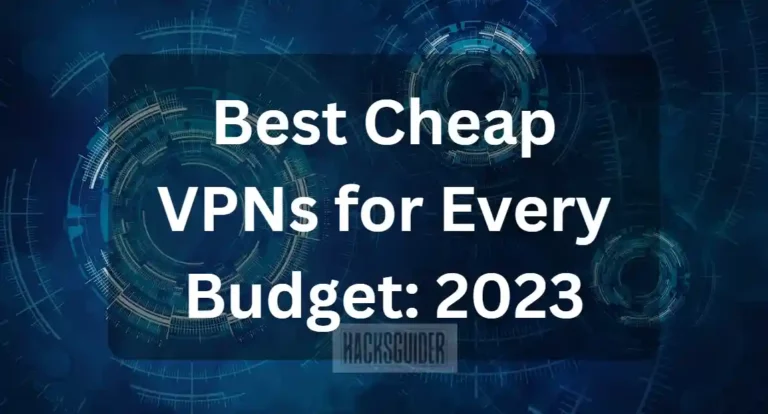
Best Cheap VPNs In 2023: Premium VPNs at amazing prices We review VPNs and other products independently. However, if you

Best VPNs for Mexico in 2023: Free and Premium We review VPNs and other products independently. However, if you buy

Best Free And Premium Gaming VPNs of 2023 We review VPNs and other products independently. However, if you buy with

Fastest VPNs To Buy In 2023: Tested And Verified We review VPNs and other products independently. However, if you buy

Hotspot Shield VPN 2023: Complete Review (Free and Premium) We review VPNs and other products independently. However, if you buy

We review VPNs and other products independently. However, if you buy with our links, we may earn a small commission to run tests and services.

Best iPhone VPNs for iOS in 2023: Safe VPNs We review VPNs and other products independently. However, if you buy with our links, we may
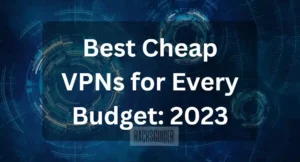
Best Cheap VPNs In 2023: Premium VPNs at amazing prices We review VPNs and other products independently. However, if you buy with our links, we

Best VPNs for Mexico in 2023: Free and Premium We review VPNs and other products independently. However, if you buy with our links, we may

Best Free And Premium Gaming VPNs of 2023 We review VPNs and other products independently. However, if you buy with our links, we may earn

Fastest VPNs To Buy In 2023: Tested And Verified We review VPNs and other products independently. However, if you buy with our links, we may