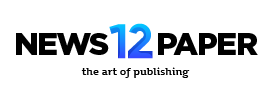Fashion Outfit Ideas From the Biggest Instagram Influencers
We woke reasonably late following the feast and free flowing wine the night before. After gathering ourselves and our packs,
We review VPNs and other products independently. However, if you buy with our links, we may earn a small commission to run tests and services.

This is a complete and detailed review of Surfshark VPN. Before we start, we are an independent site with complete editorial independence, and all the reviews are done by our experts with extreme testing.
Think about you searching anything on Google, you would think only Google and you know this, right? Well, to be honest, I think all the advertisers, trackers, and algorithms attached to Google know about your search. Now there is also a chance that the sites and platforms and even the hackers know your search, worried? That’s not it, if you see the unnecessary details they take to make a profile on you and then run on their algorithms to know when you will need a certain item before you know. Now, this is where VPNs come in.
A Virtual Private Network or VPN encrypts our digital communication so that external surveillance and trackers cannot detect it. Suppose you search on google with a VPN, Google will see the IP from the server you selected. None of the websites could know if you were the one browsing. This is why in the world data has become the most destructive weapon, privacy is needed to be restored by any means. Click here to read why you need VPN in 2023.
Surfshark VPN is among the top VPNs in the market, with many features and good service. The VPN is also great for securing our privacy, but when it comes to price, let’s say it is not among the cheapest. So in this article have explained in detail what you receive with the Surfshark VPN and whether is it worth your money.
Remember, if there would be a VPN with everything great and lower price, there would be no competition meaning, every product has its own strengths and weakness. You should look carefully at what are you looking for in a VPN and we can only help you. Now let’s start the review.
| Number of Servers | 3200+ |
| Countries | 100 |
| Protocols | WireGuard, OpenVPN, IPSec/IKEv2 |
| Data Limit | No limit (Unlimited) |
| Logging policy | No Logs Policy |
| Jurisdiction | Netherlands |
| Concurrent connections | Unlimited |
| Streaming compatibility | Netflix, Amazon Prime, BBC iPlayer |
| Netflix Libraries | 10+ |
| Torrenting | Permitted |
| Money-back | 30 days Guarantee |
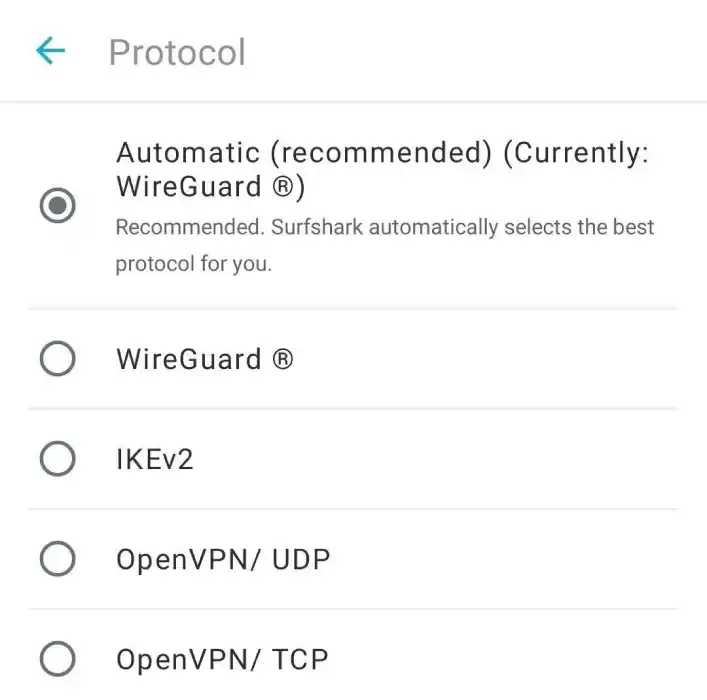
Surfshark VPN offers three protocols–OpenVPN, WireGuard, and IKEv2/IPsec. All three protocols are widely used and have their own strengths. OpenVPN is one of the most used VPNs and thus has been fully experimented upon. WireGuard is the latest protocol with only 4000 lines of code. It is nearly 2 times faster than OpenVPN and most VPNs are moving toward it. IKEv2 is more oriented towards mobiles and thus gives better performance in them, especially iPhones.
The default protocol on Surfshark is WireGuard or you can let the VPN choose by selecting it automatically. The OpenVPN is only available in the Windows version which is odd as most VPNs have all the protocols on nearly all devices. In Windows, you also have the option to select UDP or TCP in the OpenVPN protocol. You can also install the OpenVPN on macOS but manually which is not for everyone.
Surfshark supports both AES-256 GCM in OpenVPN and IKEv2 while using ChaCha20 for WireGuard. Both of these encryptions are the most advanced and military graded and would take billions of years for even the fastest computers to brute force it. Remember encryptions are what put ‘private’ in Virtual Private Networks, so be careful and always choose the best option.
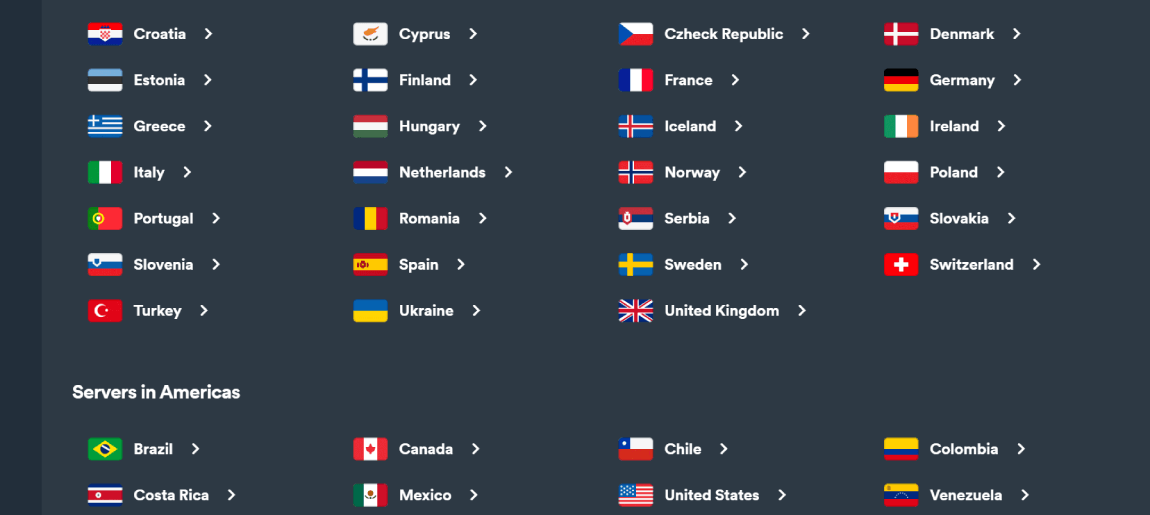
Surfshark VPN has over 3200+ servers in over 100 countries. These are excellent numbers but we should keep in mind, more servers can increase accessibility but not privacy. So we should understand where the servers are located and what features they include.
When talking about servers 3200+ servers, they are still nowhere near Private Internet Access with 17000+ servers, though PIA uses virtual servers excessively. The most impressive here is having them in 100+ countries which is quite a large group meaning the servers are well scattered. Though some VPNs exceed this limit as HMA has servers in 190+ countries while Pure VPN has servers in 140+ countries, remember these are not all physical servers.
After analysis, most of the servers are in European countries and second most in Asia. Nearly all European country has a physical server making it one of the best choice for European users. It also has servers in Africa and South America but it is not perfect yet. It has 25+ city servers in the USA which can beat the blackout during leagues.
Surfshark VPN is upgrading its servers from 1Gbps to 10Gbps. The upgrading is continuous since 2021 but Surfshark did not share the exact numbers of the upgraded servers. Express and Nord VPN started the upgrade a lot before Surfshark. Though it is an essential need for all premium VPNs to upgrade to 10Gbps considering the 5G network will need it to function properly. Some of the upgraded servers are in the USA, Uk, Japan, Australia, and even Hong Kong.
Virtual servers are servers configured through software to be acting as somewhere else while the physical part is somewhere else. This indicates that one physical server can be converted into many virtual servers.
Virtual servers are not bad, however, a company should disclose the exact figures and maintain complete transparency and not like PIA. Surfshark uses virtual servers but does not show all the locations separately. You can try finding them yourself by seeing the ‘V’ mark on servers. E.g. the company closed its Indian server due to some policy restrictions on privacy, and the company set up virtual servers that work perfectly fine.
Surfshark has upgraded all its servers to RAM-only servers or diskless servers which benefits their no-logs policy. A RAM-only server does not have storage or disk to store information in the first place. Sometimes even when companies opt for a logs policy, they are not able to monitor servers in restricted regions that can even be seized. This can put the data of its users at risk, so many companies started using RAM servers so even if seized, there is no data to capture.
When we send a web request, it travels to the VPN server in secure tunnels, then it encrypts and sends to the requested site, then decrypts it, then get the requested data, and then again decrypts it then encrypts it. I hope you haven’t fallen asleep. Now due to our modern processors, all of this process is completed in mere microseconds. So VPNs need to be fast and efficient.
We tested Surfshark’s performance, the test was conducted on WireGuard protocol. The result was better but not the best. Let’s take a deeper look:
The VPN when connected to WireGuard showed excellent speed. In our tests, the average download speed fell 14% while the upload speed fall 21%. This is not the best score we have noted, but it is definitely among the best of the five. This can be considered a very good speed when on VPN.
The other thing to note is reliability. It showed good reliability and of all the tests, only once did the speed hit a bump, which recovered in mere seconds this happened on a 1Gbps server while no such incidents happened on the 10Gbps servers.
Now, as we know, speed is not only dependent on protocol or server, some factors like distance also play an important role. We even tested it on Australian servers and the result was still impressive. The download speed decreased by 28% which is not at all bad.
The VPN showed excellent speed and performance however it was not yet as good as the fastest VPNs like Nord with NordLynx(WireGuard-based protocol).
Speed phots and all data and table
Remember, speed is only a small factor if the VPN does not have a good privacy policy, then all the speed will only be used to collect your data.
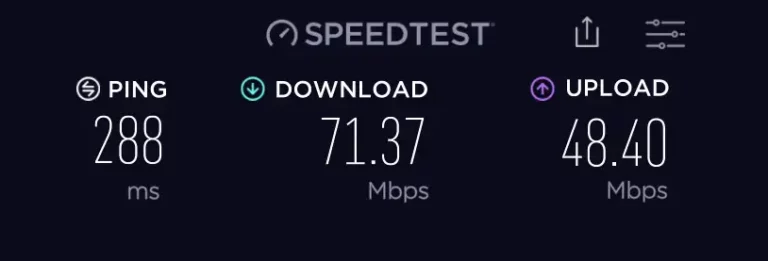
Note: You should use WireGuard or Auto select protocol option to ensure the best speed possible.
Streaming nowadays has become the biggest reason for using VPN. As the restrictions on regional content and libraries have been increasing, people are finding it easy to use a VPN on one platform rather than waiting for its release (it is unexpected) or paying for another subscription. In a survey, 50% of users were said to be using VPN for streaming purposes.
We tested the VPN on Netflix USA and to our surprise, all the 15 servers we tested were able to stream Netflix in HD and without any buffering. This is very close to Express VPN which is best for streaming.
Explore the best VPNs for Netflix in 2023, that can unblock many Netflix libraries.
Then when testing international libraries, it accesses more than 10 libraries. Some were not completely reliable, but these 10 run perfectly in HD, and that too every time. These include the UK, USA, Italy, Netherlands, India, Germany, etc.
Then we tested it on other platforms like BBC iPlayer, Amazon Prime, etc. It accessed nearly all major streaming platforms except Hulu. This was unexpected, but in other cases, we could rely on Surfshark as an excellent streaming VPN.
A VPN that does not support a no-logs policy is just another data thief or seller.
We believe that a VPN’s privacy policy is like its character. If there is something wrong, there is a chance you will find it here. This is because of what good a VPN is if the VPN itself starts violating our privacy and trust.
Surfshark follows the N0-logs policy. In simple terms, this means Surfshark does not store any user activity or personal information (not necessary for working). This is what we seek from premium VPNs which we do not always get like Express VPN is not clear about the no-logs policy.
However, this does not mean it has no record of users. It is much more complicated but we are here to simplify it. There is some personal information that according to VPN is necessary for your account and service to run properly. This includes your name, payment status, local wifi name, etc. The company is sure that none of this information is sold or shared with third parties.
The privacy policy Surfshark is good and does not try to hide anything. We were fully convinced by the company’s policy but we did notice one thing which we did not like there. The company can’t maintain all the work themselves and thus outsource work like customer support and payment support to their assigned partners. The company does claims the partners also maintain full privacy, but we can never be sure enough. However general logs are deleted within 15 minutes according to the no logs policy.
Like all other VPNs, Surfshark also collects aggregate data of crashes, successful connections, diagnostics, etc to improve their services. This is nothing to worry about as these are not connected to specific accounts and hence can never be traced back. You can however mail the company to remove all the details possible to keep the least data possible.
The company also maintains a warrant canary that reports any warrants or requests by authorities. Till 2023, there are no requests or warrants issued to Surfshark and even if it does, the company won’t have anything to share.
Recently in Jan 2023, the company underwent an independent audit for its no-logs policy. The audit was done by Deloitte, one of the biggest auditing companies. Surfshark passed the audit and the no logs policy was verified.
The company also went through audits in 2018 and 2021, but both of these were infrastructure audits which were an utter waste as the core was not audited in those audits. But now, we can be satisfied as the no-logs policy is verified.
Note – Privacy is a matter of personal opinion and you can also watch for other options until you are completely satisfied.
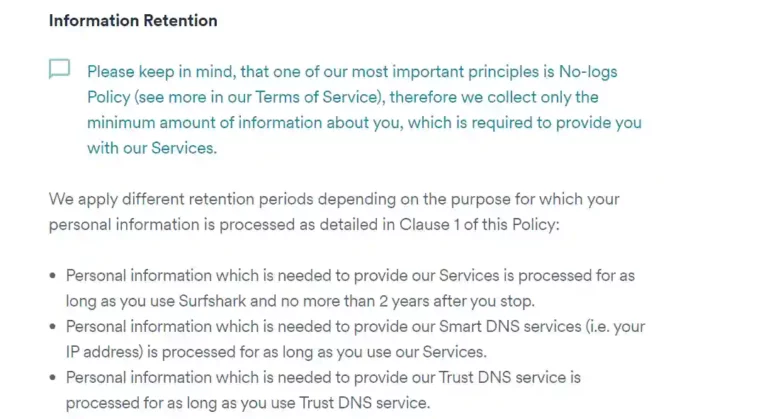
The company was started in 2018 in the British Virgin Islands where neither were any data retention laws nor any other laws against privacy. In 2021, the company shifted its jurisdiction to the Netherlands, which was not so right move.
The Netherlands is not so privacy friendly. This is because the Netherlands is a part of 14 eyes, a third connective treaty to 5 eyes. 14 eyes is also a group of countries that share intelligence data of their citizens which in other words can be said as surveillance. The 14 countries include countries like the USA, UK, Australia, New Zealand, France, Germany, etc.
Surfshark however claims that there are no data retention laws in the Netherlands. So, they can maintain their no-logs policy. This can be assured but the question to wonder here is, why leave a privacy-friendly country at the beginning?
The company is clear that it will only respond to the orders and subpoenas of courts of the Netherlands, however as they can legally maintain no logs, they won’t be of much help to them. I think Surfshark should confirm the doubts of its users relating to these laws.
Surfshark was started under SurfShark LTD. being the parent company. In 2018 than in 2021, when shifted to the Netherlands, changed the parent company name to Surfshark B.V. in the process. Wait there is more to come:
In 2021, the company also got merged with Nord VPN, the most used VPN owned by Nord Security. This was called a merger by a Nord representative and a separate new company, Cyberspace was created based in the Netherlands.
To the many doubts, the company answered that though the companies have merged, they will only share their knowledge and research. The infrastructure will not be shared. This is not unexpected and in former years, many VPNs were merged or acquired to take market control.
Note: This VPN service offers a wide range of protocols to choose from.
Nowadays, VPNs offer many extra features for accessibility and performance. Some features even go beyond the criteria of a VPN service. This is due to stand out in the competition and attract users.
But credit should be given when deserved. Here Surfshark has done a brilliant job in proving nearly all the features VPNs can provide. The difference is those VPNs provide some of these features, while Surfshark offers the whole list.
Note- the Surfshark Antivirus, Alert, and Surfshark Search are Add-ons and available at $1.49/mo.
Let’s discuss some features:
Also known as obfuscation, this mode covers your VPN traffic to make it look like normal traffic. This means that the website and even your ISP will see this traffic as normal traffic and could not identify if a VPN is used here.
This feature is released in the Surfshark Nexus program and is in the beta stage yet. This feature changes your IP at regular intervals like 5 minutes or 10 minutes. This creates extra anonymity as even if the IP was tracked or monitored, the new IP will be assigned. This will make it impossible to track or monitor your connection.
This is a private browser by Surfshark that lets you surf the internet and websites without any trackers or ads. This feature is available at a separate higher cost. It was formerly known as BlindSearch. You can add Alert, Antivirus(Surfshark), and Surfshark search at an extra $1.49/mo.
This is similar to using two VPNs which evidently adds more security and anonymity but comes with a price of slower speed and performance. You can’t choose any two servers, there are some predefined servers that will act as core servers. These are also usually more secure servers. Use this feature when you need extra or complete anonymity.
This is an antivirus tool designed to block malware, ads, and trackers. This feature is currently only available in Windows and Android. We did some tests and though this antivirus performed a bit better than other VPN antivirus we tested, it was still not enough to protect you completely.
We always recommend using a separate and established anti-virus and password manager.
Formerly known as Hacklock, this is a feature purchased separately with Surfshark search and antivirus. This feature keeps searching for leaks in your mail and if there are any leaks found, it immediately notifies you. This can save you as you can take measures before any harm is done. This is similar to Dark Web Monitor by Nord.
This feature blocks the pop-ups that come to many websites. This can sometimes even pass you through a paid pop-up. However remember, it will not always work, and nor should you use it for that purpose.
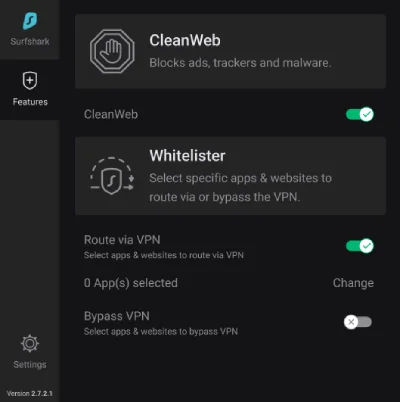
This is the ad blocker and tracker blocker by Surfshark. This is not on by default and you may need to start it manually.
There are also features like GPS-spoofing, kill switch, and Bypasser. This is why I stated that no VPN can beat Surfshark in this field. Except for Meshnet by Nord, Surfshark has mostly all the features different providers offer.
Surfshark VPN has applications for the following devices:
It can also connect to gaming consoles and other entertainment devices thanks to its option to connect to a router or smart DNS feature:
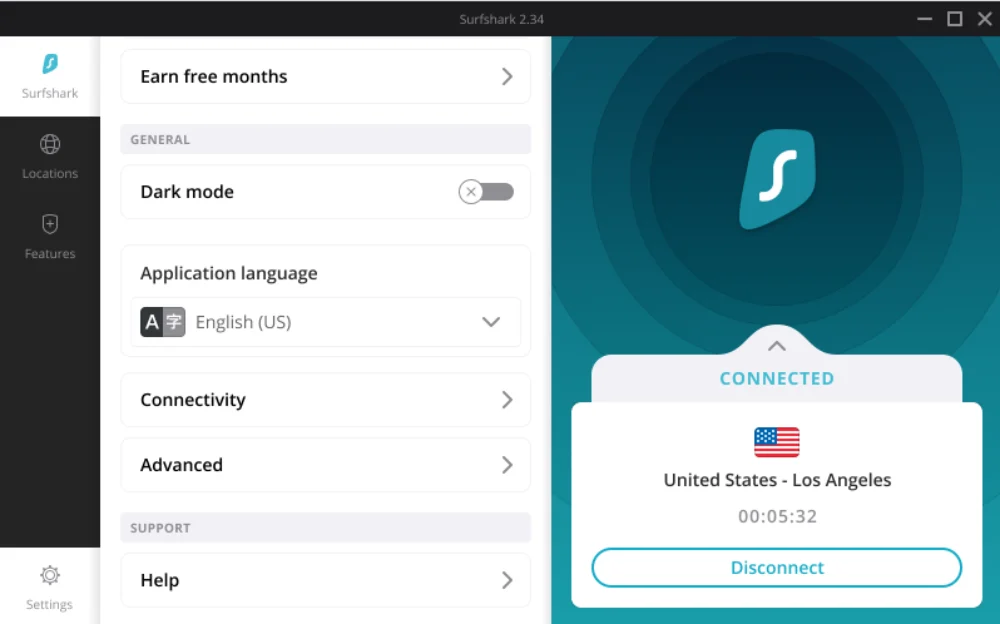
The Windows version is available on the dashboard where you can easily download and install it. The app has a quick tour for explaining basic features.
Windows version supports all the protocols but we suggest you let the app choose the best for you. The app runs smoothly while all the features are available in the settings option.
We run a DNS test and webRTC test and there were no leaks detected. The Kill switch was also proved to be working every time. There were no leaks while changing servers.
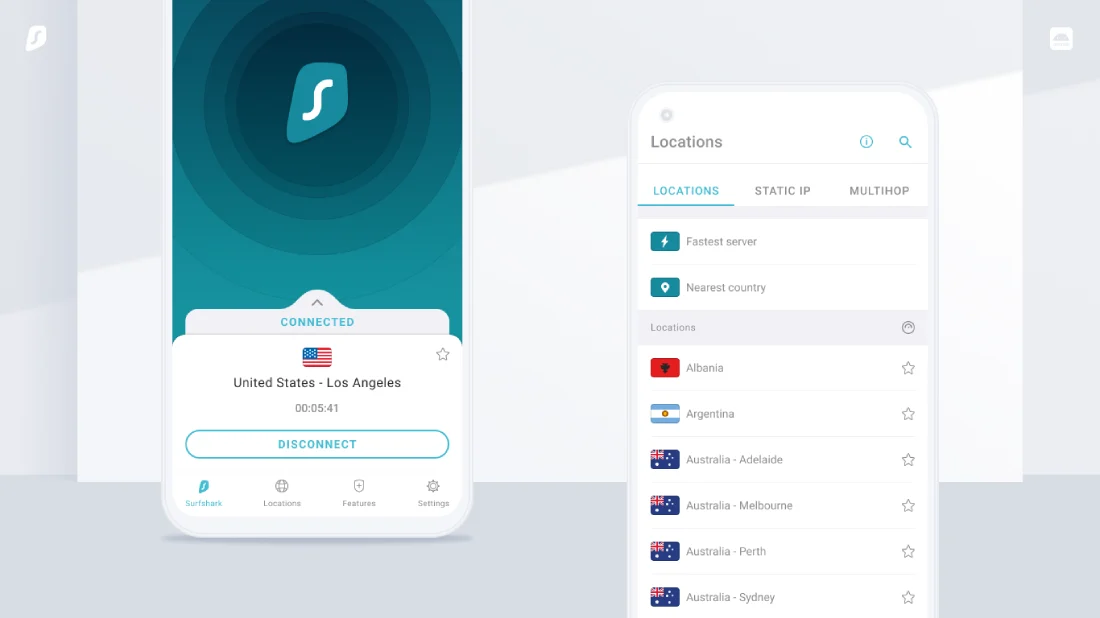
The Android version can be downloaded from Google Play Store. You can also go to the official website to download it. The protocols available are WireGuard and IKEv2/IPsec.
The theme was similar to bluish shades which suit well with the dark theme. You can change the themes in settings.
The apps did not show any leaks in DND leak tests and webRTC. The speed on mobile was good but the interface was quite impressive. However, as the VPN offers so many functions, it would be hard to manage if you use smaller screen phones. It would be not that trouble for larger display phones.
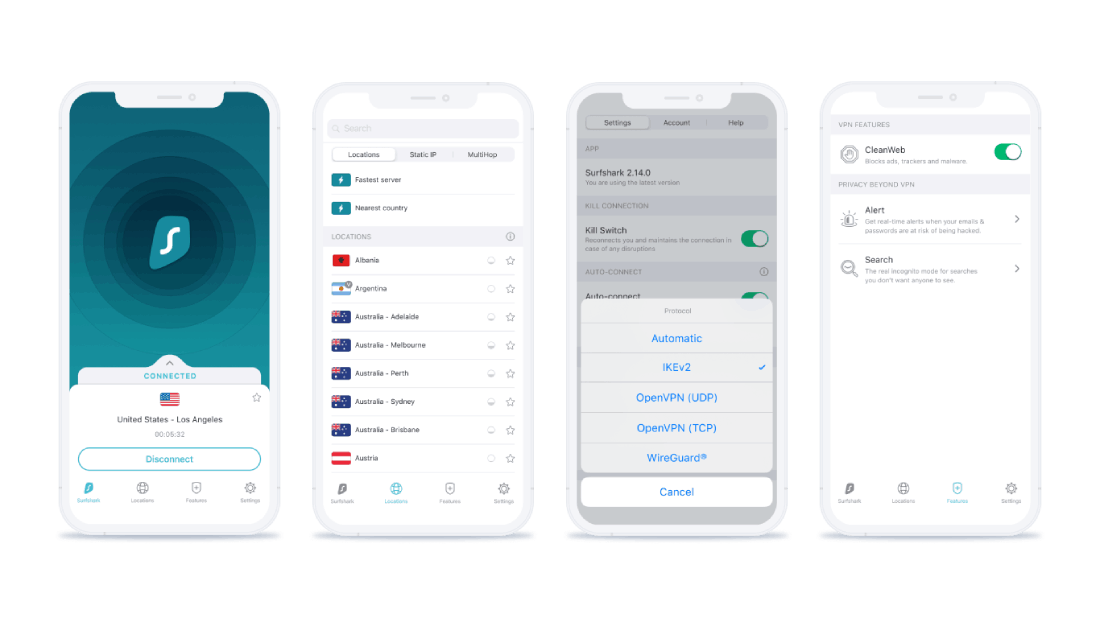
Initially, Surfshark was launched on iOS first and so would obviously have the most experience with iOS devices. The visualization and graphics are similar to Android and offer the same protocols however, the interface is much more friendly.
All the features work perfectly including the newly released IP rotator which changes the IP address every 5-10 minutes. There is still no option to select this interval but the feature is still in the beta stage.
We ran the DNS leak tests and webRTC and did not find any leaks in iOS either. No leaks while changing the server and the kill switch is working as it should.
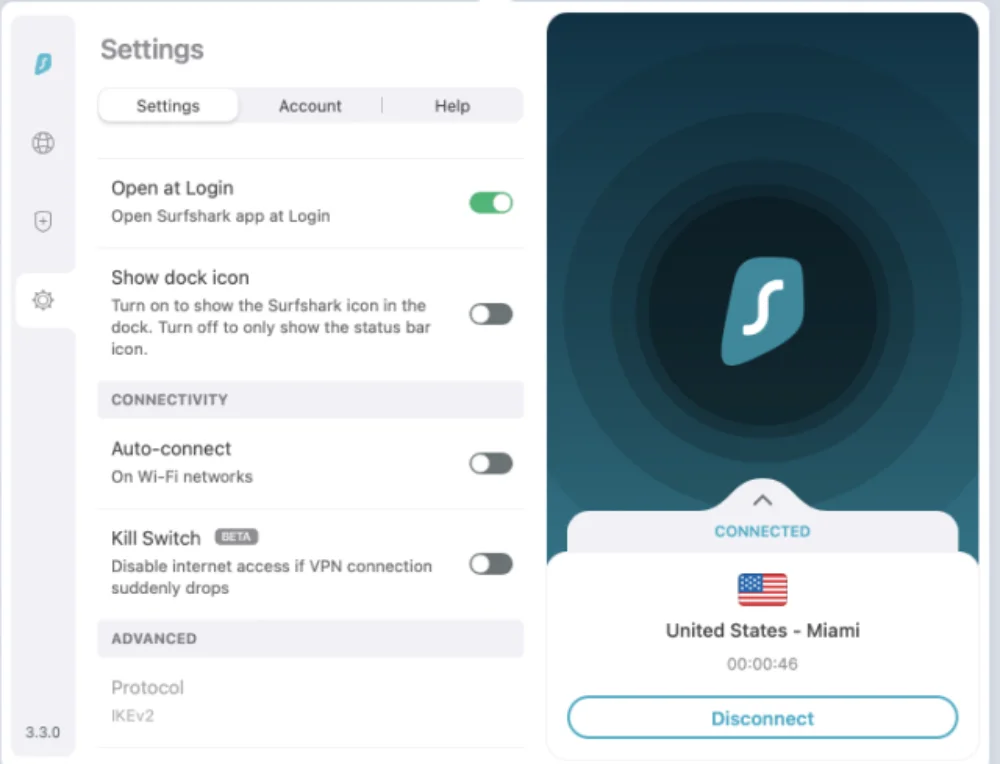
As with most of the other VPNs, you will have to download the VPN from the official website. You can also install the OpenVPN protocol from there if you want to try it. Though during our tests, we did not find any need for it and why would you need it when you are getting WireGuard?
The interface is similar to Windows and all the features look more worthy on the big screen. You can access all the features and see the features and options in a detailed view. The theme and graphics are the same and you can change the theme to light or dark.
There were no leaks in DNS tests and webRTC tests. Kill Switch worked and no leaks while changing the server. We felt like the server connection was a bit slower on mac while changing the server. The speed was the same as the others.
The surf shark has a whole product line and offers many products. These include the VPN, Antivirus, Alert, and Search. We will discuss the VPN Pricing:
As with all the VPNs, Surfshark offers three plans making the longer plan more pocket-friendly. The monthly plan is $12.95/mo. making the among the most expensive VPNs list. The yearly plan is currently $3.99/mo or $47.88 for the after year and then increases to $59.76.
The longest and cheapest plan includes a two-year subscription for $59.76 or $2.49/mo. Next year’s annual price will be the same as in the yearly plan. This is a really big dip in prices when seeking longer terms. From one of the most expensive monthly programs to simply one of the cheapest 2-year programs. Though PIA has an even cheaper 2-year plan all other competitors are changing 2-3 times more even in long-term plans.
This question depends upon your needs. In this review, we noted that the VPN does offer excellent features but is not specifically excellent in any other specific field like streaming or torrenting.
However, if you need a VPN with overall capability, Surfshark is a pretty good option. If you need a VPN for a longer duration that also covers many features, this might be good for you.
We always recommend starting with shorter plans especially when you are new to VPNs and enjoy the 30 days trial period. Then you can change to longer commitments once you are sure of what you need.
There are no other offers currently as Surfshark is already giving a big discount on long-term plans.
Free trial: You can get a 30-day free trial through this offer. This way you can check if the VPN suits you. If you do not like the service, you can get a refund with no questions asked. this way you can even enjoy a premium VPN for free.
To keep track of discounts, you can sign our newsletter, and don’t worry, we have no intention to spam you.
You can also follow us on social media to keep in touch with the latest tech!
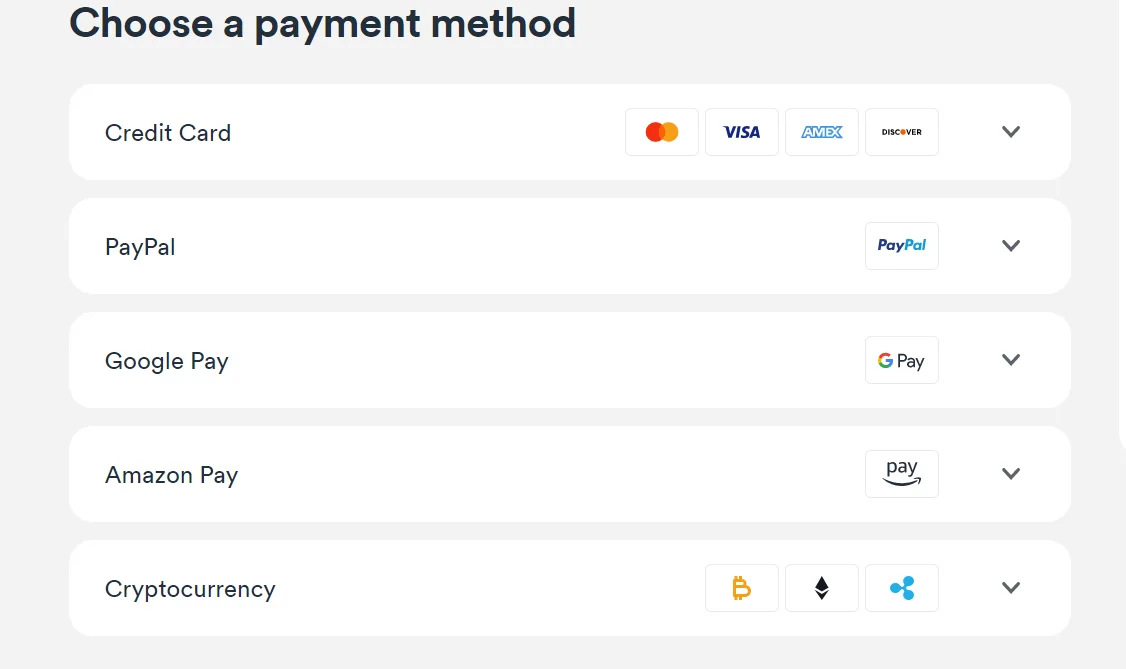

We woke reasonably late following the feast and free flowing wine the night before. After gathering ourselves and our packs,

We woke reasonably late following the feast and free flowing wine the night before. After gathering ourselves and our packs,

We woke reasonably late following the feast and free flowing wine the night before. After gathering ourselves and our packs,

We woke reasonably late following the feast and free flowing wine the night before. After gathering ourselves and our packs,

We woke reasonably late following the feast and free flowing wine the night before. After gathering ourselves and our packs,

We woke reasonably late following the feast and free flowing wine the night before. After gathering ourselves and our packs,

We woke reasonably late following the feast and free flowing wine the night before. After gathering ourselves and our packs, we headed down to our

We woke reasonably late following the feast and free flowing wine the night before. After gathering ourselves and our packs, we headed down to our

We woke reasonably late following the feast and free flowing wine the night before. After gathering ourselves and our packs, we headed down to our

We woke reasonably late following the feast and free flowing wine the night before. After gathering ourselves and our packs, we headed down to our

We woke reasonably late following the feast and free flowing wine the night before. After gathering ourselves and our packs, we headed down to our

We woke reasonably late following the feast and free flowing wine the night before. After gathering ourselves and our packs, we headed down to our