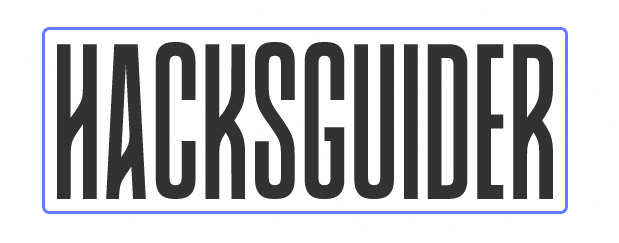Surfshark VPN in 2023: All you need to know
Surfshark VPN in 2023: Review We review VPNs and other products independently. However, if you buy with our links, we
We review VPNs and other products independently. However, if you buy with our links, we may earn a small commission to run tests and services.
Today we got our eyes on another low-cost VPN that is not much old but is growing at an impressive rate. Despite being released late in 2018, Ultra VPN has been outgrowing the market and attracting users. There are already so many established VPNs and Ultra VPN still growing made me curious.
We review VPNs and test them endlessly. We have a team of security analysts and internet security experts that check and confirm what the company claims. We want to encourage people to understand the importance of privacy. The Internet is an uncertain place and using security tools is the least we can do to be safe on the Internet.
Ultra VPN’s official site does not contain many blogs or articles about the features which is not a good practice. However, the company does have a live support chat for all visitors. It took less than 10 seconds to connect to one, and I was immediately provided with all the information in the article.
Now that that’s clear, let’s see some technical aspects of a VPN. First of all, there are many tactics used by different VPN providers to attract you like inflating the number of servers by virtual servers or making the long-term plan extremely cheap. While all these may look impressive to newbies, they are after all just marketing techniques.
| Number of Servers | 830+ |
| Countries | 116 |
| Protocols | Hydra Catapult, IKEv2 |
| Data Limit | No limit (Unlimited) |
| Logging policy | No Logs Policy (Never Audited) |
| Jurisdiction | USA |
| Concurrent connections | 10 |
| Streaming compatibility | Netflix, HULU, BBC iPlayer |
| Netflix Libraries | 5-6 |
| Torrenting | Permitted |
| Money-back | 30 days Guarantee |
Ultra VPN offers an impressive streaming experience at great value. During our testing, we found that Ultra VPN was able to successfully access the geo-restricted content on several platforms, which was quite a feat for a VPN at this price point. Although not the best streaming experience we’ve ever had, it was still quite impressive and we have few complaints.
Ultra VPN claims to be able to stream content on any platform, but unfortunately, this isn’t entirely true. Some platforms, such as Disney+, continue to block certain servers. However, we did find that streaming and unblocking content with Ultra VPN was generally easy and seamless. We were able to stream HD content without any buffering issues, which was great.
One aspect of Ultra VPN that we would like to see improved is the labeling of servers. Currently, the servers are not labeled as streaming servers, which can make it a bit of a hit-or-miss experience. During our testing, we found that we sometimes had to try multiple servers before finding one that would connect. This can be a bit time-consuming, but overall, we’re still impressed with what Ultra VPN has to offer for its price. Lets me tell you what I felt and experienced on each platform:
I put Ultra VPN to the test on Netflix and was pleased to find that it connected effortlessly. However, upon further testing, I discovered that not all servers were optimized for streaming. To my surprise, nearly all of the servers in the USA allowed me to stream without any issues. One of our team members even used it continuously without ever being blocked. Ultra VPN was able to bypass Netflix with ease, which is quite impressive considering its affordable price point.
I was able to access and stream content from over 8 major Netflix libraries, including the USA, UK, Japan, Germany, Canada, and more. This is an achievement that even many established VPNs struggle to reach. Compared to Express VPN, which is 5-6 times more expensive, Ultra VPN offers exceptional value for its price.
Explore the best VPNs for Netflix in 2023, handpicked and tested.
Ultra VPN even unblocked Hulu easily. I was able to stream from all three servers I tested. I mean the VPN had one of the best starts in streaming till the end. The system did once slowed, but after mere seconds, it reloaded again and then streamed in full HD without even any minor buffering.
BBC iPlayer is only accessible from the UK. So we tried it from the UK server. The player was unblocked however that did take multiple tries. As I already mentioned, Ultra VPN has not labeled its servers or made lists for special streaming or gaming server locations. So we have to find the servers by testing all till we find a working server. This looks like a lengthy process but it does not take much time as you will get it in 2-3 tries mostly.
It was a disappointment for me to find out that Ultra VPN was not able to stream Disney+. Despite several attempts, the VPN was consistently detected by Disney+ and I was unable to access the content from any of the servers I tried. While I hope that future updates and new servers will solve this issue, as of now, I was unable to stream Disney+ with Ultra VPN.
When it comes to Amazon Prime, I would say that the reliability is around 50%. I was able to unblock Amazon Prime half of the time, but the other half of the time, the VPN was detected and I was unable to stream the content. It is worth noting that I tried different US servers, so if you want to stream Amazon Prime with Ultra VPN, you may need to spend some time finding a good server. Additionally, even when I was connected to a server, I still experienced some buffering.
I then also tries Ultra VPNs on other platforms which I only test when the VPN passes the required level as the Ultra VPN did and the VPN proved me right. It became one of the top VPNs that passed all three- HBO Max, Kodi, and iTV.
In all three platforms, I felt no issue or lagging. The streaming was excellent and was able to unlock content without any wait or buffering. This is exceptional performance and I would say that, if you are looking for a budget VPN for streaming, this may be one of the best options to go with.
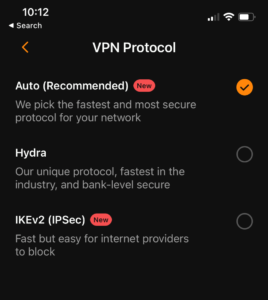
Protocols and encryption are very important factors in a VPN and due to this, the latest protocols and highly secure encryptions are the keys to a good VPN service. Ultra VPN protocols are a bit confusing actually.
Ultra VPN offers many protocols including the most used ones–Hydra, WireGuard, and IKEv2. Now, the following table will help:
Windows: Auto, Hydra catapult and IKEv2
macOS: Auto, Hydra catapult and IKEv2
iOS: Auto, Hydra catapult and IKEv2
Android: Hydra
As we know that most VPNs are starting to join the hottest protocol WireGuard but Ultra VPN only has it for Android and the biggest factor is the missing of OpenVPN completely. This is because Ultra VPN has Hydra protocol which is based on OpenVPN.
Ultra VPN utilizes the Hydra Catapult Protocol, which was developed by AnchorFree, now merged with Pango. This protocol is a revamp of the OpenVPN protocol and was first designed by Hotspot Shield. Ultra VPN being a sister company of Hotspot Shield also uses the Hydra Catapult protocol, making it one of the fastest and most secure VPNs available.
The Hydra Catapult protocol offers an enhanced level of security compared to the WireGuard protocol. This is because it is based on the OpenVPN protocol, which has been rigorously tested and is widely recognized as a secure VPN protocol. With support for AES-256 encryption, Ultra VPN provides both speed and security.
In terms of protocol support, Ultra VPN also offers IKEv2. WireGuard is a new trend in the VPN industry and is becoming increasingly popular due to its lightweight and fast speeds but is not available in Ultra VPN. IKEv2, on the other hand, was developed by Microsoft and Cisco for short-distance connections and is best suited for use on Android and iOS devices.
The encryption is what puts the ‘Private’ in Virtual Private Network. Ultra VPN understands this and offers two robust encryption options to its users: AES-128 and AES-256. AES-256 is widely considered to be the safest encryption available and is used by military and financial institutions alike. It is an unbreakable form of encryption that will keep your online activities private. While AES-128 is strong, AES-256 simply raises the bar even higher.
In addition to the strong AES encryption, Ultra VPN also utilizes the cutting-edge WireGuard protocol which features ChaCha20 encryption. This type of encryption is just as secure as AES-256 but is designed with a lighter key, making it a faster option for users who want to keep their connection speeds high. Whether you choose AES-256 or WireGuard, Ultra VPN offers a secure and reliable encryption solution for all of your online activities.
Note: Ultra VPN prioritizes maximum security for its users and takes no chances when it comes to your online privacy.
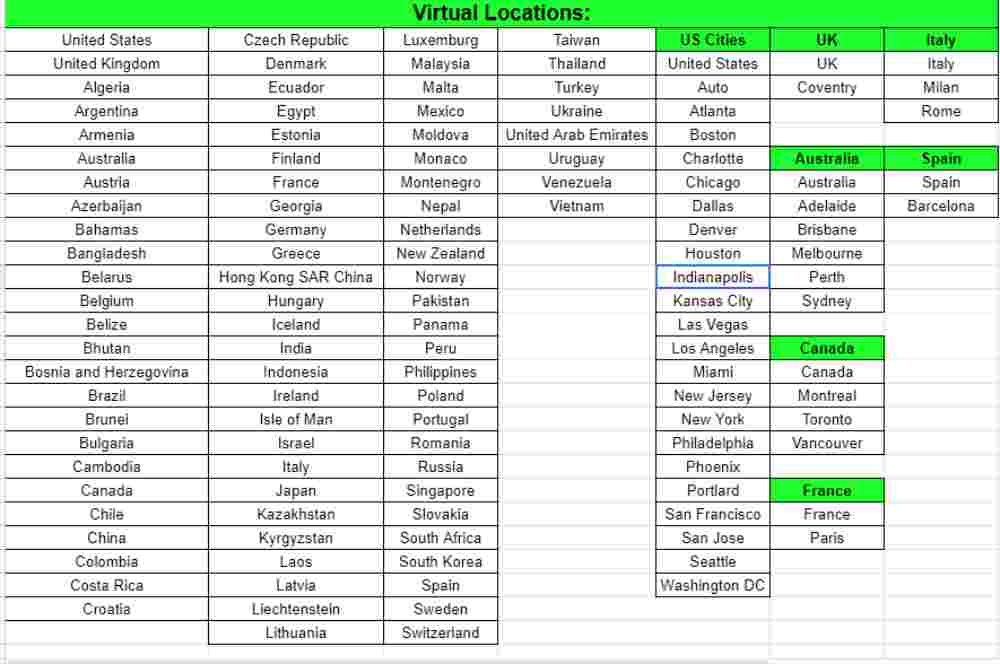
Ultra VPN has 830+ servers at 125+ locations in 116 countries. The servers are fewer but very well distributed. The small fleet is due to its VPN being a newcomer in the industry, but still distributing the servers is a nice strategy.
These numbers are nowhere near the numbers of many other providers. CyberGhost VPN has a fleet of 8000+ servers while Private Internet Access has nearly 17000+ servers. But PIA VPN uses virtual servers, meaning most of the servers are not physically located where it is connected to.
Ultra VPN is unique in that it owns its own servers, rather than relying on rented or third-party servers. This is a significant advantage in terms of security, as it eliminates the possibility of third parties accessing the servers.
The importance of owning all servers can be seen from the Nord server breach in 2018. The breach was not discovered until 2019, as the rented server was not adequately secured by the third party. After this incident, Nord also began to own its own server network.
By owning its own servers, Ultra VPN can monitor and maintain them directly, leaving no room for third-party exposure. This means that they are fully responsible for the security of their servers and our data. This level of control and responsibility ensures that Ultra VPN is extra cautious with the data they handle, and there is no third-party access to our information.
Ultra VPN, like many other VPNs, has virtual servers in its network. Virtual servers are software-defined servers that can be connected to locations where they are not physically located, often due to regulations or technical limitations.
While it’s not uncommon for VPNs to use virtual servers, transparency is key. It’s important for VPNs to clearly label their virtual servers as such so that users are aware of the nature of the servers they are connecting to. In the case of Ultra VPN, it is labeled as a virtual location, which can be confusing for users.
However, despite being a newcomer to the VPN industry, Ultra VPN also has physical servers in its network. This is a positive aspect, as it demonstrates the company’s commitment to providing a secure and fast connection for its users.
Ultra VPN has not yet upgraded its servers to be diskless, unlike many other VPNs in the industry that have made the move towards RAM-only servers. This could potentially pose a risk, but the fact that Ultra VPN owns its own servers helps to decrease the risk. However, it would still be beneficial for the company to upgrade its servers to be diskless in the future.
The company has declined to disclose information about its server upgrade plans, which is a concerning sign for a company that focuses on security and privacy. Additionally, Ultra VPN has not undergone an independent audit, which further raises questions about the company’s commitment to maintaining high standards for privacy and security. These factors make it difficult for users to fully trust the company, especially given its history of acquisitions and mergers with other companies in the industry.
Ultra VPN has a smaller server fleet compared to most VPN providers, with servers only in 50 countries. This is a lower number than HMA, which has servers in 190+ countries, and Surfshark, which has servers in 100+ countries. However, it is worth noting that Ultra VPN is still a relatively new player in the market, while these other VPNs have been established for a longer period.
Despite its smaller server network, Ultra VPN’s servers are well distributed and cover all continents, including Africa and South America, which are often ignored by other VPN providers. In comparison, VPNs like IP Vanish do not have a server in Africa, making Ultra VPN a better option for users looking for a VPN with servers in this region.
The following list indicates Ultra VPN’s location distribution:
North America- 34
Europe- 43
Africa- 3
South America-8
Asia- 26
Oceania- 2
Ultra VPN even has servers in restrictive countries like Russia and China which is beyond impressive for a new VPN. The country does not have a server in Saudi Arabia. Still having servers in Russia and China that are owned by them is a great thing as China has always been an anti-VPN country.
When we send a web request, it travels to the VPN server in secure tunnels, then it encrypts and sends to the requested site, then decrypts it, then get the requested data, and then again decrypts it then encrypts it. I hope you haven’t fallen asleep. Now due to our modern processors, all of this process is completed in mere microseconds. So VPNs need to be fast and efficient.
We tested Surfshark’s performance, the test was conducted on WireGuard protocol. The result was better but not the best. Let’s take a deeper look:
The VPN when connected to WireGuard showed excellent speed. In our tests, the average download speed fell 14% while the upload speed fall 21%. This is not the best score we have noted, but it is definitely among the best of the five. This can be considered a very good speed when on VPN.
The other thing to note is reliability. It showed good reliability and of all the tests, only once did the speed hit a bump, which recovered in mere seconds this happened on a 1Gbps server while no such incidents happened on the 10Gbps servers.
Now, as we know, speed is not only dependent on protocol or server, some factors like distance also play an important role. We even tested it on Australian servers and the result was still impressive. The download speed decreased by 28% which is not at all bad.
The VPN showed excellent speed and performance however it was not yet as good as the fastest VPNs like Nord VPN with NordLynx (WireGuard-based protocol).
Remember, speed is only a small factor if the VPN does not have a good privacy policy, then all the speed will only be used to collect your data.
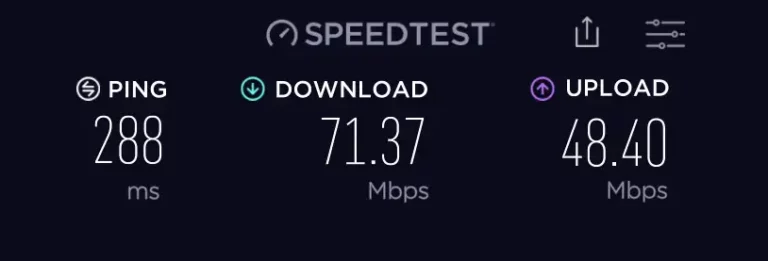
Note: You should use WireGuard or Auto select protocol option to ensure the best speed possible.
A VPN that does not support a no-logs policy is just another data thief or seller.
A VPN is used to protect our privacy, so it is important to choose one that does not store or sell our data. Before selecting a VPN, it’s important to read the privacy policy to ensure that our data will be protected. This is where I can help by summarizing the information for you.
When it comes to VPNs, having a no-logs policy is crucial for protecting our privacy. While some VPNs only guarantee not to store our connection logs, a complete no-logs policy is more comprehensive in securing our data.
After reviewing Ultra VPN’s privacy policy, we noticed that they do collect a bit more information than we would typically expect from a security tool. However, it’s important to keep in mind that this is a common practice among many VPN providers and that Ultra VPN is actively working to reduce the amount of information they collect. In fact, in the past two years, the amount of information they collect has been reduced by half, which is a significant improvement.
The VPN confirms that it does not store or collect anything that can be linked back to you, and all information is kept in aggregate forms. This means that your identity is safe and secure. An independent audit would however make us trust the VPN more.
Some of the information that Ultra VPN collects includes your name, email address, payment information, and any information you provide when submitting a customer support request through your account. It’s worth noting that your payment card information is only used to process payments for the VPN’s services. While many VPNs collect this information, there are some providers, like Proton and Mullvad VPN, that offer options to keep this information anonymous.
Ultra VPN has yet to undergo a third-party or independent audit, which is a cause for concern. Third-party audits are crucial for ensuring that a VPN is trustworthy and that its claims about security and privacy are accurate. Many established VPNs, such as NordVPN, have undergone multiple independent audits. Until Ultra VPN undergoes an independent audit, it may be best to consider alternative VPN services that have already been verified through third-party audits.
Note: If you are looking for a VPN with good privacy, I would recommend exploring other VPN services which already have verified audits like Nord VPN.
Note – Privacy is a matter of personal opinion and you can also watch for other options until you are completely satisfied.
Ultra VPN is headquartered in the United States, which may not be the ideal location for a VPN service. The US is a member of the 5/9/14 Eyes alliance, which enables the sharing of citizens’ data between intelligence agencies. Additionally, the US has a history of mass surveillance practices, and although these practices have been claimed to have been shut down, there are still many uncertainties surrounding them.
While a no-logs policy is a step in the right direction, it does not guarantee protection from government surveillance. VPN providers located in countries with favorable privacy climates, such as countries with strong privacy laws and without any intelligence-sharing agreements, may provide stronger security and privacy.
It’s important to note that Ultra VPN’s no-logs policy is a positive aspect of their service. However, for enhanced security and privacy, it would be beneficial if they utilized RAM-only servers or had a track record of denying user information requests under legal pressure.
Ultra VPN is one of several VPN services owned by AURA subsidiary Pango, which also owns Hotspot Shield, Betternet, Touch VPN, VPN in touch, VPN 360, and VeePee VPN Proxy. While some VPNs owned by the same company can share their infrastructure, this does not guarantee a high level of privacy.
Past actions by some of these VPNs, such as Hotspot Shield, have raised concerns about the collection of too much useful information. Additionally, the fact that a single company, AURA (formerly known as WndrCo), owns so many VPNs is not a positive sign for privacy.
In light of these concerns, it’s important to note that some VPNs are owned by corporations, while others are not. If you’re looking for a VPN that is not owned by a corporation, you may want to consider a service like Proton VPN.
Note: This VPN service offers a wide range of protocols to choose from.
Nowadays, VPNs offer many extra features for accessibility and performance. Some features even go beyond the criteria of a VPN service. This is due to stand out in the competition and attract users.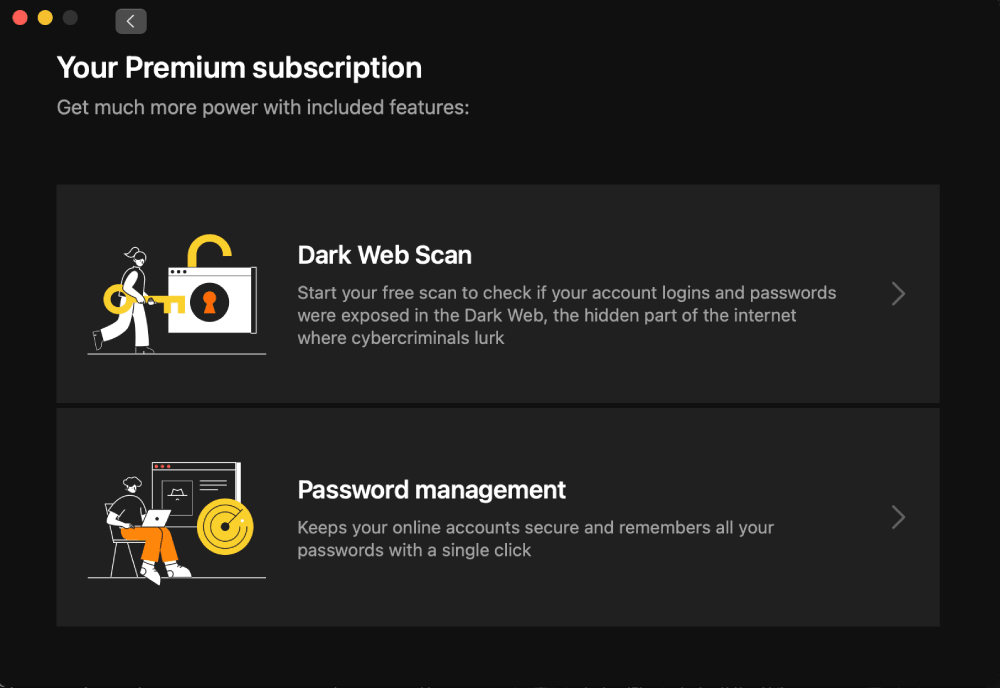
Passwords have become one of the most annoying things to remember. Due to the fear of hackers, we keep different passwords for every account and unless you have an eidetic memory, it is unrealistic to remember all the passwords. That is why we always recommend trusted password managers to secure your passwords.
Ultra VPN offers a free password manager service included with the VPN service. This helps us to safely secure our passwords so we can use them when needed. This also saves our passwords from phishing attacks or screen mirroring. Even if you share your google account, it won’t be a problem anymore.
This feature is currently a hot trend in the VPN market as most of the VPNs are upgrading to this feature. This feature works similarly to have I been pwned. This is an alert that keeps track of the data leaks happening worldwide on the black market and if your data is at risk, it immediately notifies you.
If you get an alert of your data being in a leak, take action as fast as possible. Immediately change the password and increase the security by multi-factor authentication. This feature is a lot helpful in preventing a big cyber risk. Nord VPN also offers this feature and is a more established and trusted VPN.
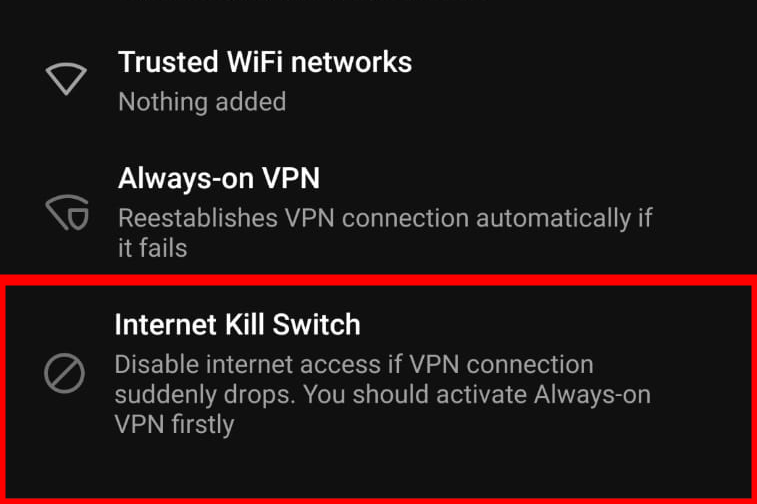
Many times due to numerous reasons, a VPN gets disconnected when a connection error occurs. This can lead to removing the anonymity cloak which then can risk your identity to expose. This nullifies the whole purpose of using a VPN in the first place.
A Kill switch immediately disconnects the internet connection in case of such disruptions saving our identity from exposure. I also recommend that readers keep the Kill switch always turned on.
There are always some sites and addresses we don’t want to access through a VPN or sites that block VPN connections like banking. A VPN also slows a connection so we don’t want to connect to a VPN while playing high-end games until it’s necessary. This dilemma leads us to turn the VPN on and off again and again.
You can mark which sites to include or exclude from a VPN connection through the Split tunneling feature. This makes the sites build a secure connection for safety while excluding the addresses, where we don’t want to use a VPN.
While the list of primary features ends here, it does include other secure and safe protocols and military-grade encryption for an excellent anonymous connection.
When it comes to features, I personally think that these features may be satisfactory at this price, but if you are ready to pay a bit more, Surfshark VPN would give more than 6-7 special features which are hard to get.
Like all premium VPN services, Ultra VPN has three types of premium subscriptions. The smallest subscription is 1 month, then comes the yearly, and then the longest 2 years. The longer the plan, the lesser the price. However we always advise the users to take a short-term plan and check the reliability and if they like the service, they can always upgrade it.
The monthly plan also the smallest plan starts at $7.99/mo. The plan is still cheaper than most of the premium VPNs out there. The one-year plan starts at $2.99/mo which makes it a better deal but the best deal is the 2-year plan for $1.99/mo or $47.76 in total. This is the cheapest VPN we have reviewed till now even cheaper than Private Internet Access.
The answer as always depends on your needs. Now if you need a VPN connection for average use i.e. for privacy and securing your internet connection and also want a pocket-friendly VPN, then Ultra VPN might be a good option for you.
If you need a well-established VPN with verified audits and other features, I would suggest exploring the best VPN list of 2023. If you can adjust your budget, PIA is the best option with Surfshark.
To keep track of discounts, you can sign our newsletter, and don’t worry, we have no intention to spam you.
You can also follow us on social media to keep in touch with the latest tech!
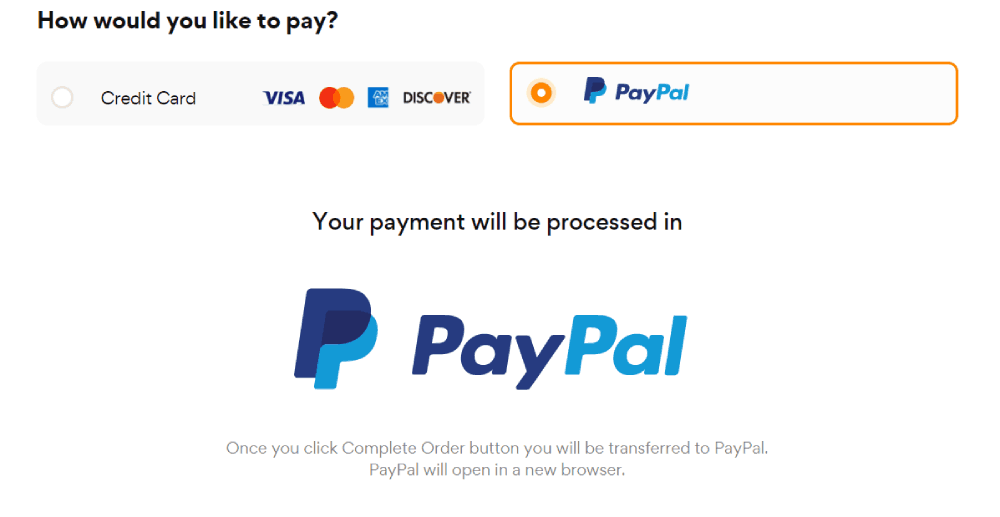
Ultra VPN has applications for the following devices:
It can also connect to gaming consoles and other entertainment devices thanks to its option to connect to a router or smart DNS feature:
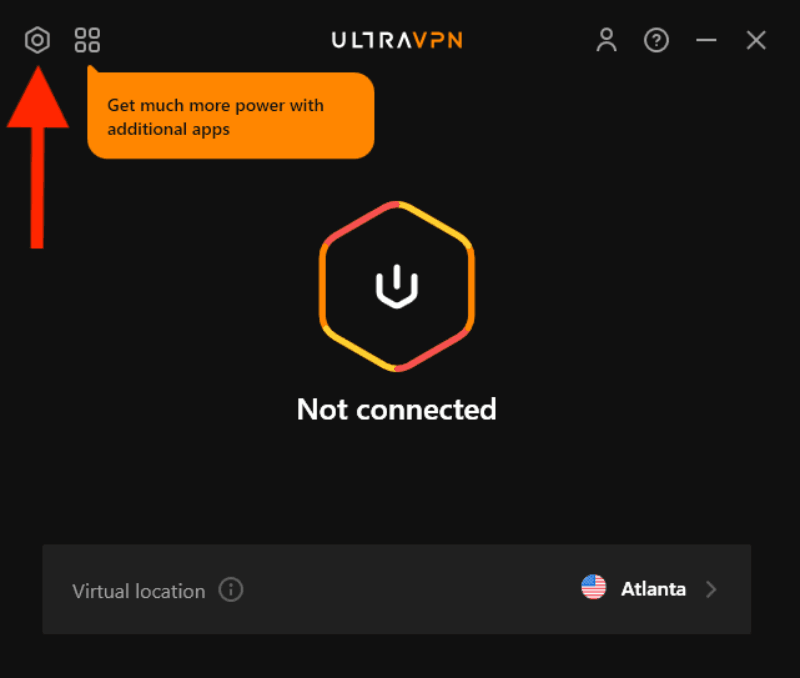
The Ultra VPN Windows client is designed with a universal black and orange color scheme. It’s easily accessible for download on the website, and installation is straightforward. The main screen features an on/off button in the shape of a pentagon with an orange border, and below it displays the currently selected virtual server.
You can access the settings by clicking the top left corner. In the settings, you’ll find options like a kill switch and the ability to exclude domains (split tunneling), as well as the ability to switch protocols, with Hydra as the default selection.
During our testing, we didn’t encounter any DNS leaks or WebRTC leaks. However, there was a small leak observed once while changing servers while connected.
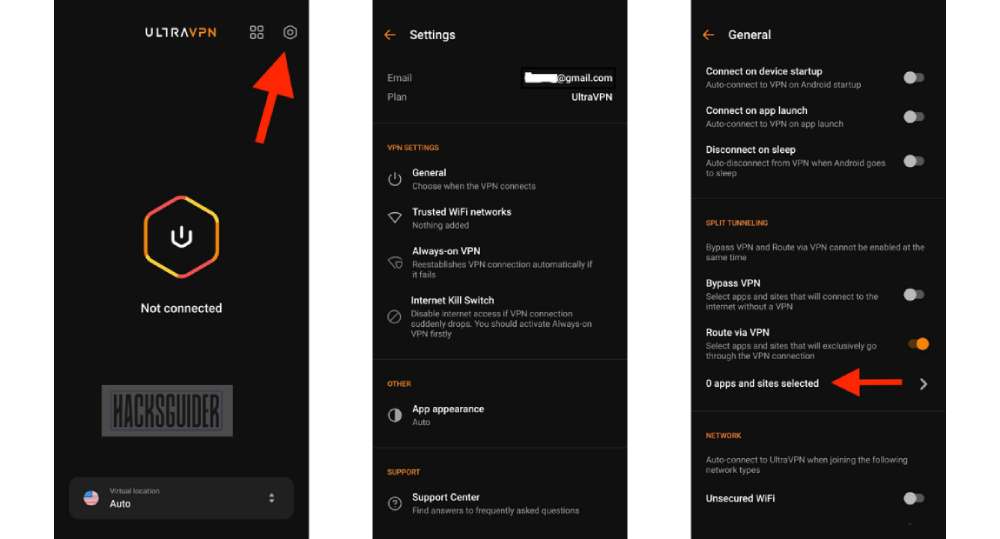
Ultra VPN’s Android application is easily accessible on the Google Play Store, and it can be downloaded and installed without any difficulties. The visual design of the Android app is similar to the iOS version, making it visually appealing and user-friendly.
The home display of Ultra VPN’s Android app features a central ‘connect’ or ‘on/off’ switch, followed by the selected virtual server. To access the settings, you can tap the pentagon-shaped icon in the top right corner. This will take you to a similar list of options as the iOS app.
In the settings menu, you’ll find options for general settings, trusted Wi-Fi networks, the Always on VPN feature, and the internet kill switch. On the Android app, the kill switch is now available. The split tunneling option also gives you the choice between bypassing the VPN or routing through it.
The Ultra VPN iOS app is user-friendly and easy to use, with a clear and visually appealing design. The main screen features a big on/off switch for quickly connecting to the VPN, and the selected city is displayed below the switch.
In the settings menu, users can access general settings, network management, and rules for Wi-Fi networks. The options and customizations list is conveniently divided into categories, making it easy to navigate and use. The protocols available on the iOS app are Hydra and IKEv2, and split tunneling is also available, although it is currently limited to the Hydra protocol.
This makes the Ultra VPN iOS app one of the best VPNs available for iPhones, as it offers detailed and customizable options, including split tunneling, which is a rare feature among VPNs for iPhones. Overall, the Ultra VPN iOS app is a great option for users who are looking for a VPN with a user-friendly interface and a range of options to choose from.
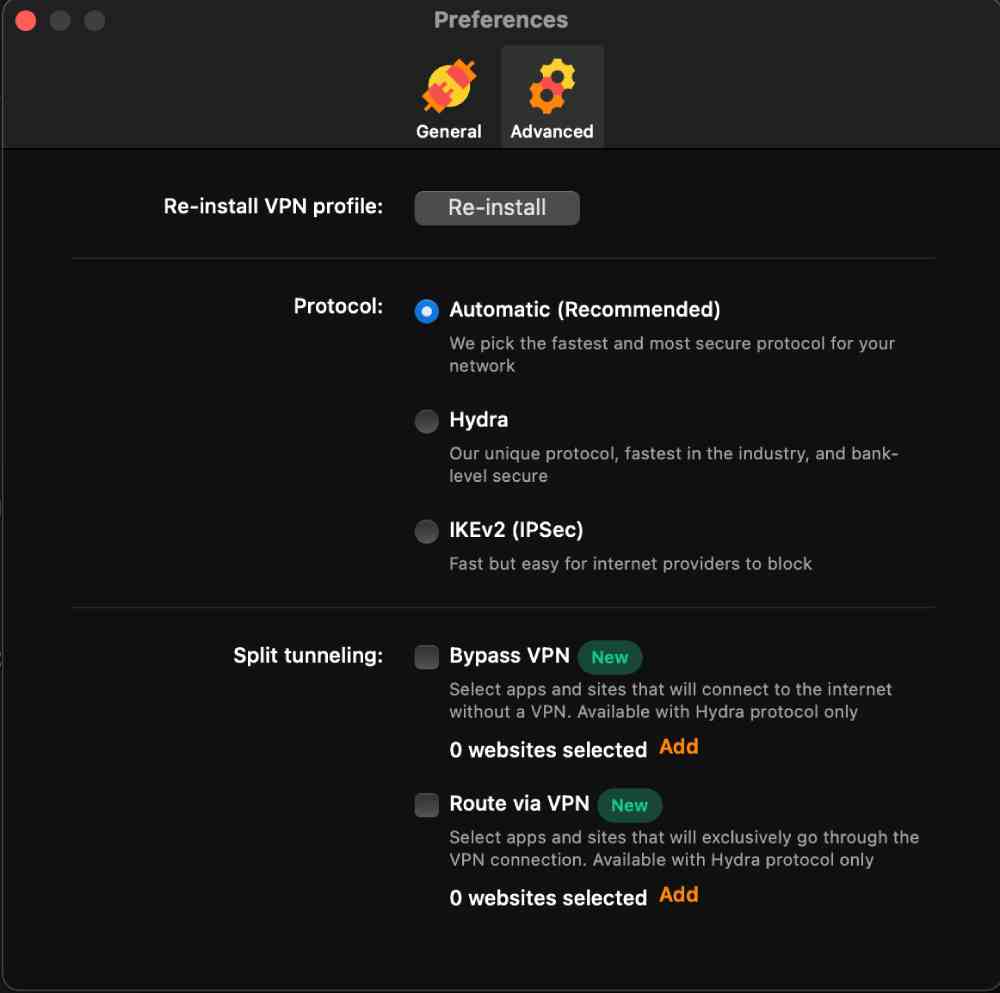 The main screen of the Ultra VPN app for macOS features the on/off button, which is displayed as an orange border in a pentagon shape. Just below that is the current selected virtual server.
The main screen of the Ultra VPN app for macOS features the on/off button, which is displayed as an orange border in a pentagon shape. Just below that is the current selected virtual server.
In the settings menu, you can find options and features like the ability to choose a protocol, as well as split tunneling. The Hydra and IKEv2 protocols are available on macOS. However, it’s important to note that there is no kill switch available on this platform.
During our testing, no DNS or webRTC leaks were detected. However, it’s important to regularly monitor your VPN connection for any potential leaks, especially when changing servers while connected. Even the kill switch and the split tunneling worked perfectly.

Surfshark VPN in 2023: Review We review VPNs and other products independently. However, if you buy with our links, we

Proton VPN Review 2023 This is a complete and detailed review of Proton VPN. Before we start, we are an

Private Internet Access Review 2023 This is a complete and detailed review of Private Internet Access VPN. Before we start,

Is ExpressVPN the Best VPN of 2023? Full review This is a complete and detailed review of ExpressVPN. Before we

Is Nord VPN Worth It in 2023: Full Review This is a complete and detailed review of Nord VPN. Before
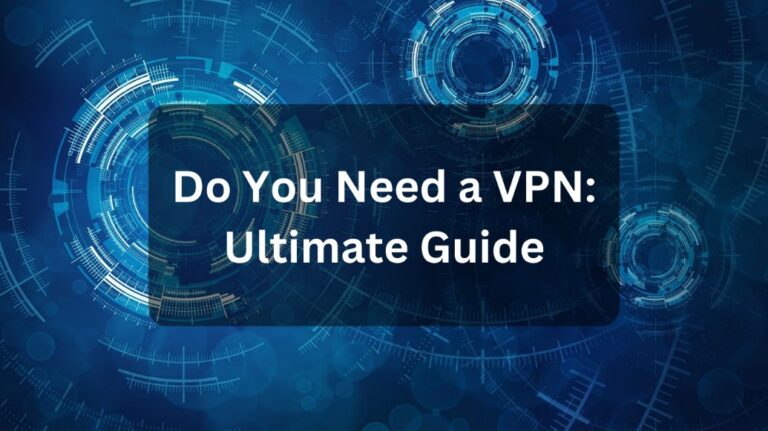
Do You Need A VPN: Ultimate Guide (Global Edition) Virtual Private Networks, or VPNs, have become increasingly popular in recent

CyberGhost VPN in 2023: Review We review VPNs and other products independently. However, if you buy with our links, we may earn a small commission

Surfshark VPN in 2023: Review We review VPNs and other products independently. However, if you buy with our links, we may earn a small commission

Proton VPN Review 2023 This is a complete and detailed review of Proton VPN. Before we start, we are an independent site with complete editorial

Private Internet Access Review 2023 This is a complete and detailed review of Private Internet Access VPN. Before we start, we are an independent site

Is ExpressVPN the Best VPN of 2023? Full review This is a complete and detailed review of ExpressVPN. Before we start, we are an independent

Is Nord VPN Worth It in 2023: Full Review This is a complete and detailed review of Nord VPN. Before we start, we are an