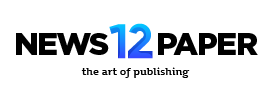Computer Filters Noise to Make You a Better Listener
We woke reasonably late following the feast and free flowing wine the night before. After gathering ourselves and our packs,

This is a complete and detailed review of Nord VPN. Before we start, we are an independent site with complete editorial independence, and all the reviews are done by our experts with extreme testing.
In the times of this surge of Internet, a VPN had become a need for everyone who wants to control their privacy and internet security. Everyone wants our data and surveillance and it’s hard to trust without data and tracks. This is where VPN enters and helps us in maintaining our privacy.
Nord VPN is one of the major VPN providers and dominates the VPN market with the most users. This makes it the biggest VPN provider. But is it really worth it to buy Nord VPN in 2023?
This is because there are many new VPNs out there now providing service at a much cheaper price. There are VPNs like Surfshark that even provide similar features and still has a comparatively lower cost.
| Number of Servers | 5400+ |
| Countries | 60 |
| Protocols | WireGuard, OpenVPN, IPSec/IKEv2 |
| Data Limit | No limit (Unlimited) |
| Logging policy | No Logs |
| Jurisdiction | Panama |
| Concurrent connections | 6 |
| Streaming compatibility | Netflix, Hulu, Amazon Prime, BBC iPlayer |
| Netflix Libraries | 14 |
| Torrenting | Permitted |
| Money-back | 30 days Guarantee |
Nord VPN supports nearly all three major VPN protocols. The default setting comes with NordLynx, a WireGuard-based protocol. WireGuard is a new and fast technology but is new and therefore will have to win trust. It comes for all devices including ChromeOS and macOS.
Then comes OpenVPN, the most used and trustworthy protocol of VPN companies. It is a bit slower than WireGuard and also available in all versions. Then comes the IKEv2/IPSec which is only available in iOS and macOS.
The security encryption for the NordLynx is ChaCha20 while the other two protocols use AES-256. Both are one of the latest and best forms of encryption and it would take millions of years for normal computers to break any of these encryptions.
 Nord VPN has total a of 5473 ultra-fast servers in 60 countries. This makes Nord VPN third in terms of total servers, just behind Private Internet Access and CyberGhost.
Nord VPN has total a of 5473 ultra-fast servers in 60 countries. This makes Nord VPN third in terms of total servers, just behind Private Internet Access and CyberGhost.
Nord VPN gives good options of servers to choose from, but that is not the same case when talking of locations. Nord VPN has servers in 60 countries which when compared to other premium VPNs in the same category feels a bit less. Express VPN has servers in 92 countries and SurfShark has servers in 100 countries but has less number of servers.
Fewer countries mean fewer options to choose from when using VPN. This does not mean you cannot use the VPN in that particular country but there is no server available there, so if you want to access anything regional or geo-restricted in that country, Nord can’t access it.
Nord uses ram-only servers which will be discussed in the no-log section, which is good news as these servers are not for storing the data and cannot store any user activity as they don’t have any storage or disk.
Nord VPN also has multi-city level servers which are obvious as how else 5000+ servers will scatter in only 60 countries. This means that users from these countries can choose a server that is nearest to them for better speed and connectivity and less load on a single server.
Nord VPN also facilitates a dedicated IP address feature like many VPNs which costs a bit extra. This will give you an IP address for a longer period but it’s not worth extra money as it can show errors in streaming and sometimes even get blocked by many sites.
It is also upgrading the servers from 1GBps to 10 GBps in some busy servers and will soon upgrade all its servers to give an immense speed experience.
All the servers are physical servers which makes Nord VPN one of the only providers that don’t use any virtual server. It means that all servers are physically present at the locations and not virtually created.
Many VPNs use virtual servers where the company does not own a real server in that location but creates a virtual connection. It is good to know that Nord VPN does not engage in virtual servers which also explains the fewer locations it offers.
The company is trying to own its servers and infrastructure completely. A Nord representative confirmed to us that they currently own nearly 1/3 of their servers. They are on the path but have not reached there yet.
Nord VPN also follows strict rules and safety measures for the server’s safety. The security increased more after the 2018 breach. At this rate, Nord VPN will soon own all its servers and have full control over its infrastructure.
Nord VPN is one of the fastest VPNs currently available. We have tested both nearby servers as well as International servers and the results were excellent. Nord VPN has always been one of the fastest VPNs we have tasted.
As every VPN affects the speed to some extent, Nord VPN’s result was better than its competitors like SurfShark in this area. Nord VPN uses WireGuard-based protocols which are faster than conventional OpenVPN.
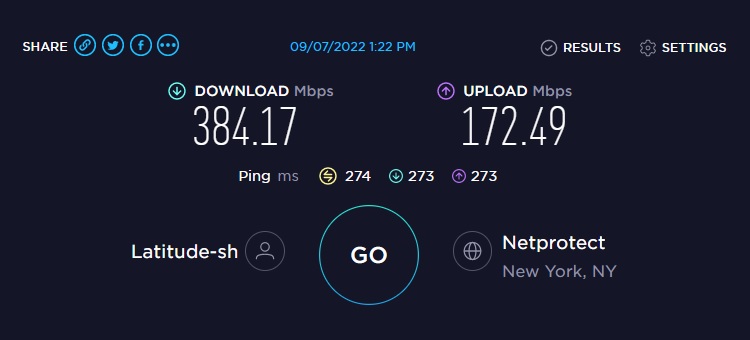
Read our list of the best VPN of 2023.
Note: You should use Nord VPN on NordLynx protocol to ensure the best speed possible.
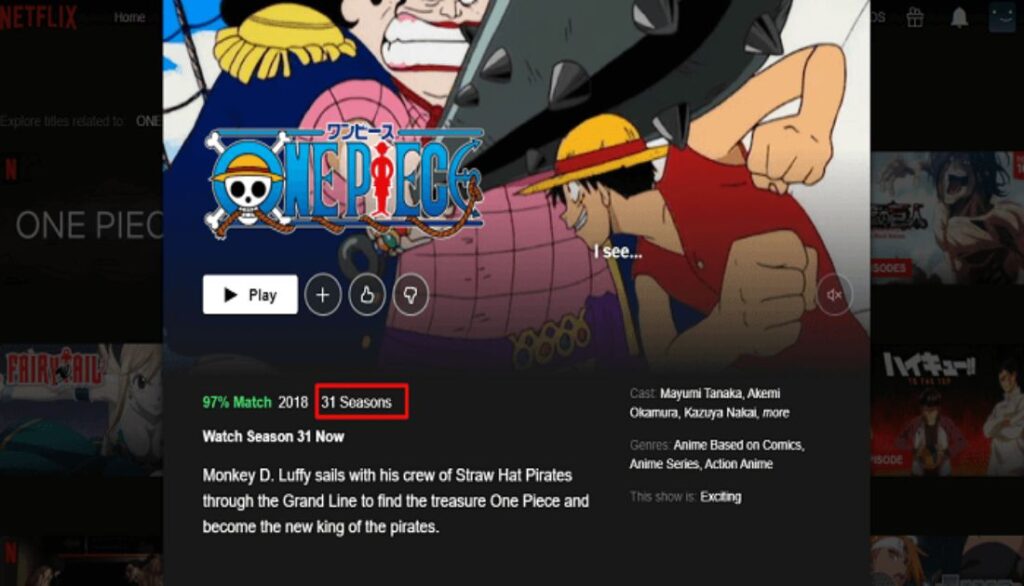
Streaming restricted content is why most people use VPNs so it should be good in it. Nord VPN has proved its worth here too.
Nord VPN is second in our list of best VPNs for Netflix, only behind Express VPN. Nord VPN has access to 11 Netflix libraries including countries like the USA, Japan, and other popular Netflix libraries. Though Netflix is trying its best to cope with this problem, it can be said that right now VPNs are winning this war as Nord VPN can easily access these libraries.
We tested not one but many servers from these countries and none of them failed to unlock Netflix. That was only achieved previously by Express VPN and Proton VPN. It also allows Full HD steaming as the speed also supports it.
Explore the best VPNs for Netflix in 2023, that can unblock many Netflix libraries.
Nord VPN also supports streaming and unblocking various other platforms. These include:
Disney+
HBO Max
Amazon Prime Video
BBC iplayer
Hulu
BBC iPlayer is also not usable with many other premium VPNs like Hotbot but Nord VPN can stream it though sometimes it shows a problem that can be solved by resetting the connection to a different server.
Nord VPN has also started to upgrade its servers from 1 GBps to 10 GBps stating that it would help in properly working with 5G connections. This is a great step and will further improve the performance of this VPN. This might be interesting to see when completed on all servers.
The one thing that Nord VPN has is its consistency. Some VPNs are as fast as Nord VPNs like IPVanish but they do not share the consistency and reliability of Nord VPN. This gives a sense of satisfaction as we do not use VPN services for 1-2 days, so it needs to be consistent and reliable with speed.
It even shows good speed when connected to far away servers like Australia where the speed is pretty great when compared and still able to stream HD content easily.
One of the reliefs with Nord VPN is its no-logs policy which has been verified and proven by third-party audits.
Logs policy is the policy regarding the data kept on you by the company that is the VPN provider. Think about VPNs keeping tabs on you that can be shared or leaked. That is scary right? Good for us that many VPNs including Nord VPN has no logs policy.
Nord VPN believes that if we don’t have logs, we can’t share them even if asked by the government. This may be due to the leaks and data breach of 2018 which was quite a shock for Nord and its users however now Nord is well known for security and privacy.
Another great thing about Nord is that since 2022, Nord started using diskless servers or RAM-only servers. They do not have any storage and thus can’t store the usage data even if they wanted to.
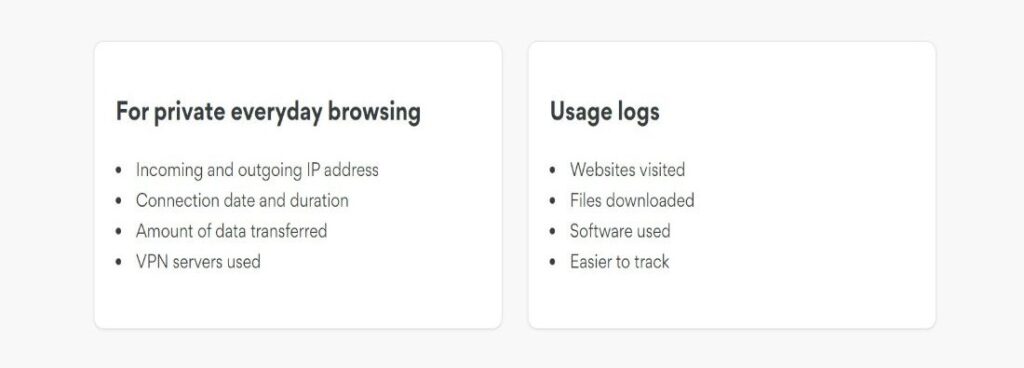
In 2018, Nord VPN went through an independent audit by a third-party company, PricewaterhouseCoopers AG based in Switzerland. Since then, the company has continued the audits back in 2020 and in 2023.
This also shows that Nord VPN is committed to users’ privacy. All the audits were clear and no trace of any data or any other user’s information was found. Nord VPN verified the fact that it does not collect any IP addresses, locations, search history, web history, or any other data.
Nord VPN does collect your basic information like mail and payment which is a common practice in this industry and nothing to worry about. However, this information may be shared with third parties like support centers and payment companies.
Nord VPN also collects cryptocurrency, so you can make a new mail for this purpose and pay with crypto, and now there is no significant information saved in Nord servers.
There are also VPNs like Mullvad VPN, which even removed the support for recurring customers just to ensure that even this common data is not stored. This is a step ahead for privacy.
So how does it all works:
Nord VPN uses a technology that keeps the required information for 15 minutes after it is discontinued. This is an automatic process. This is not any personal information but what is necessary for VPN to work. This includes:
Now you would think why this information? This is because this information helps in connecting the VPN.
Knowing what servers are being used helps to identify the server load and which server will be better to connect with. The IP address is stored so the nearby server can be connected automatically which makes the connection way faster in comparison to far-away servers.
All this information is stored only for 15 minutes after it is discontinued and then it is deleted. There is no saving of any user activity and that means none of your activities can be ever traced back to you. As it does not have any data, it can’t either be shared with anyone.
The VPN’s Terms of Service state that: “To limit the number of simultaneous sessions of an active user, an algorithm keeps their username and the timestamp of the last session status while the session is active.”
However, in a reply to a follow agency, the company showed how the data is hashed and stored in separate servers and removed immediately after 15 minutes. This is only to ensure a single connection for users.
Nord VPN’s parent company is Nord VPN S.A. (formerly Tefincom S.A.). This company falls under the jurisdiction of Panama which is a ‘paradise for privacy’. Panama does not have any specific laws on any type of retention of data by companies. This means Nord VPN is not obligated by any laws to store any kind of user’s data.
This country also does not fall in any alliance with countries like the USA or UK which are red flags for privacy. Nor is Panama a member of any 5 eyes or 14 eyes. Besides Proton VPN and other VPNs based in Switzerland, Nord VPN enjoys the benefits of Jurisdiction in Panama.
At the beginning of 2022, Nord VPN was merged with Surfshark, to increase the resources as both companies are leading VPN service providers. A new parent company, Cyberspace was formed which was registered in the Netherlands.
This raised some questions as we asked the company if their jurisdiction changed after the merger but a company’s representative confirmed to Hacksguider that they are still under Panama jurisdiction which is a big relief. They also told us that they also do not share the infrastructure servers and are still following their no-logs policy.
Nord VPN has no specific policy on any particular law agency or country. As based in Panama, it enjoys privacy laws and does not need to keep logs of users. However, that is not the case when law authorities want information. Let me explain it.
In January 2022, Nord VPN stated its stance on Law enforcement. They stated that they will duly comply with the law authorities when they have proper orders and documentation and they follow the proper regulations, then they will start to keep logs for the suspect.
This means if the law authorities have proper orders from the Panama court and the provider’s appeal is denied, they will have to start keeping the activity logs of that particular user. They even clarified that this is nothing new, they are just stating it, and all other VPNs would do the same.
So here is the whole story:
A day before this announcement, Europol shut down a VPN service provider, VPNLab.net. This was due to the VPN providing a place for hackers to use their servers as a base. They were massively used mostly by hackers for illegal activities. When Europol asked VPNLab.net to keep logs, they refused. After this, Europol shut down the VPN completely and seized its servers.
A day after this incident, Nord clarified that it will comply with the law authorities if needed. After Nord VPN stated what was obvious and what every VPN would do, many people mocked and criticized Nord. What they ignored was that it was an understood thing and Nord just took all the heat just for stating it first.
Nord VPN is a completely trustworthy VPN and it has proved from time to time that it is dedicated to the privacy and security of its users. We have read and reviewed many VPNs and this is nothing to get spooky as all VPNs including Express VPN, Mullvad and Tunnelbear, etc follow this stance.
Nord VPN does not have announcements but it does keep a warrant canary to keep all logs of law requests it gets. Till today, the log states that it did not receive any request or order from any law authority. This means till now, not a single activity was recorded ever by Nord VPN.
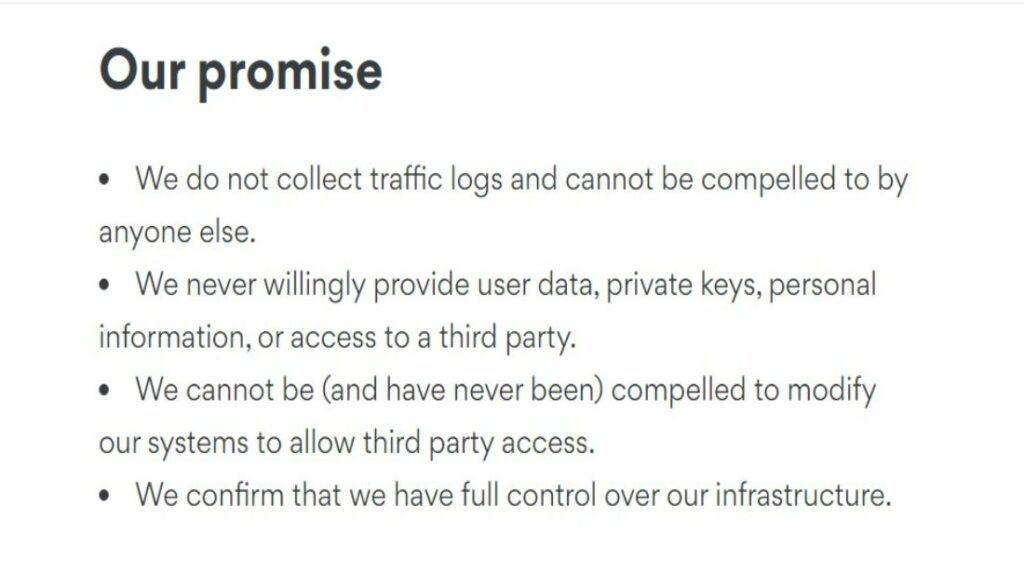
Note: This VPN service offers a wide range of protocols to choose from.
Nord VPN has many features in all its versions. Here, we are talking about the features that make a normal VPN into a premium VPN. Many companies offer these features
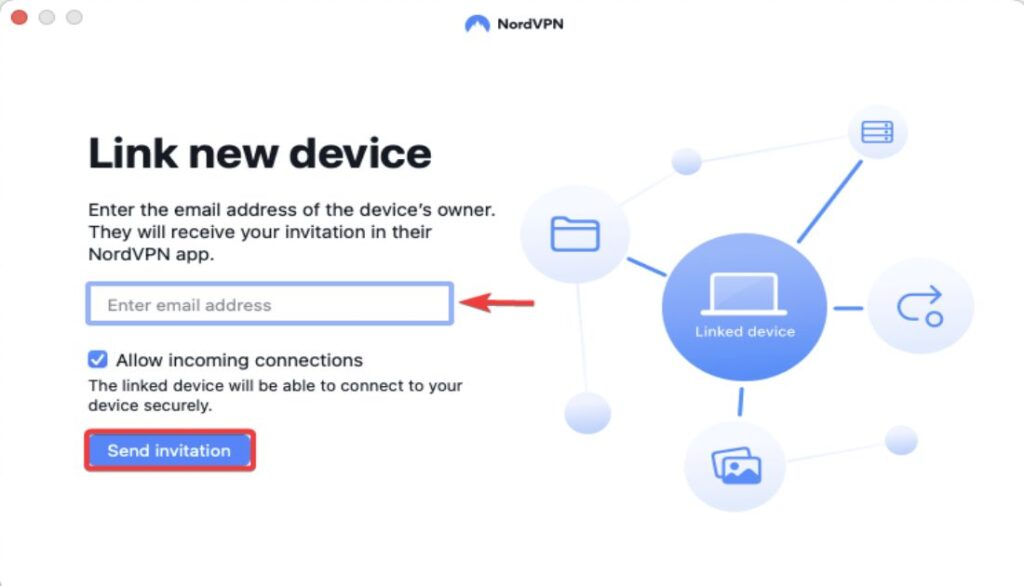
This is a unique feature only for Meshnet which we found really interesting. Consider Meshnet as a network of devices that you can access through tunneling. This means that you can access connections through a device (that you connected) rather than a server.
Suppose you reside in the US and you have a friend in the UK. You can connect his device to Meshnet. Now you can access the internet through his device. So his device is working as your server. This is the best feature of sharing however it does not have much real-life use.
First of all, it is useless unless you have far-away connections. A user should also remail carefully and not connect devices that are not trustworthy as the other device can see your web activities. However, the app shows what you want to connect and what permissions each device has.
This feature is useful if you want to access something through a particular device. This can be used when you are traveling and want to access the internet through your home connection
A kill switch is an essential feature in a VPN. At times when your connection leaks or drops, a kill switch can immediately terminate the connection to secure your privacy.
Nord VPN has 2 types of kill switches. One shuts the internet connection entirely and the other one is only available on windows and mac where you can choose which applications to shut the internet. This feature is only advisable for users who know all about there apps running on their devices.
We advise most people to use a complete kill switch to protect their privacy as it is much safer and can protect you instantly, especially when bypassing censorship.
With split tunneling, you can decide which apps require VPN security and which can simply access the internet. This way you can decide which apps you will use VPN and which you will not.
The first group will enjoy quicker speed and access to local services where you require your true IP address. yOu can add your banking apps and sites here. The second group will get the security of the VPN and a different IP address making it a bit slower.
Split tunneling is only supported in apps for Windows, Android, and Android TV.
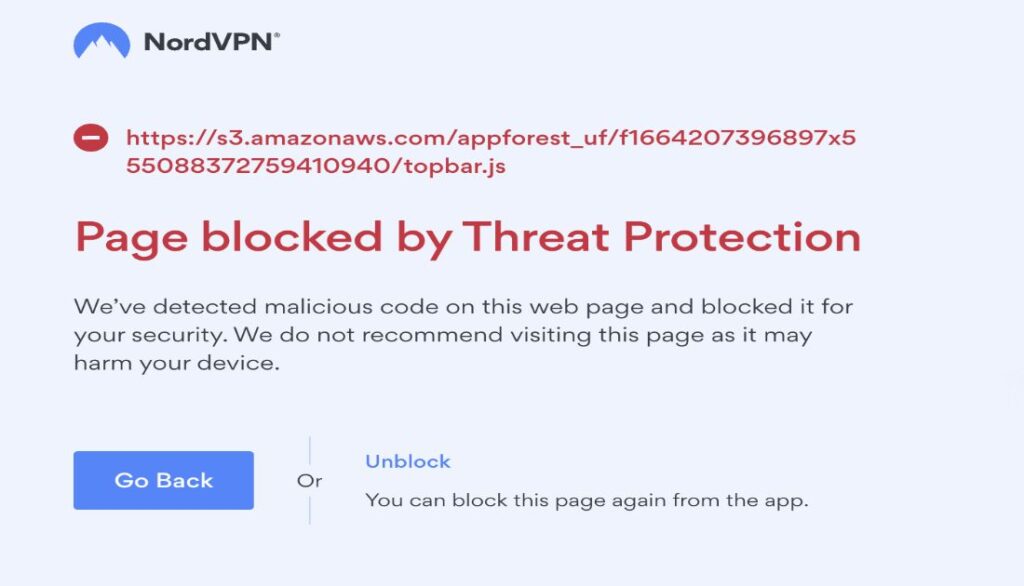
Threat protection is a safety feature designed to protect you from online trackers and malware. There are two versions of threat protection–threat protection and threat protection lite.
Threat protection works when you are not connected to the VPN. It stops ads and trackers, blocks malicious websites, and scans all downloaded files for malware.
Threat protection lite works when you are connected to the VPN. Due to privacy policy, it then cannot scan downloaded files for trackers and can’t block trackers. So it can only block malicious websites and block ads.
We tested this feature and it was not worth it. In all our tests, it did not prove an effective ad blocker and only detected 12% of malware. That is a really bad score but it is not even meant for it. It also did not stop ads on youtube. The results were not at all satisfactory however the feature is in the beta stage so it may improve in the future.
We always advise our audience to use good anti-virus for their devices, especially for windows and android devices. VPNs are not meant for this purpose as it is where we need a good anti-virus.
Tor or The Onion Router is a network of virtual tunnels that allows you to improve your privacy and security on the Internet. It is legal access to private connections and activities over the Internet.
However, the ISPs know when you connect to TOR. This can be troubling for journalists and political activists in censored regions or even for travelers and residents of autocratic regimes.
You can prevent this by using Nord which does not need any special connection and completely hides your accessing TOR and any other activity.
I personally love this feature and think every VPN should have this feature. Dark Web Monitor continuously scans dark web forums and sites for credentials associated with your NordVPN email address.
You only have to activate it once and then Nord will keep an eye and if it finds something that relates to your mail, it will alert you so you can take measures to protect your account.
We would suggest you change the password and enable multi-factor authentication as soon as possible to safeguard your privacy.
What’s better than connecting to one server? The answer by Nord is 2 servers.
This feature lets you connect to two servers in one connection which adds double protection. However, this reduces the internet speed drastically as you are going through two VPN servers and the encryption process an,d then your destination.
So only use this feature when you need extreme privacy.

Nord VPN passes our tests in torrenting with great results. Nearly all countries have servers, especially for torrenting.
The speed while torrenting however could be said as average. It was good but not the best as it showed in normal speed tests. It was still better than many VPNs but not better than VPNs like Private Internet Access.
Through Nord does not scan the downloaded files due to privacy policies, please ensure you are using a good anti-virus as you should always scan P2P files.
This is one of the other areas where Nord VPN gives great options. It has apps for mostly all the platforms like:
Windows
MacOS
Linux
Android
iOS
Router
It can also connect to gaming consoles and other entertainment devices thanks to its option to connect to a router or smart DNS feature:
Apple TV
Amazon Fire TV
Chromecast
Nintendo
PlayStation
Roku
Smart TV
Xbox
All you need to do is to connect your router with Nord VPN to the router and then all the connected devices can enjoy the VPN without a load of getting maximum connection which is 6 devices.
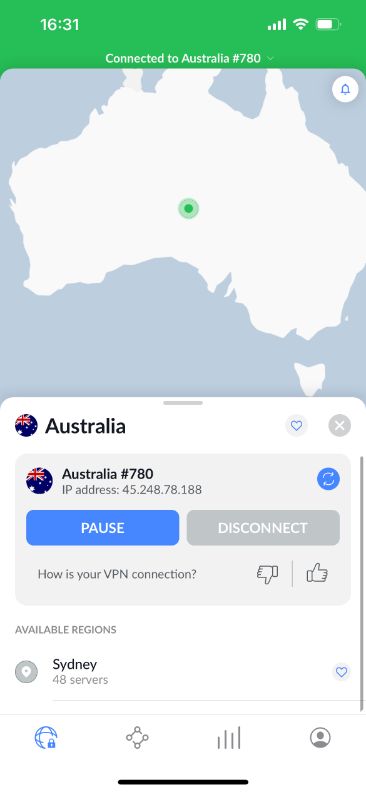
Nord has an app for iOS which runs smoothly. It has a light and a dark theme. In the light theme, the background remains white and grey while during the dark theme turns the screen to gray and blue,
The app is user-friendly and it also explains various features with tabs, so a non-technical person can also understand the features by just reading the instructions.
The navigation bar at the bottom has 4 icons which are for–Connection, Meshnet, Statistics, and Profile respectively. The main page is the Connection where you can connect to your desired server or can choose the ‘Quick Connect’ option where the VPN will choose the best server for you.
On the map, you can also see the servers the VPN has and also the server that you connect to. If you want to select your server, click on the country and the server you want to connect.
The Mashnet icon is to use the Meshnet feature that we discussed above. When you click on the Mashnet icon, it shows the list of previously connected devices, if you have any. You can also connect new devices from here. The iOS can also be connected to even a Windows or a Linux device. Then the IP address becomes the same and you can enjoy Mashnet.
The Statistics icon basically tells us about our VPN use. It shows some facts and the data usage of the VPN. This includes the time you used the VPN.
The Profile icon is where you see your account and where you can use some special features. These include Dark Web monitor and Threat Protection. You can also switch these options off from here.
Note: We recommend using the Dark Web Monitor which is a great tool for safety by noticing the surge in data leaks.
The speed test in iOS was nearly the same as in Android but showed even greater performance in uploading speed. We also did some DNS leak tests and Nord VPN cleared without any problem. The interface of the iOS application is great and matches the reputation.
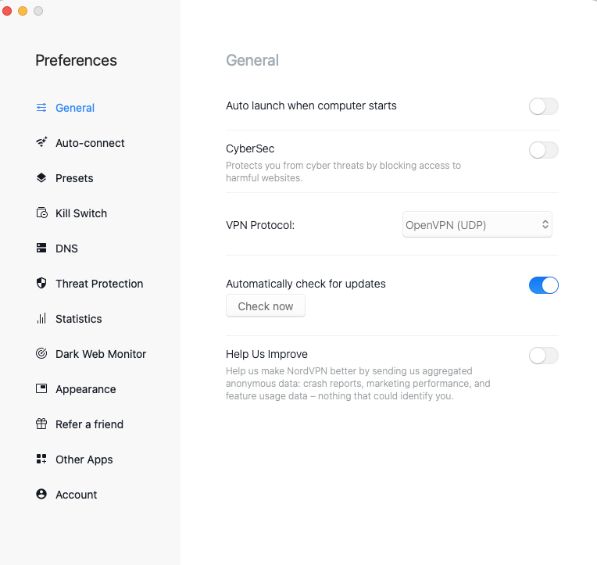
The Nord VPN runs well on macOS. It only has a light version on macOS with white and light blue colors. The VPN can be selected with quick connect or you can select a country from the list and then select the desired server you want to connect to.
No there are no DNS leaks found in macOS and we tested from several servers. We even checked the speed on several servers and none of them lacked. We used it for streaming and it was easily streaming HD content from all sites.
IKEv2 protocol is also available with NordLynx and OpenVPN. The macOS however does not support split-tunneling.
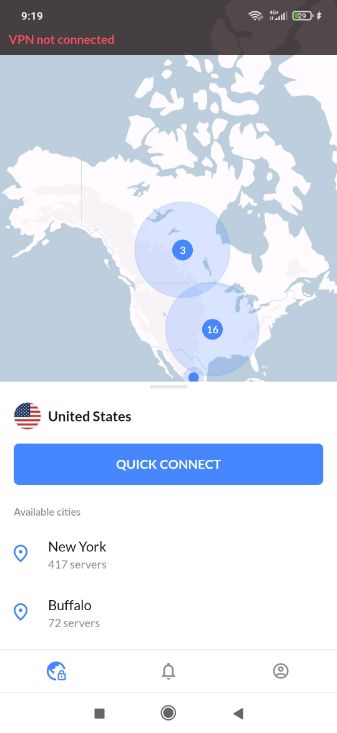
Nord VPN in android is not working as smoothly as iOS but that may change after some updates. It supports both light and dark modes which is better to use at night. The options are a bit more easy to access than iOS.
It still does not gives us the ease of use and options like the windows version. Sililat to iOS, this version also gives us the four icons. You can click these icons for Meshnet or statistics or even for going into the user profile section. All the options and features can be activated and deactivated there.
The quick connect works great and you have the options to choose from your choice server. You can select a country and then select the city or the server you want to connect to. If you have nothing specific in mind, you can choose the quick connect.
We conducted the DNS leak tests from a OnePlus 9 Pro and there were no leaks found. We checked more than 5 servers and nothing was leaked. The speed test was good but the upload speed was better in iOS due to unknown reasons.
Nord application for windows is one of the best optimized and detailed versions of the VPN and is definitely more easy too. You can easily find all the features present here. Some features that are not in macOS will also be found here.
It has all the features like the kill switches, multihop, split-tunneling, etc. I would definitely recommend Nord VPN for windows as we did not find anything lacking here.
Speed results were surprisingly good. In fact, when I mentioned the speed, we use windows parameters too. This is where Nord VPN improved its average speed too.
The protocols in this version are NordLynx (WireGuard) and OpenVPN. The one thing that I found a bit lacking is the small options menu while most of the screen is used by the map. The menu could have taken more space.
Nord as mentioned earlier supports nearly all devices and OS systems which is a relief when you are a tech person or want to secure all your devices. It also supports gaming devices and streaming devices.
The best way to connect and secure all the devices with Nord is by setting the VPN in the router. Now you can get all the devices connected to a secured internet. This way you can also use more than 6 connections which otherwise would be the limit for one account.
Like most VPNs, Nord offers three types of plans but it does not include a semi-annual plan. Instead, Nord offers a cheaper 2-year plan. The longer the plan, the cheaper the cost. As Nord VPN has expanded into other sectors too, the plan is also divided into standard, plus, and complete. This was a VPN review so we would only talk about the VPN plan which is the stand plan which offers only VPN service. The other includes Nord password manager and Nord cloud.
Here is the complete pricing of Nord:
When we compare the yearly and 2-year plans, the economics side more with the one-year plan as the monthly plan is too costly. Then the yearly reduces the cost a lot but the 2 years affect the price a dollar more.
There have also been some complaints from users on different platforms regarding auto-pay cancellation. Nord automatically sets autopay when you start a subscription. This is not a big deal. Every VPN out there conducts these marketing tactics. Some even complained about not getting a refund easily or after disabling auto-renew, some features did not work anymore. We tested all of these and found nothing. All the accounts were normally bought and canceled and no problem whatsoever.
This always depends upon the need of the users. It is obvious that Nord VPN has higher prices than the average VPN but the same thing can be said about their features and services. It has a similar price to Express VPN, its competitor.
For those who can afford this VPN, there is no doubt that the features and support from the VPN will make it worth it. For those who are on a budget, I think you should reconsider some cheaper options which offer a bit fewer options at a cheaper price.
Note: We always suggest the users try a small period first. Then after you are satisfied completely, you can take the longer services. This is because if you are not satisfied, we are always here to give you all the options, right?
To keep track of discounts, you can sign our newsletter, and don’t worry, we have no intention to spam you.
You can also follow us on social media to keep in touch with the latest tech!
In October 2019, it came to light that Nord VPN’s one server was hacked by a hacker. The company claims that there was no important information leaked in the attack. The attack actually took place in 2018, but the matter was known when the hacker bragged about it in a forum.
The incident took place on one of Finland’s servers. The company did not even realize the breach until the news broke. This was disturbing that they did not even notice. However, the company claimed that no important data or credentials were leaked. Nor do they notice any user traffic means measured. They even claimed that the tunneling was not at all affected.
The company blamed the third-party server provider Creanova while Creanova claimed Nord for the breach. According to us, it was Nord’s fault to let the security of its users get compromised. The users were not paying Creanova for their safety, so Nord can’t point finger at others in these situations.
After this incident, Nord started to secure their servers massively and took many measures to avoid such incidents in the future.
Nord partnered up with VerSpite, a big name in security, to test their systems through penetration tests so to find its weakness or vulnerabilities before a hacker can. They also started many bounty programs. In these programs, if you find a bug or vulnerability in Nord’s system, you can report it. Nord will reward you.
They also started owning there most of the servers and are trying to own their whole network so they don’t have to depend on third-party servers. The diskless RAM was also a great initiative that worked in Nord’s favor. If there is no data present, even if the server gets compromised or breached, the hacker will get nothing.

We woke reasonably late following the feast and free flowing wine the night before. After gathering ourselves and our packs,

We woke reasonably late following the feast and free flowing wine the night before. After gathering ourselves and our packs,

We woke reasonably late following the feast and free flowing wine the night before. After gathering ourselves and our packs,

We woke reasonably late following the feast and free flowing wine the night before. After gathering ourselves and our packs,

We woke reasonably late following the feast and free flowing wine the night before. After gathering ourselves and our packs,

We woke reasonably late following the feast and free flowing wine the night before. After gathering ourselves and our packs,

We woke reasonably late following the feast and free flowing wine the night before. After gathering ourselves and our packs, we headed down to our

We woke reasonably late following the feast and free flowing wine the night before. After gathering ourselves and our packs, we headed down to our

We woke reasonably late following the feast and free flowing wine the night before. After gathering ourselves and our packs, we headed down to our

We woke reasonably late following the feast and free flowing wine the night before. After gathering ourselves and our packs, we headed down to our

We woke reasonably late following the feast and free flowing wine the night before. After gathering ourselves and our packs, we headed down to our

We woke reasonably late following the feast and free flowing wine the night before. After gathering ourselves and our packs, we headed down to our