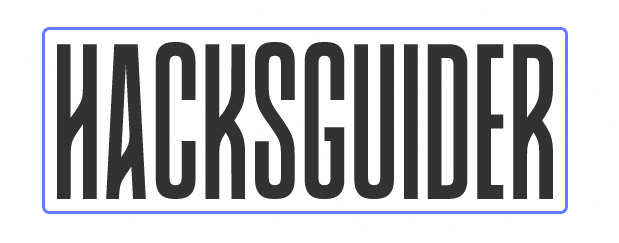Top 5 Biggest Cyberattacks in the history
World’s Biggest Cyber Breaches: Shocking Truth Read this article about the biggest data breaches in the history of mankind. In
We review VPNs and other products independently. However, if you buy with our links, we may earn a small commission to run tests and services.

Unfortunately, TV channels and cable companies often hold exclusive rights to broadcast MLB games in their respective regions. This means that if you’re not located in the same region as the channel that holds the rights, you may be unable to watch the game. Even worse, some channels may impose “blackout” restrictions that prevent viewers from watching the game online or on TV, regardless of where they’re located.
Well, you came to the right place. If you’re in a blackout region, you may be out of luck when it comes to watching MLB games online for free. In these regions, you may have no other option but to pay for the channel that holds the rights to broadcast the game. This can be frustrating for baseball fans who just want to watch their favorite team play without having to shell out extra money for a cable subscription or streaming service.
But don’t worry, there are still ways to watch MLB games online for free, and we’ll show you how in the rest of this article.
Fortunately, there is a way to bypass these blackout restrictions and watch MLB games online for free, and that’s by using a VPN. A VPN, or virtual private network, is a tool that can help you get around these blackout restrictions by allowing you to connect to a server in a location where the game is not blacked out. By doing this, you can fool the channel or streaming service into thinking that you’re located in a different region, and you’ll be able to watch the game without any issues.
Using a VPN is a great option for baseball fans who want to watch MLB games online for free without having to pay for a cable subscription or streaming service. With a VPN, you can connect to a server in a different region and watch the game without any blackout restrictions, regardless of where you’re located.
One more benefit of a VPN is you can use it to buy cheaper plans. Streaming giants like Netflix use different price tags for different users according to their purchasing power. You can use a VPN and spoof yourself from these countries to get the subscription at a lower price.
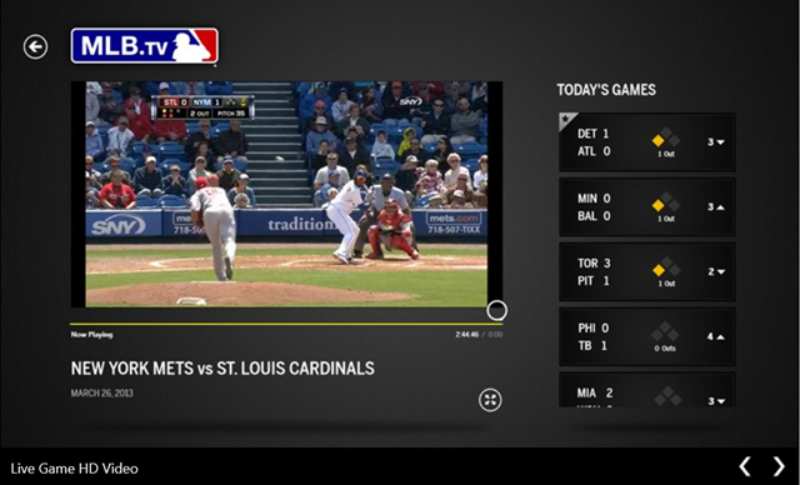
MLB.TV is the official streaming platform for Major League Baseball, and it’s a great option for baseball fans who want to watch games online. With MLB.TV, you can stream live and on-demand games from every out-of-market regular-season game, as well as select postseason games and the All-Star Game. You can also watch full game archives, condensed game replays, and highlights from every game.
However, it’s important to note that MLB.TV does have some blackout restrictions for in-market games, so you may not be able to watch your local team play on this platform. But, as we mentioned earlier, you can use a VPN to bypass these restrictions and watch in-market games online. Plus, with a VPN, you can also access MLB.TV from anywhere in the world, so you don’t have to worry about being geo-blocked.
MLB.TV offers different pricing options depending on the type of plan you choose. For the regular season, the All Teams plan costs $149.99 per year, while the Single Team plan costs $129.99 per year. If you only want to follow your favorite team, the Single Team plan is a more affordable option. Additionally, MLB.TV offers a Monthly plan for $24.99 per month, which is a great option for fans who don’t want to commit to a full-season subscription.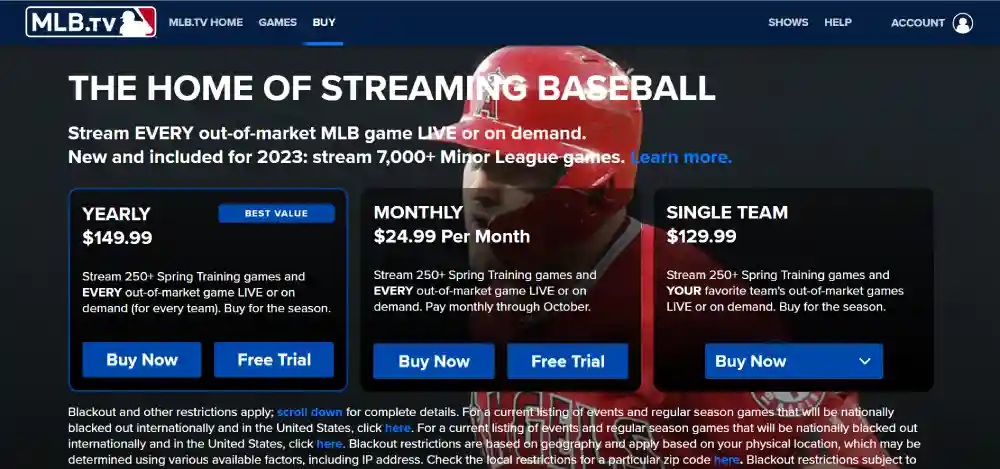
To use a VPN with MLB.TV, simply connect to a server in a location where the game is not blacked out, then log in to your MLB.TV account and start streaming the game. Just make sure to choose a VPN provider with fast speeds and strong security features to ensure a smooth streaming experience.
How to setup a VPN to stream MLB taking NordVPN’s example:
Download NordVPN software: The first step is to download the NordVPN software for your device from their website.
Install NordVPN software: Once downloaded, install the NordVPN software by following the instructions on your device.
Connect to a server: Open the NordVPN software and connect to a server location of your choice. To unblock MLB content, choose a server located in a region where MLB is not blacked out.
Launch your browser and go to the MLB.TV website: With NordVPN running, launch your browser and go to the MLB.TV website. You can select any of the other platforms mentioned below.
Sign up for MLB.TV: If you don’t have an MLB.TV account, sign up for one on their website.
Start watching MLB online: With your NordVPN connection active, you should now be able to access MLB content without any issues.
In case you are facing trouble connecting, just delete the caches and try again with a different server. It always works.
Note: Use the browser and not the official app as the app uses GPS to track location which can’t be spoofed. The browser tracks location with an IP address that a VPN can easily spoof.
Fubo TV is another popular streaming service for sports fans, and it’s a great option for watching MLB games online. With Fubo TV, you can access regional sports networks (RSNs) in select markets, which means you can watch in-market games for your local team.
However, just like with cable and TV channels, Fubo TV is subject to blackout restrictions for certain games. But again, you can use a VPN to bypass these restrictions and access Fubo TV from anywhere in the world.
To use a VPN with Fubo TV, simply connect to a server in a location where the game is not blacked out, then log in to your Fubo TV account and start streaming the game. Just like with MLB.TV, it’s important to choose a VPN provider with fast speeds and strong security features to ensure a seamless streaming experience.
Fubo TV offers a free trial, so you can try it out for yourself and see if it’s the right option for you. If you decide to stick with it, Fubo TV offers a range of different subscription plans to choose from, depending on your budget and viewing preferences.
Hulu Live is another popular streaming service that offers access to a wide range of channels, including regional sports networks (RSNs) in select markets. With Hulu Live, you can watch live and on-demand games for in-market and out-of-market teams, as well as select postseason games and the World Series.
However, just like with other streaming services, Hulu Live is subject to blackout restrictions for certain games. But with a VPN, you can bypass these restrictions and access Hulu Live from anywhere in the world.
To use a VPN with Hulu Live, simply connect to a server in a location where the game is not blacked out, then log in to your Hulu Live account and start streaming the game. It’s important to choose a VPN provider with fast speeds and strong security features to ensure a smooth streaming experience.
Hulu Live offers a free trial, so you can test it out for yourself and see if it’s the right option for you. If you decide to stick with it, Hulu Live offers a range of different subscription plans to choose from, depending on your budget and viewing preferences.
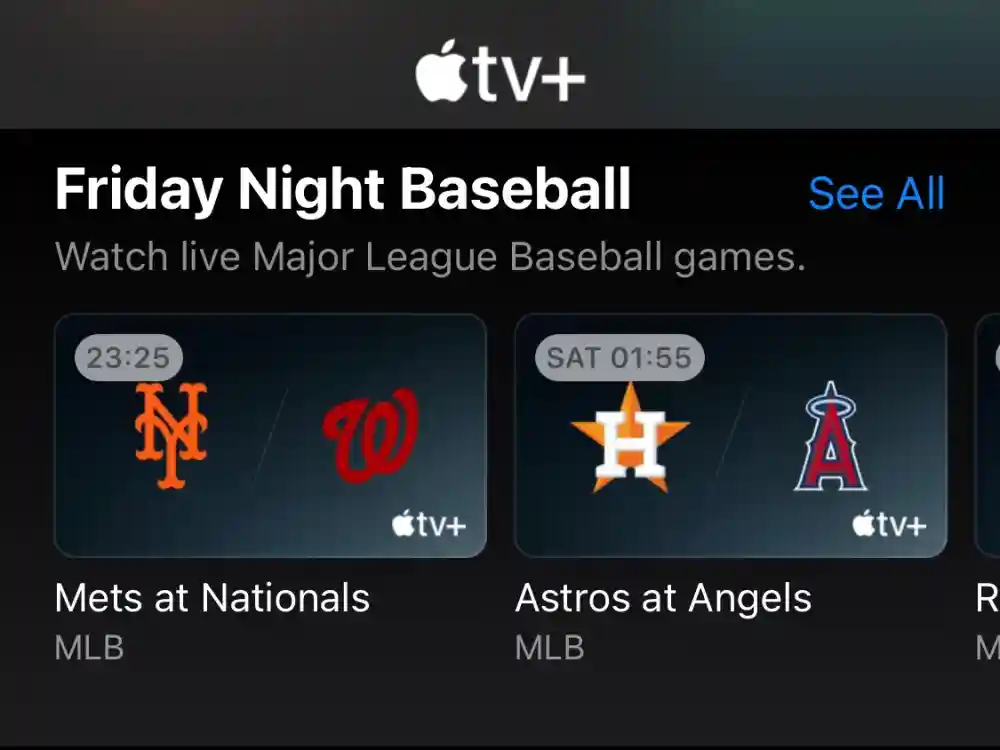
While Apple TV+ is primarily known for its original content, it also offers access to live sports, including MLB games. However, it’s important to note that Apple TV+ does not offer access to every game, and it’s not a comprehensive solution for watching MLB games online.
To watch MLB games on Apple TV+, you’ll need to purchase an MLB.TV subscription and then download the MLB app on your Apple TV. From there, you can log in to your MLB.TV account and start streaming games on your Apple TV. Keep in mind that, just like with MLB.TV, there may be blackout restrictions for in-market games, so you may need to use a VPN to bypass these restrictions.
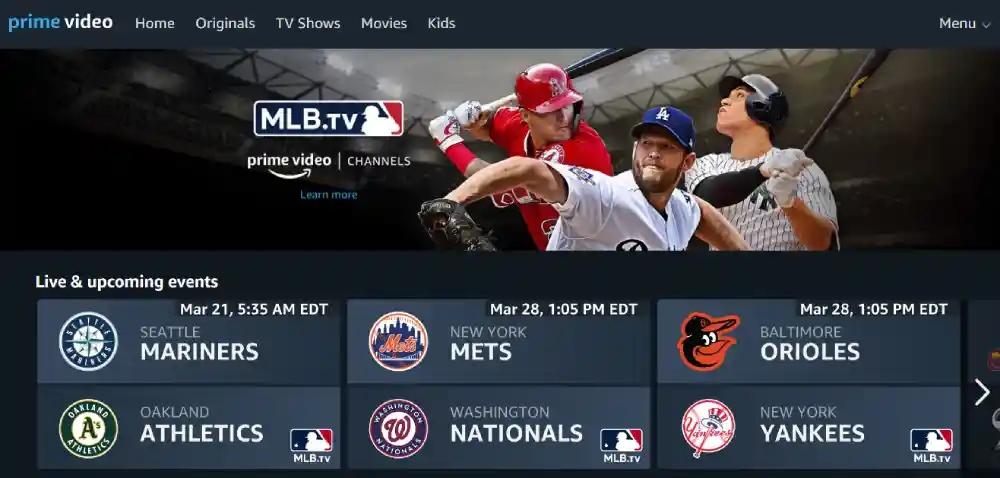
If you’re an Amazon Prime subscriber, you can access MLB.TV through your Amazon account. With this option, you’ll be able to stream live and on-demand games, as well as access a range of other MLB.TV features, such as in-game highlights and stat tracking.
To access MLB.TV with Amazon Prime, you’ll need to sign up for an MLB.TV subscription through Amazon. Once you’ve subscribed, you can download the MLB app on your Amazon Fire TV or Fire Tablet, or stream games through your web browser on your computer.
Keep in mind that MLB.TV is subject to blackout restrictions for in-market games, but you can use a VPN to bypass these restrictions and access games from anywhere in the world. It’s important to choose a VPN provider with fast speeds and strong security features to ensure a smooth streaming experience.
One advantage of using MLB.TV with Amazon Prime is where you can bundle your MLB.TV subscription with your Amazon Prime membership and save money. Amazon also offers a free trial of MLB.TV, so you can test it out for yourself before committing to a subscription.
How to watch MBL games for free:
While we don’t condone or recommend the use of unofficial, unsanctioned live streams or Reddit streams to watch MLB games, we understand that some fans may try to access these options in an effort to watch games for free.
However, there are several risks associated with using these types of streams. First and foremost, these streams are often of poor quality and may not offer a reliable or consistent viewing experience. Additionally, many of these streams are illegal and could potentially expose you to malware or other security threats. So, ensure to use a VPN.
The MLB stream subreddit was banned as it was used to stream live games. However, there are still many other unofficial communities on different social media platforms that show MLB games.
Note: MLB takes copyright infringement very seriously and actively works to shut down unauthorized streams. If you are caught using an unsanctioned stream, you could face legal consequences especially if your country takes piracy as a serious crime.
Specifications:
NordVPN is an excellent choice for watching MLB games online, as it offers fast speeds, strong security features, and a wide selection of server locations. What more do we fans need than a nice game with drinks and snacks? I would say that is heaven on Earth.
One of the key benefits of using NordVPN for watching MLB games is that it offers a large network of servers located in countries all around the world. This makes it easy to bypass blackout restrictions and access games from anywhere. Additionally, NordVPN offers specialized servers optimized for streaming, ensuring a smooth and reliable viewing experience.
So how good speed are we talking about? Let’s say in my personal experience, I have never seen any load on the streaming servers of Nord and I always have speed the best speed possible to be able to stream in Full HD.
NordVPN also offers strong security features, including military-grade encryption, automatic kill switch, and DNS leak protection. These features help to ensure that your online activity and personal information remain private and secure while using NordVPN.
Another advantage of NordVPN is that it offers easy-to-use apps for a variety of devices, including desktop and mobile platforms. This makes it simple to set up and use NordVPN on any device, including smartphones, tablets, and streaming devices like Apple TV and Amazon Fire TV.
The pricing for NordVPN starts at $11.99/month, but users can save money by opting for an annual or two-year subscription plan. The yearly plan costs $4.99/month or $59.88, which is a 39% discount. The two-year plan costs $4.19/month or $100.56, which is a 49% discount.
Explore the complete review of NordVPN here.
Specifications:
ExpressVPN is a popular VPN provider that offers fast speeds, strong security features, and a wide selection of server locations. It’s a great option for watching MLB games online, as it allows you to bypass blackout restrictions and access games from anywhere in the world.
One of the key benefits of ExpressVPN is its fast speeds, which make it ideal for streaming live sports. It also offers strong security features, including military-grade encryption, automatic kill switch, and DNS leak protection, which help to keep your online activity and personal information private and secure.
ExpressVPN offers easy-to-use apps for a variety of devices, including desktop and mobile platforms. It also offers 24/7 customer support and a 30-day money-back guarantee, giving you plenty of time to test it out and make sure it’s the right VPN for you.
Overall, ExpressVPN is a reliable and secure VPN option for watching MLB games online, and it’s a great choice for users who value speed and ease of use.
Explore the complete review of ExpressVPN here.
Specifications:
CyberGhost is another popular VPN provider that offers fast speeds, strong security features, and a large network of servers located around the world. It’s a good option for watching MLB games online, as it allows you to bypass blackout restrictions and access games from anywhere in the world.
One of the key benefits of CyberGhost is its user-friendly interface, which makes it easy to set up and use on any device. It also offers strong security features, including military-grade encryption and an automatic kill switch, which help to keep your online activity and personal information private and secure.
CyberGhost offers apps for a variety of devices, and it also offers a 45-day money-back guarantee, giving you plenty of time to test it out and make sure it’s the right VPN for you.
Overall, CyberGhost is a solid VPN option for watching MLB games online, and it’s a good choice for users who value ease of use and a large server network.
Read the detailed review of CyberGhost here.
Specifications:
UltraVPN is a newer VPN provider that offers fast speeds, strong security features, and a user-friendly interface. It’s a good option for watching MLB games online, as it allows you to bypass blackout restrictions and access games from anywhere in the world.
One of the key benefits of UltraVPN is its user-friendly interface, which makes it easy to set up and use on any device. It also offers strong security features, including military-grade encryption and an automatic kill switch, which help to keep your online activity and personal information private and secure.
UltraVPN offers servers in several countries, making it a good option for accessing MLB games from anywhere in the world. It also offers a 30-day money-back guarantee, giving you plenty of time to test it out and make sure it’s the right VPN for you.
Overall, UltraVPN is a reliable VPN option for watching MLB games online, and it’s a good choice for users who value ease of use and a strong focus on security.
You can explore the Ultra VPN review here.
Specifications:
Surfshark is a VPN service provider that offers a range of features to help keep your online activity private and secure. It has a user-friendly interface and supports a wide range of devices, including Windows, Mac, iOS, Android, and Linux.
When it comes to servers, Surfshark has over 3200+ servers spread across 100 countries. Surfshark uses industry-standard encryption protocols such as WireGuard, OpenVPN, and IKEv2 Earlier it also supported Shadowsocks, which is a proxy protocol used in China and other countries where VPNs are restricted but now they have virtual servers. It offers AES-256 GCM for encryption which is impossible to crack.
When it comes to features, Surfshark is one of the most advanced VPNs in this field. It offers Camouflage mode (obfuscation), IP rotator, Surfshark search, multi-hop, Surfshark Alert, cookie and pop-up blocker, and clean web. Some of these features are a part of the Nexus program which is in the beta stage.
It also offers a kill switch, which automatically disconnects your internet connection if the VPN connection drops, to prevent any accidental leaks of your real IP address. Camouflage mode makes your encrypted traffic look like normal traffic. This even hides the fact that you are even using a VPN.
Another great feature of Surfshark is its MultiHop feature, which allows you to connect to multiple VPN servers in different countries at the same time. This adds an extra layer of security and makes it even harder for anyone to track your online activity.
One of the standout features of Surfshark is its ability to unblock geo-restricted content from major streaming services, such as Netflix, Hulu, Amazon Prime Video, and BBC iPlayer. Occasionally Disney+ may not work but the rest all have full reliability.
Surfshark also has a strict no-logs policy, which means that it does not keep any logs of your online activity. This is an important feature for those who are concerned about their privacy and want to keep their online activity private.
Surfshark offers three pricing plans to choose from. As with most VPNs, the longer-term plans are more budget-friendly. The monthly plan is priced at $12.95 per month, which is on the higher end of the spectrum. The yearly plan, on the other hand, is currently being offered at $3.99 per month, making it a cost-effective option. After the first year, the price goes up to $59.76. The two-year plan is the most affordable, costing $59.76, which breaks down to $2.49 per month.
Read the complete Surfshark VPN review here.
FAQs
Yes, it is legal to use a VPN to watch MLB online. However, MLB.TV terms of service prohibit the use of VPNs to circumvent regional blackouts. So, while it is legal, it may not be allowed according to the terms of the MLB.TV service.
It’s not recommended to use a free VPN for MLB streaming as free VPNs often have limitations in terms of server locations, bandwidth, and security. This can result in buffering, slow speeds, and potentially even exposing your online activity to third parties. We recommend using a paid VPN service such as NordVPN, which offers high-speed servers, strong security, and reliable access to MLB content.
Using a VPN can slow down your internet connection due to the additional encryption and routing required by the VPN. However, with a high-quality VPN service like NordVPN, the impact on your connection speed is usually minimal. If you’re experiencing slow speeds, try connecting to a server location closer to your physical location. You can easily stream in Full HD.
Yes, you can watch MLB on your mobile device with a VPN. Simply download and install the VPN app on your device, connect to a server location of your choice, and launch the MLB app or website to start streaming. Keep in mind to use a browser rather than an app so the VPN can be used.

World’s Biggest Cyber Breaches: Shocking Truth Read this article about the biggest data breaches in the history of mankind. In

Best Chrome VPN Extensions in 2023 – Unblock anything! We review VPNs and other products independently. However, if you buy

Best Chrome VPN Extensions in 2023 – Unblock anything! We review VPNs and other products independently. However, if you buy

Best VPNs for Android in 2023 We review VPNs and other products independently. However, if you buy with our links,

PrivateVPN Review (2023) We review VPNs and other products independently. However, if you buy with our links, we may earn

We review VPNs and other products independently. However, if you buy with our links, we may earn a small commission
How to Watch Copa América in the USA for Free Read this article about the biggest data breaches in the history of mankind. Football fans,

World’s Biggest Cyber Breaches: Shocking Truth Read this article about the biggest data breaches in the history of mankind. In an age where our lives

Best Chrome VPN Extensions in 2023 – Unblock anything! We review VPNs and other products independently. However, if you buy with our links, we may
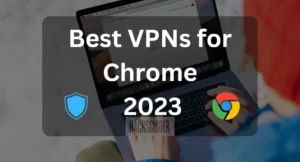
Best Chrome VPN Extensions in 2023 – Unblock anything! We review VPNs and other products independently. However, if you buy with our links, we may

Best VPNs for Android in 2023 We review VPNs and other products independently. However, if you buy with our links, we may earn a small

PrivateVPN Review (2023) We review VPNs and other products independently. However, if you buy with our links, we may earn a small commission to run